Quick launch buttons – license upgrade, Nuset-minipg-ug function – info select list – Xtramus NuStreams-P6GW V1.0 User Manual
Page 74
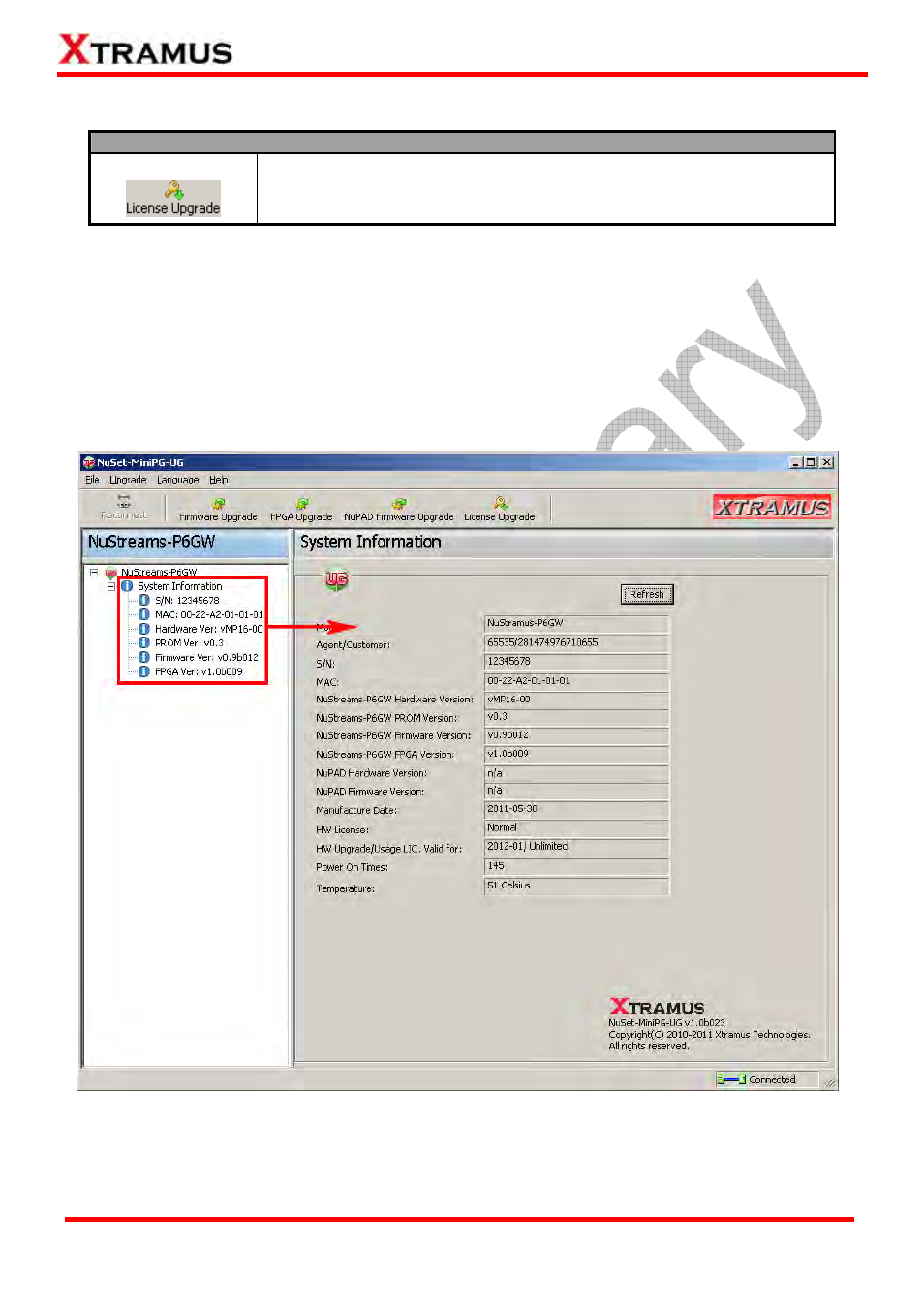
74
E-mail: [email protected]
Website: www.Xtramus.com
XTRAMUS TECHNOLOGIES
®
5.5.3.4. Quick Launch Buttons – License Upgrade
License Upgrade
License Upgrade
The License Upgrade button allows you to upgrade NuSet-MiniPG or
NuStreams-P6GW’s license. For more detailed descriptions, please refer to
the “License Upgrade” section in “5.5.2.2. Menu Bar – Upgrade”.
5.5.4. NuSet-MiniPG-UG Function – Info Select List
The Info Select List contains a list of selectable options. When selected, the Main Display Window will
show NuStreams-P6GW’s system information.
To show NuStreams-P6GW’s detailed system information, click “System Information” on the Info
Select List. A detailed System Information will display on the Main Display Window located in the right
side of the Info Select List as shown in the figure down below.
The System Information displayed on Main Display Window shows NuStreams-P6GW and NuPAD’s
detailed information and status.
•
Refresh: Update the latest system information and status, press this button.