Port/packet setting options – Xtramus NuStreams-P6GW V1.0 User Manual
Page 61
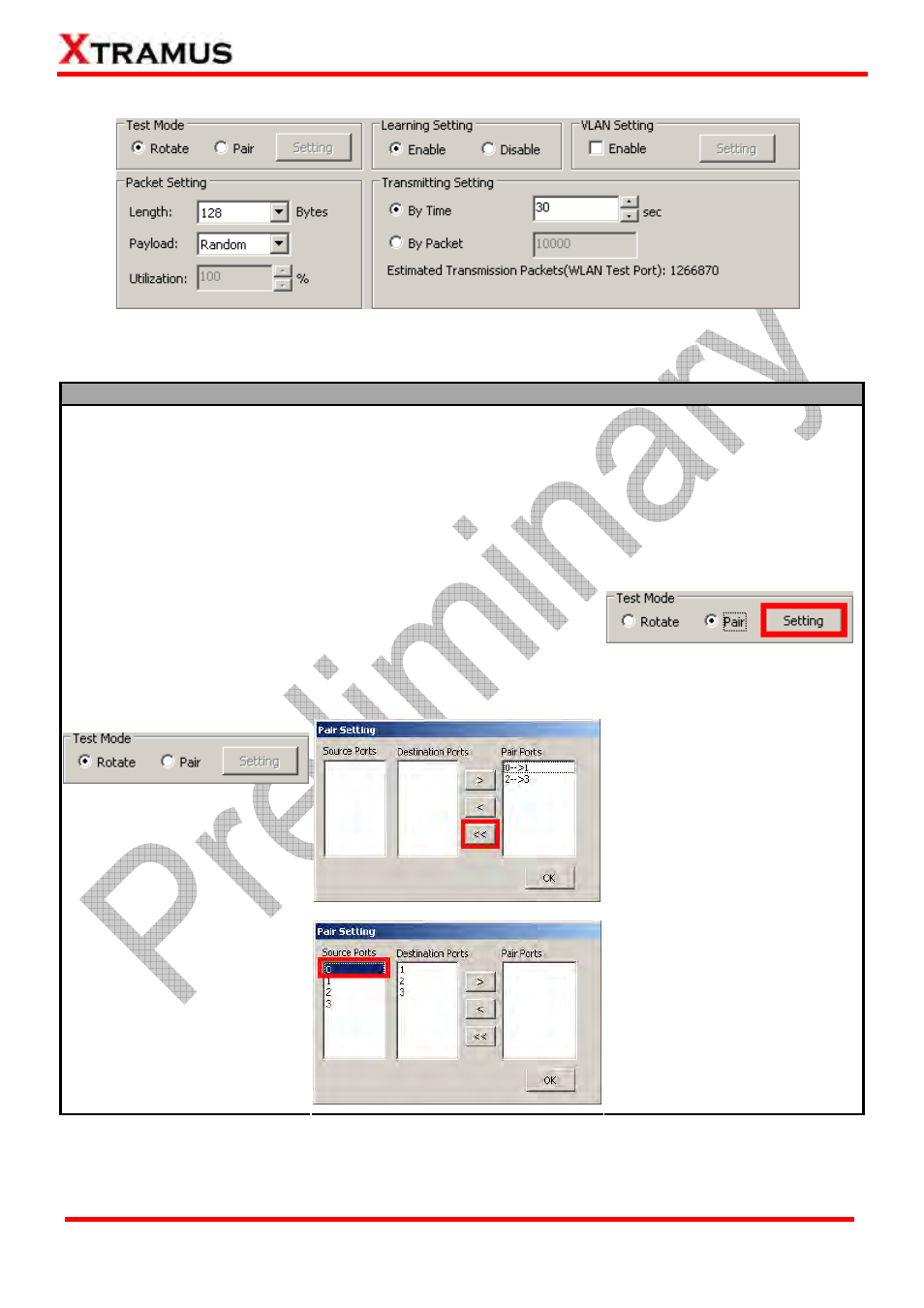
61
E-mail: [email protected]
Website: www.Xtramus.com
XTRAMUS TECHNOLOGIES
®
5.4.6.3. Port/Packet Setting Options
You can make configurations for all the ports you’ve selected here in this field, as well as packet
contents here.
Test Mode
The Test Mode allows you to set how packets will be transmitted through
ports you’ve selected. There are two modes available here:
¾ Rotate: In Rotate test mode, packets will be sent from port to port in
a loop while the last port will be connected to the first port.
¾ Pair: In Pair test mode, two ports will be paired and packets will be
sent from the source port to the destination port. Please note that if
you would like to set the test mode as Pair, the number of the ports
you’ve selected must be an even number.
When the test mode is set as Pair,
NuSet-MiniPG-ST will pair ports
automatically. If you would like to
pair the selected ports manually, please press the Setting button as
shown in the figure on the right hand. A Pair Setting window will pop up.
Please follow the steps down below to pair ports manually.
1. Please press the << button on
the Pair Setting pop-up window
to remove port pair setting made
by NuSet-Mini-PG-ST
automatically.
2. Please select a port that will be
assigned as the source port from
the Source Ports field.