Quick launch buttons – port config – Xtramus NuStreams-P6GW V1.0 User Manual
Page 54
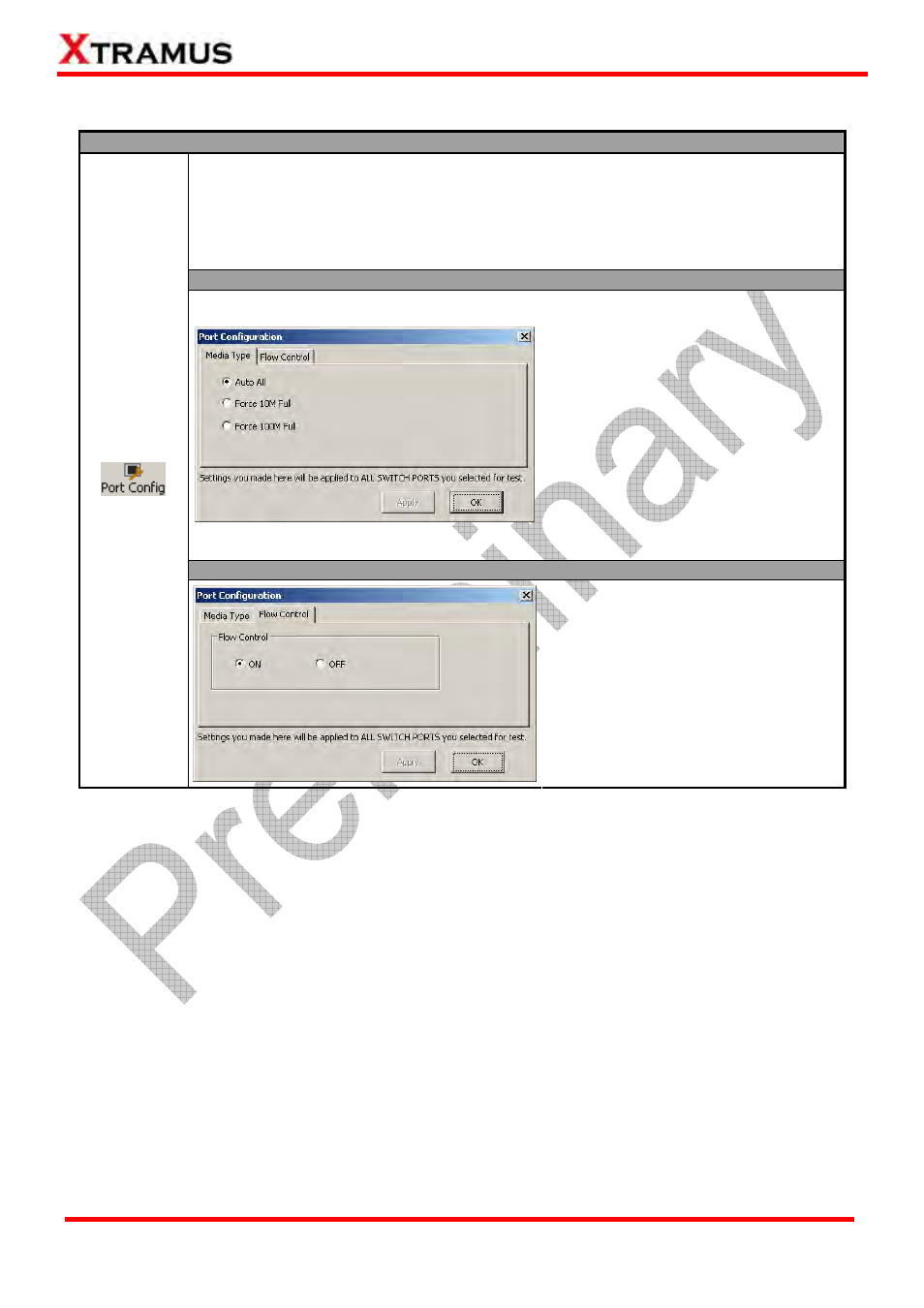
54
E-mail: [email protected]
Website: www.Xtramus.com
XTRAMUS TECHNOLOGIES
®
5.4.3.3. Quick Launch Buttons – Port Config
Port Config
When you press the Port Configuration button, a Port Configuration window will pop
up, allowing you to set configuration parameters for all the ports you’ve selected.
You can set the Media Type or enabling Flow Control function here on the Port
Configuration pop-up window.
Media Type
You can set the connection rate for all
selected ports with the Media Type
menu tab.
¾ Auto All: Set all ports to auto
-negotiation.
¾ Force 10M Full: All ports will be set
to 10M full-duplex.
¾ Force 100M Full: All ports will be
set to 100M full-duplex.
¾ Apply: Save all the settings you’ve
made without exiting.
¾ OK: Save all the settings you’ve
made and exit.
Flow Control
Port Config
You can enable/disable Flow Control
here with the Flow Control menu tab.
¾ ON: Enable Flow Control.
¾ OFF: Disable Flow Control.
¾ Apply: Save all the settings you’ve
made without exiting.
¾ OK: Save all the settings you’ve
made and exit.