Counter report – Xtramus NuStreams-P6GW V1.0 User Manual
Page 59
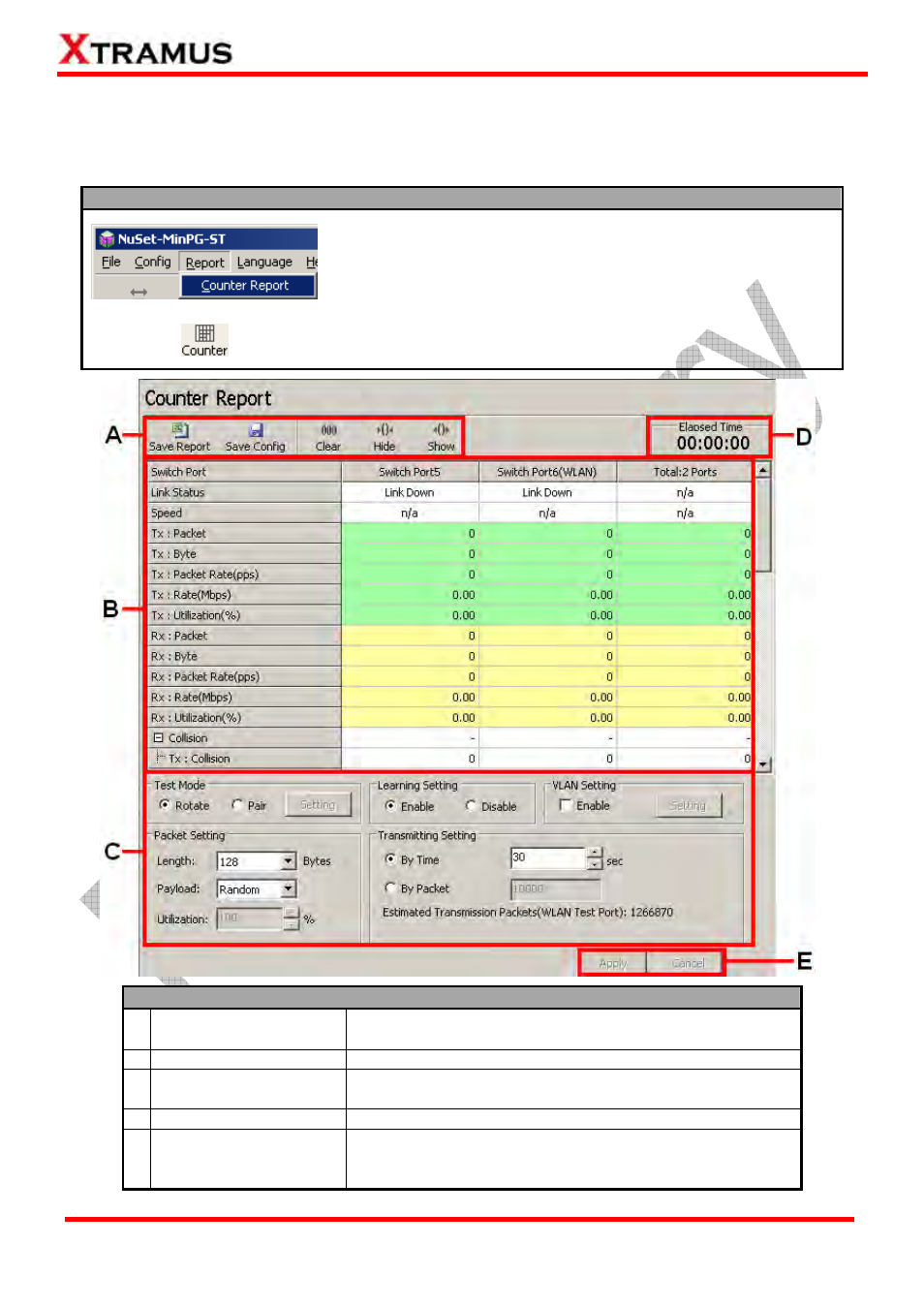
59
E-mail: [email protected]
Website: www.Xtramus.com
XTRAMUS TECHNOLOGIES
®
5.4.6. Counter Report
You can view test counter reports or set switch port parameters here. There are two ways to access
Counter Report:
Accessing Chart
•
Click Counter Report located on Report in the Menu Bar.
•
Click the Counter button located on Quick Launch Buttons.
Counter Report
A Control
Buttons
These two buttons allow you to save the counter report or
all the settings you’ve made here on Counter Report.
B
Main Display Screen This field displays the counter report of all ports.
C
Port/Packet Setting
Options
You can make configurations for all the ports you’ve
selected here in this field, as well as packet contents.
D Elapsed
Time This field displays the elapsed time of performing test.
E Apply/Cancel
You can press Apply to apply all the changes you’ve made
here, or press Cancel to cancel all the changes you’ve
made.