Nuset-minipg overview – Xtramus NuStreams-P6GW V1.0 User Manual
Page 32
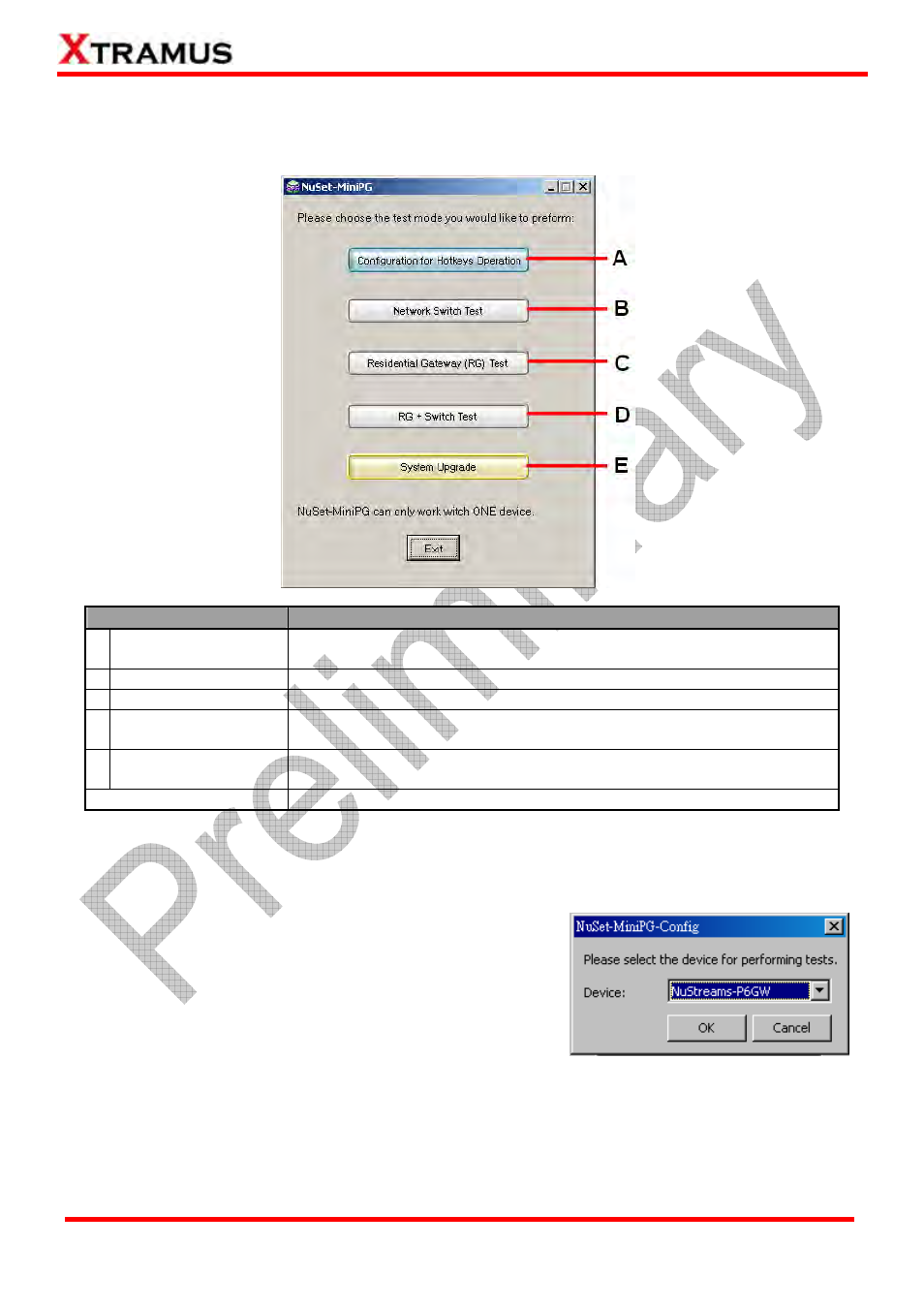
32
E-mail: [email protected]
Website: www.Xtramus.com
XTRAMUS TECHNOLOGIES
®
5.2.2. NuSet-MiniPG Overview
After starting NuSet-MiniPG as mentioned in “5.2.1. Starting NuSet-MiniPG”, a NuSet-MiniPG Option
Menu will pop up as shown in the figure down below:
Utility
Description
A NuSet-MiniPG-Config
Utility designed for setting test criteria and accessing test
results/statistics.
B NuSet-MiniPG-ST Utility designed for testing network switch
C
NuSet-MiniPG-RT
Utility designed for testing residential gateway (router)
D NuSet-MiniPG-RST
Utility designed for testing network switch and residential gateway
(router)
E NuSet-MiniPG-UG
Utility designed for upgrading NuStreams-P6GW and NuPAD’s firmware,
FPGA and hardware license.
Exit
Close NuSet-MiniPG.
*Only ONE utility can run at the same time, and NuSet-MiniPG can only work with ONE device.
You have to install different utilities in order to access different test modes listed on the NuSet-MiniPG
Option Menu. Test modes without the proper utilities installed will be displayed as gray in color and
cannot be accessed from the NuSet-MiniPG Option Menu.
When clicking an accessible option from NuSet-MiniPG
Option Menu, a Device Selection window will pop up, and
prompt you to choose the device that will be used for testing.
Please choose Nustreams-P6GW from the scroll-down menu,
and click OK.
Note: Please note that this user’s manual will be focusing on NuSet-MiniPG-Config, NuSet-MiniPG-UG,
and NuSet-MiniPG-ST only. The NuSet-MiniPG-RT and NuSet-MiniPG-RST are still not available.