Xtramus NuStreams-P6GW V1.0 User Manual
Page 45
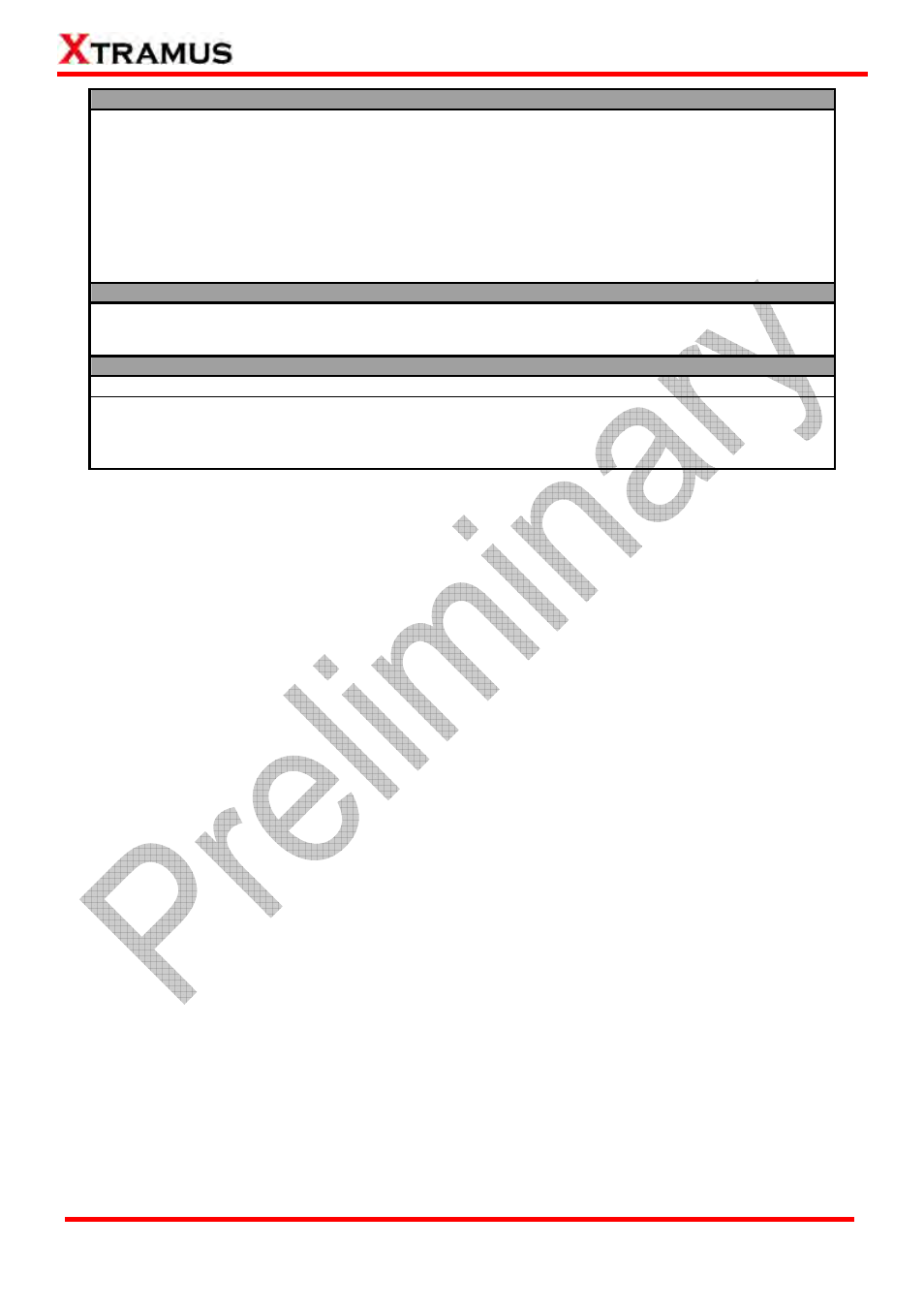
Test Traffic
•
Packet Length: The length of test packets (from
64~1518 Bytes) transmitting by NuStreams-P6GW.
•
Delay Time After Learning: When enabled,
NuStreams-P6GW will halt for the set amount of time
after performing network learning.
•
Learning Time: NuStreams-P6GW will start sending
learning packets to the DUT. The DUT will record the
MAC addresses of these packets, and learn the routing
to NuStreams-P6GW.
•
Delay Before Report: When enabled,
NuStreams-P6GW will halt for the set amount of time
before report.
•
Test Time: The duration of time for DUT test.
•
Test Utilization (%): The traffic flow ratio of the entire
network, presented in percentage (1~100).
•
Flow Control: When Flow Control is enabled, the transmitting rate will drop if traffic overflow occurs.
Pass/Fail Criteria
•
Loss Tolerance (pkts): The acceptable number of lost
packets in data transmitting during tests (0~9999).
•
Excess Tolerance (pkts): The acceptable number of
excess packets in data transmitting during tests
(0~9999).
Apply Run
• Click this button to apply all the settings you’ve made and save the settings to NuStreams-P6GW.
* Note: It is recommended to perform WLAN tests in a shielding room.
* Note: When WLAN is enabled, NuStreams-P6GW will attempt to connect with the first WAP
(Wireless Access Point) that appears in its SSID list. If that WAP is encrypted, NuStreams-P6GW
will apply the password you input here.
45
E-mail: [email protected]
Website: www.Xtramus.com
XTRAMUS TECHNOLOGIES
®