Xtramus NuStreams-P6GW V1.0 User Manual
Page 67
Advertising
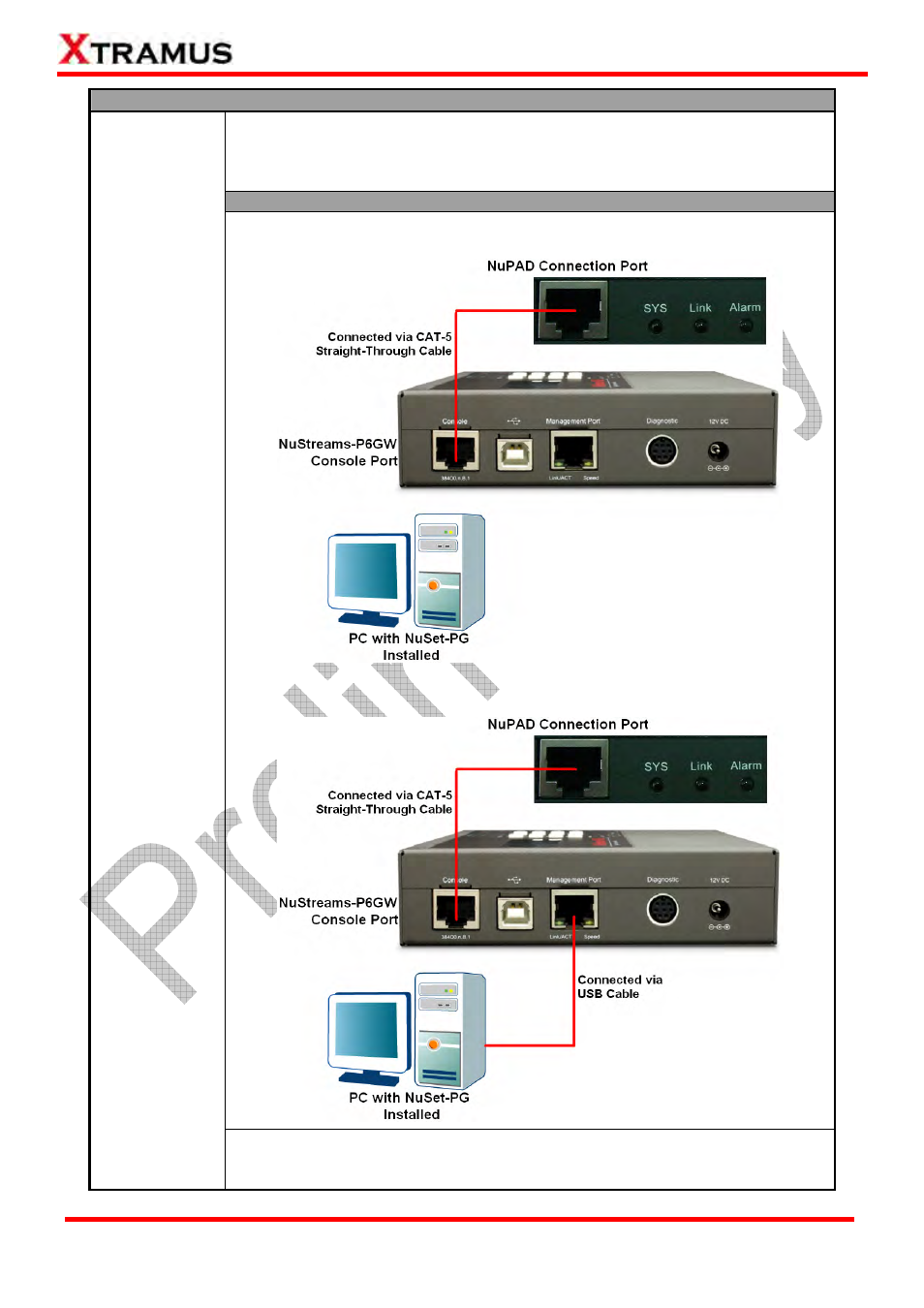
67
E-mail: [email protected]
Website: www.Xtramus.com
XTRAMUS TECHNOLOGIES
®
Upgrade
Before upgrading NuPAD’s firmware, please connect NuPAD,
NuStreams-P6GW, and your PC properly as shown below. The following
sections will demonstrate how to upgrade NuPAD’s firmware with
NuStreams-P6GW.
Installation for Upgrading NuPAD
1. Connect NuPAD with NuStreams-P6GW’s Console Port via a CAT-5
Straight- through cable as shown in the figure down below.
2. Connect NuStreams-P6GW’s USB Port with your PC via a USB cable as
shown in the figure down below.
NuPAD
Firmware
Upgrade
After connecting NuPAD, NuStreams-P6GW, and your PC according the
descriptions shown above, please start upgrading NuPAD’s firmware according
to steps shown on the following page.
Advertising
This manual is related to the following products: