Key features of nustreams-p6gw, Nupad overview – Xtramus NuStreams-P6GW V1.0 User Manual
Page 7
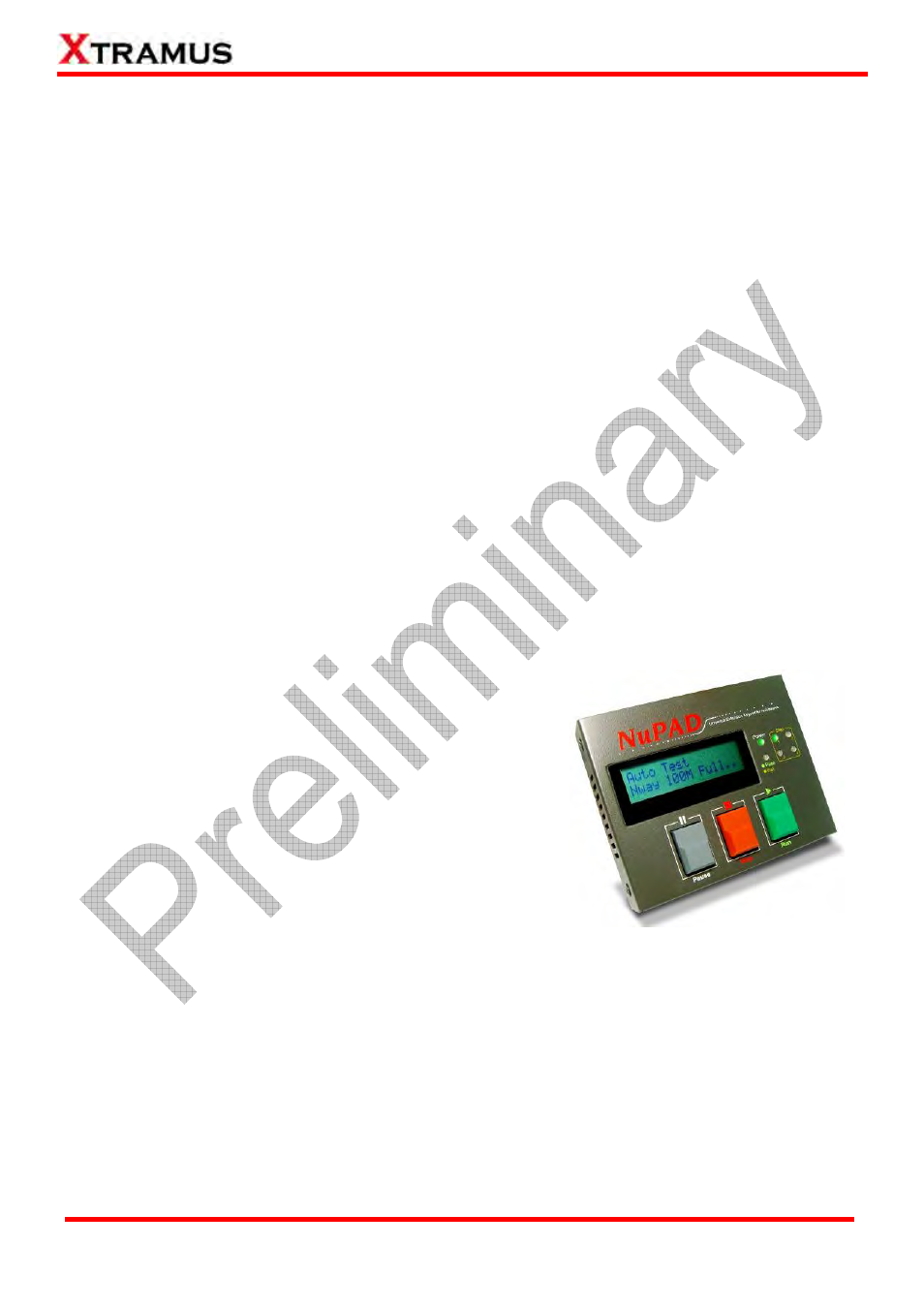
1.2. Key Features of NuStreams-P6GW
•
Compact, lightweight, and portable 4-port test device for testing network switches and routers
•
Flexible WAN port connection for router tests:
¾
Static IP
¾
DHCP (Dynamic Host Configuration Protocol)
¾
PPPoE (Point-to-Point Protocol over Ethernet)
•
Embedded with IEEE802.11n Draft 2.0 wireless module, thus allowing performing wireless throughput
tests
•
Supporting bi-direction LAN/WAN test packets with 253 IP addresses. Each IP has its own settings and
transmitting/receiving counters, including independent statistics and calculations for latency, Serial
Number, and VLAN Tags
•
Both DUT and NuStreams-P6GW’s IP addresses can be any IP of 256 IP addresses from Class C
•
Supports and can receive packet in PPP LCP, IPCP PAP formats
•
Tests are performed automatically in a step-by-step manner, which makes NuStreams-P6GW a more
productive solution than traditional PC-based solutions
•
NuStreams-P6GW’s hardware information, such as FPGA/Firmware version and system temperature, is
available and can be checked on its LCD screen
•
LCD screen for displaying test results and related statistics
1.3. NuPAD Overview
Built to be light and easy-to-handle, NuStreams-P6GW is
designed to meet the needs of production lines. However,
considering the buttons on NuStreams-P6GW might be too
small to operate, an optional keypad NuPAD is available to
solve this inconvenience.
NuPAD is an optional keypad with intuitive platforms and
easy-to-use buttons, and can be connected to
NuStreams-P6GW in mass production line.
Although possessing no configuration functions, the lighter and
smaller NuPAD provides 3 big, durable buttons (RUN 1~3) for users to operate the test procedure easily
without touching configuration buttons on the top panel of NuStreams-P6GW.
NuPAD Key Features
•
Simple, easy to operate, performing tests fast
•
Easy for maintenance. If NuPAD malfunctions, there’s no need to fix/replace the NuStreams-P6GW
that’s connected to it
•
Intuitive Buttons for production crews to verify test results fast
7
E-mail: [email protected]
Website: www.Xtramus.com
XTRAMUS TECHNOLOGIES
®