Nustreams-p6gw front panel – lcd & leds – Xtramus NuStreams-P6GW V1.0 User Manual
Page 9
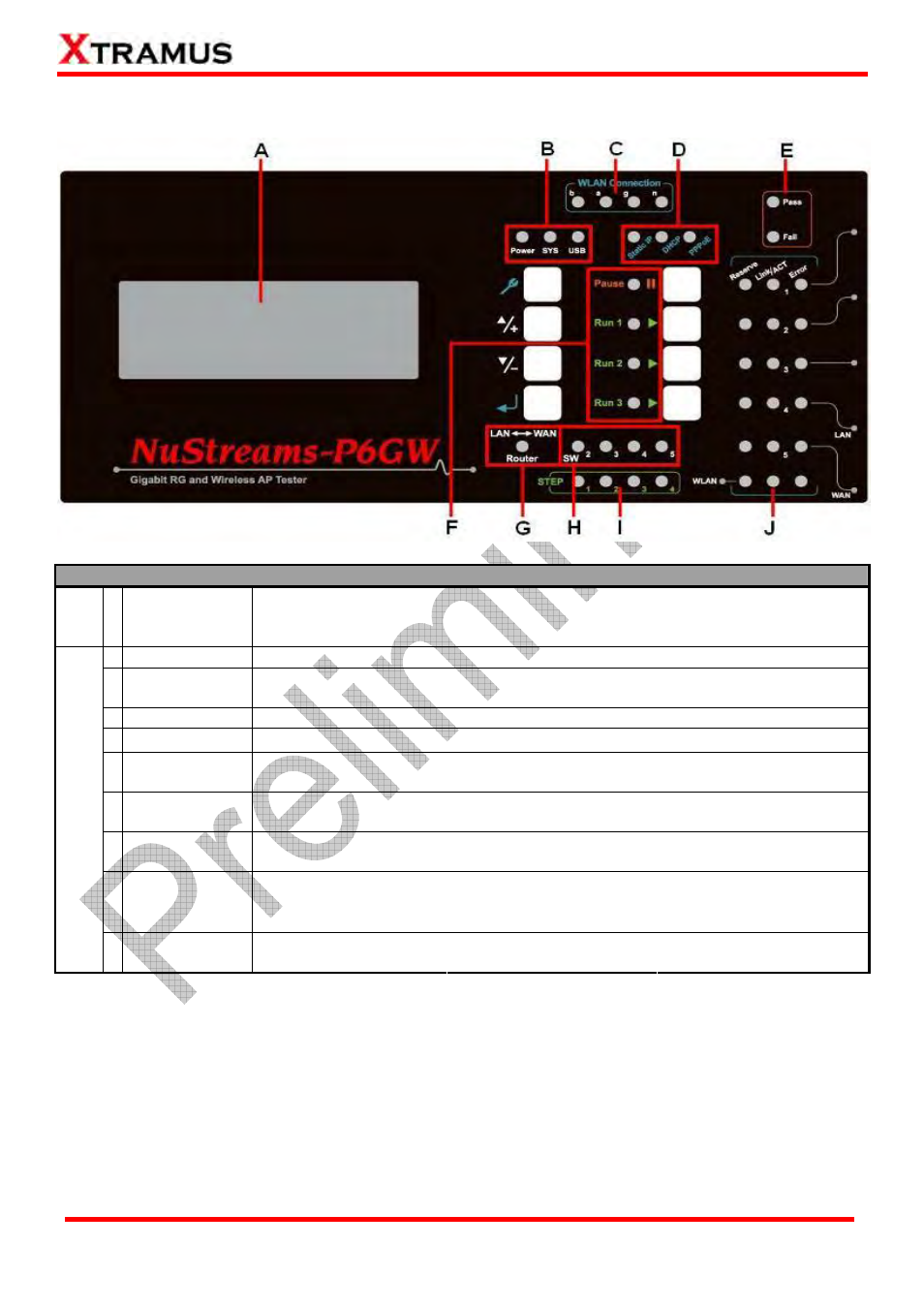
9
E-mail: [email protected]
Website: www.Xtramus.com
XTRAMUS TECHNOLOGIES
®
2.2. NuStreams-P6GW Front Panel – LCD & LEDs
LCD & LEDs Descriptions
•
Test Start Time
•
Packets Received
•
Test End Time
•
Error Packets
•
Packets Transmitted
•
Test Fail/Pass
LCD A
LCD Display
Screen
Throughput (packets/second) base on pre-defined allowable tolerance
B System Status
•
Power
•
SYS
•
USB
C
WLAN
Connection
•
b(IEEEE802.11b)
•
a(IEEEE802.11a)
•
g(IEEEE802.11g)
•
n(IEEEE802.11n)
D WAN
Type
•
Static IP
•
DHCP
•
PPPoE
E Test
Status
•
Pass: DUT Test Pass
•
Fail: DUT Test Fail
F
Test Hotkey
Status
•
Pause: Current running test paused
•
Run 1/2/3: Test Task of Run 1/2/3 is
running
G
Router
(LAN
↔ WAN)
NuStreams-P6GW is set to test Broadband Router.
H
Switch (SW
2~5)
NuStreams-P6GW is set to test Switch. LED 2~5 indicates the number of ports
used.
Test starts from Step 1 to Step 4
I
Test Step
Status
1. Link Status Test
3. Test Starts
2. Auto Negotiation Connection Test
4. Test Finished
LEDs
J
LAN Ports
(1~5) Status
•
Reserve
•
Link/ACT
•
Error