Xtramus NuStreams-P6GW V1.0 User Manual
Page 11
Advertising
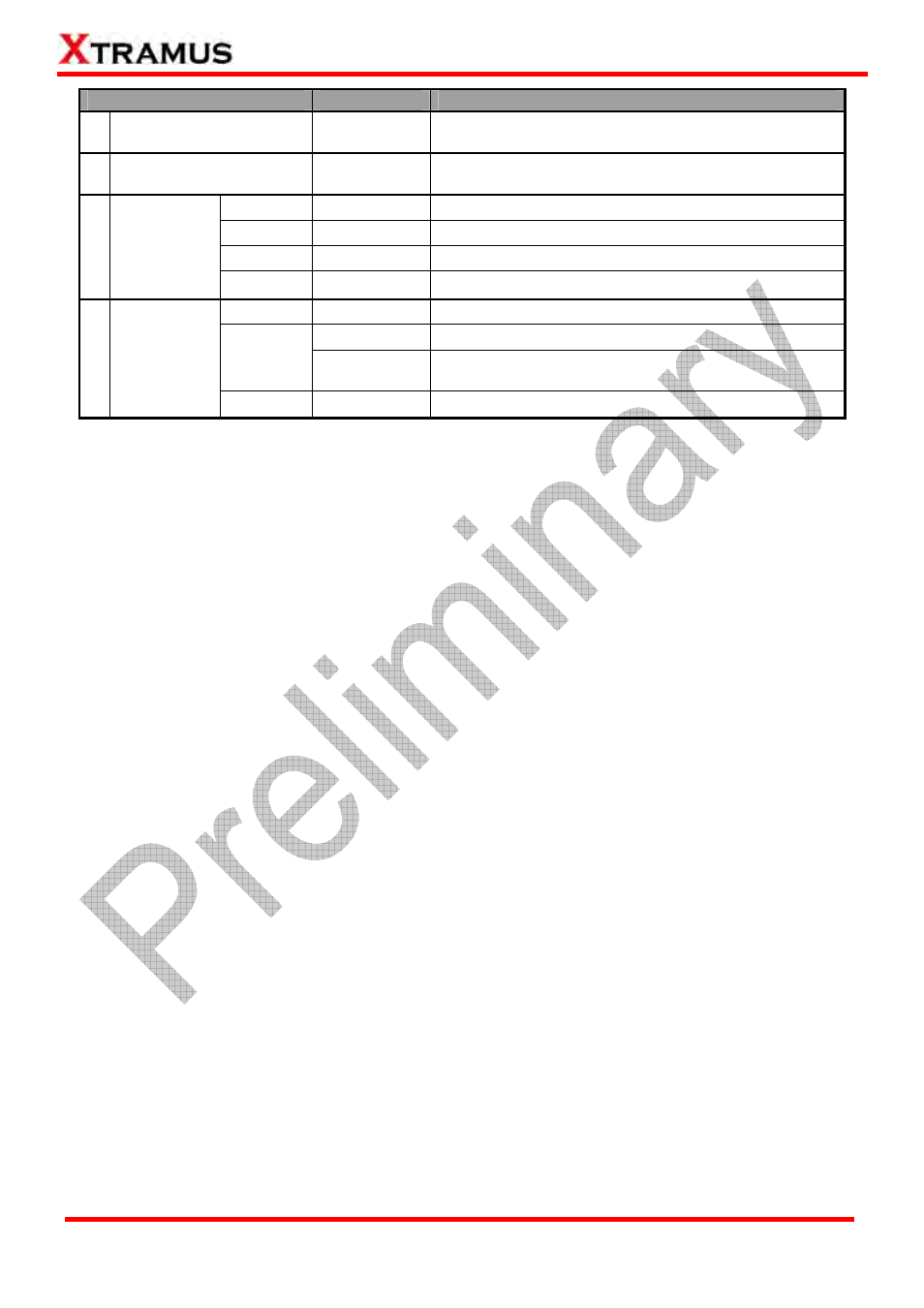
LED
Status
Description
G
Router
(LAN
↔ WAN)
Green ON
NuStreams-P6GW is set to test Broadband Router
H
Switch
(SW2~5)
Green ON
NuStreams-P6GW is set to test Switch. LED 2~5
indicates the number of ports used
Step 1
Green ON
Link Status Test
Step 2
Green ON
Auto-Negotiation connection test
Step 3
Green ON
Starting DUT tests
I
Test Step
Status
Step 4
Green ON
Test complete, generating test results and report
Reserve
Green ON
LAN Port is preserved for test
Green ON
LAN Port is connected to DUT
Link/ACT
Green
Blinking
NuStreams-P6GW is sending test packets via LAN
Port
J
LAN Port
Status
(1~5)
Error
Yellow ON
Error occurred during test
11
E-mail: [email protected]
Website: www.Xtramus.com
XTRAMUS TECHNOLOGIES
®
Advertising
This manual is related to the following products: