Xtramus NuStreams-P6GW V1.0 User Manual
Page 25
Advertising
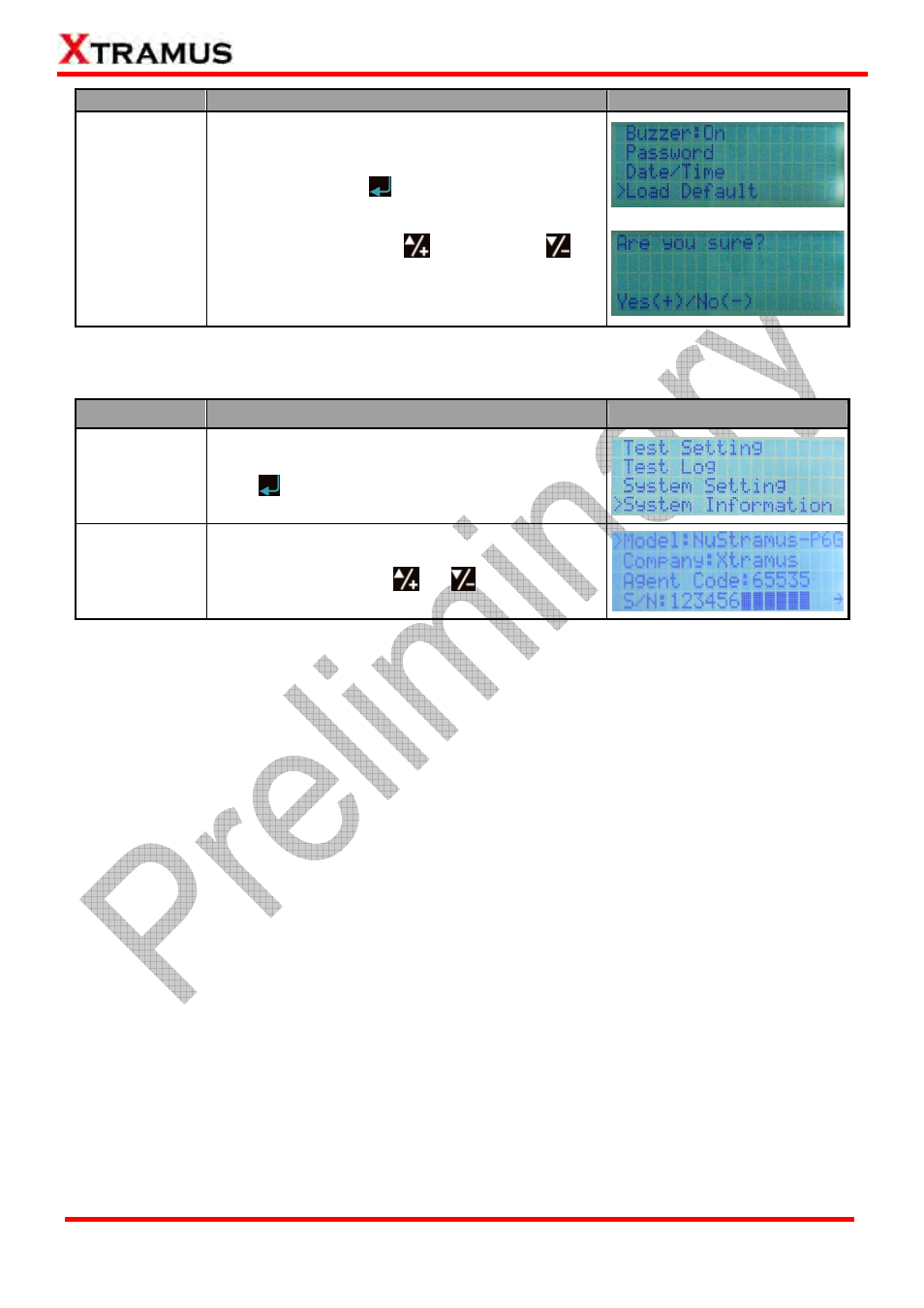
25
E-mail: [email protected]
Website: www.Xtramus.com
XTRAMUS TECHNOLOGIES
®
Function
Control Button Action
LCD Display
Load System
Default Value
Choose “Load Default” from “System Setting”
menu list, and press
button.
System will ask if you really want to set all system
settings to default. Press
to confirm, or
to
cancel.
↓
4.7. NuStreams-P6GW Front Panel Functions – System Information
Function
Control Button Action
LCD Display
Entering
System
Information
Move the cursor > to “System Information”, and
press
button.
View System
Information
You can browser NuStreams-P6GW’s system
information by pressing
or
buttons.
Advertising
This manual is related to the following products: