Nuset-minipg-config task setting – switch – Xtramus NuStreams-P6GW V1.0 User Manual
Page 44
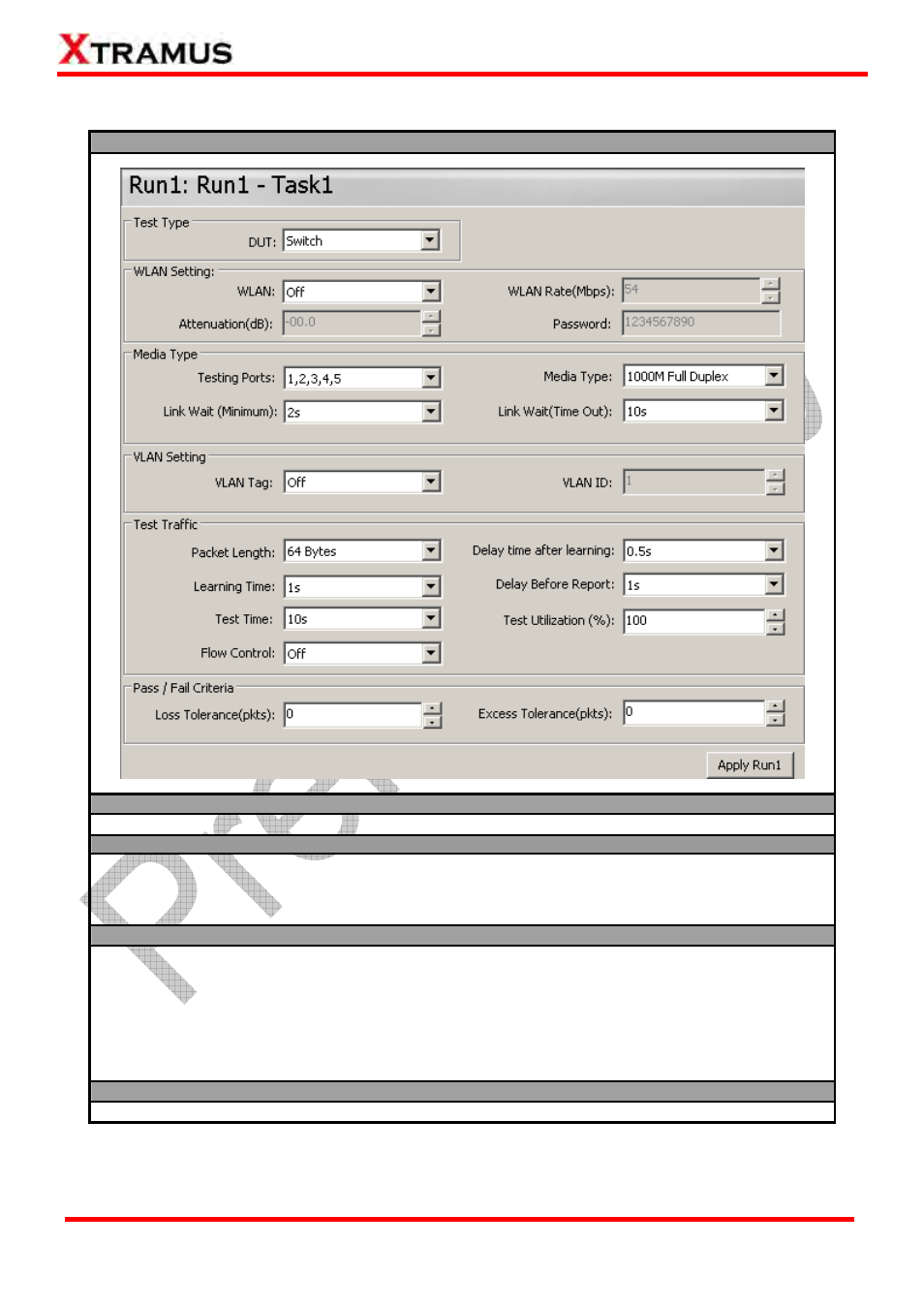
44
E-mail: [email protected]
Website: www.Xtramus.com
XTRAMUS TECHNOLOGIES
®
5.3.5.2. NuSet-MiniPG-Config Task Setting – Switch
DUT – Switch
Test Type/DUT Description
•
DUT: Choose “Switch” from this scroll-down menu to start configuring switch tests.
WLAN Setting*
•
WLAN: You can turn on or off the WLAN function here.
•
WLAN Rate(Mbps): You can modify WLAN transfer
rate by Mbps.
•
Attenuation(dB): You can modify the strength of
transmission wave here.
•
Password: This field must be filled with the password
for WAP setting of the DUT. *
Media Type
•
Testing Ports: Please connect the DUT with
NuStreams-P6GW’s Switch Ports with Cat-5 cables
according to the Testing LAN Ports you set here.
•
Media Type: You can set the connection speed here
with the scroll-down menu.
•
Link Wait (Minimum): NuStreams-P6GW will attempt
to establish connection with the DUT and wait for the
minimum time (seconds). NuStreams-P6GW will keep
waiting until the minimum time is met even the DUT has
onded.
already resp
•
Link Wait (Time Out): NuStreams-P6GW will attempt
to establish connection with the DUT and wait for a
period of time until time out (second), and
NuStreams-P6GW will not attempt to establish
connection anymore.
VLAN Setting
•
VLAN Tag: Add VLAN tags to all packets.
•
VLAN ID: VLAN ID.