Nuset-minipg-config functions, Nuset-minipg-config functions overview – Xtramus NuStreams-P6GW V1.0 User Manual
Page 33
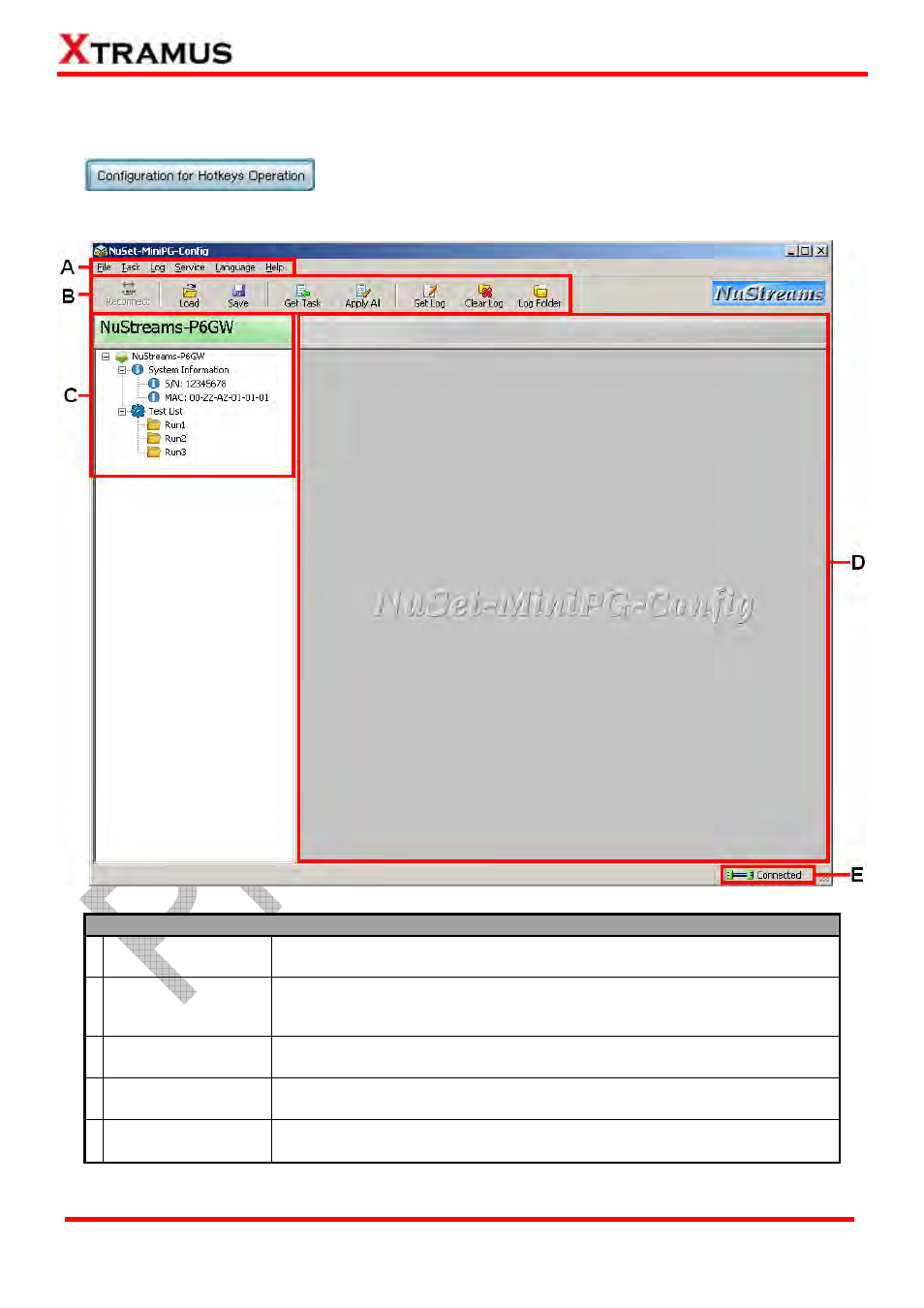
33
E-mail: [email protected]
Website: www.Xtramus.com
XTRAMUS TECHNOLOGIES
®
5.3. NuSet-MiniPG-Config Functions
5.3.1. NuSet-MiniPG-Config Functions Overview
If you choose Configuration for Hotkeys Operation from
NuSet-MiniPG Option Menu, NuSet-MiniPG-Config’s main window
will pop up as shown below:
Function Descriptions
A Menu
Bar
The Menu Bar allows you to access configuration files from your PC and
NuStreams-P6GW, manage test logs, and perform system maintenance.
B
Quick Launch
Buttons
With a simple click of these Quick Launch Buttons, you can access
configuration files from your PC/NuStreams-P6GW and managing test
logs.
C Info/Run Select List
This section contains a selectable list of NuStreams-P6GW’s detailed
system information and Test List.
D
Main Display
Window
This section displays detailed system information or all test parameters you
can configure for each Task in Run 1~3.
E
USB Connection
Status
This icon shows the connection status between your PC and
NuStreams-P6GW.