2 operator controls, 1 operator panel, Led indicator – Avery Dennison ALS 380 User Manual
Page 18: Keys, Led indicator keys, Als 380
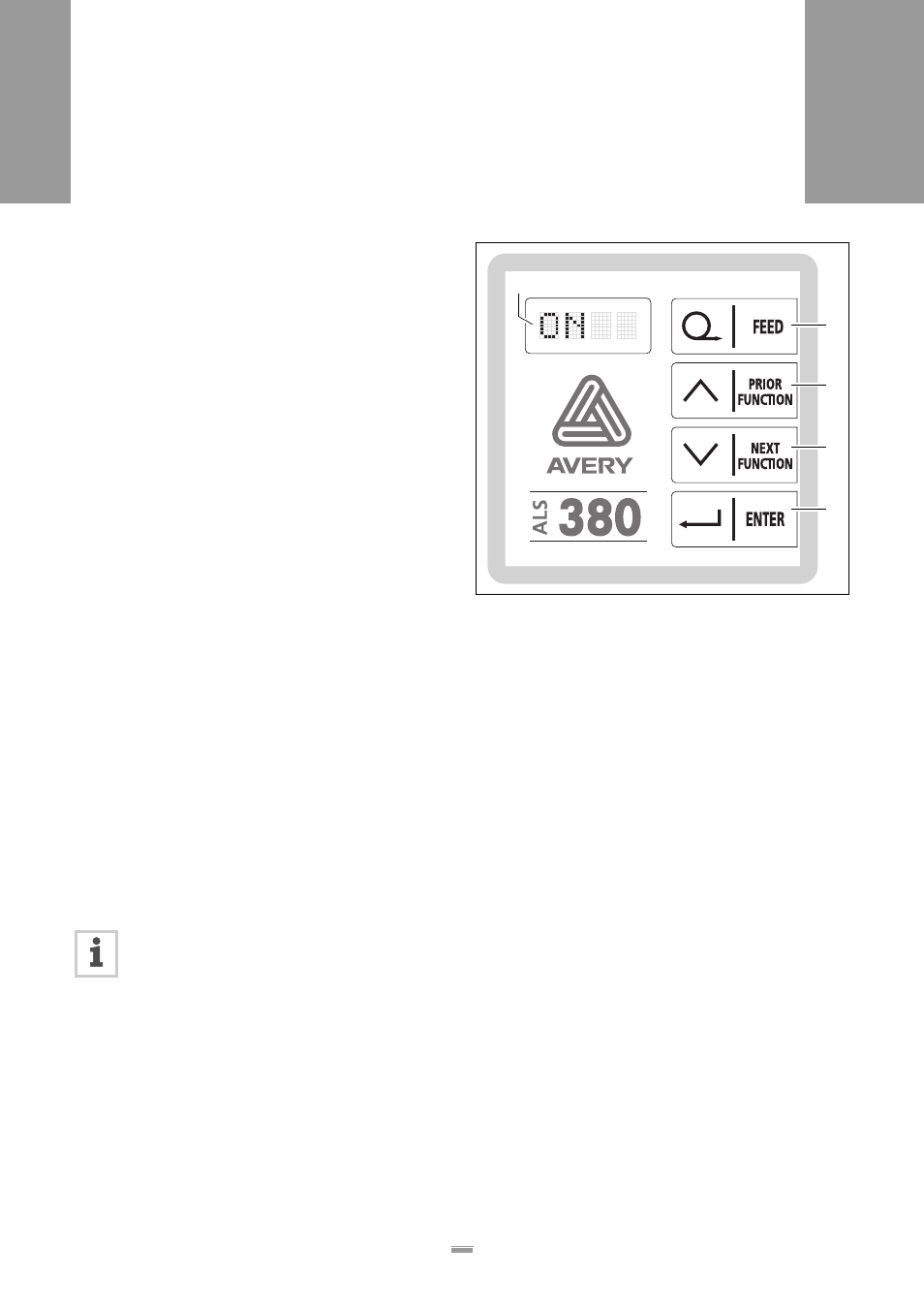
16
2.2 O
PERATOR
CONTROLS
ALS
380
2.2.1
Operator panel
LED indicator
– Display of functions, setting values, operating
states, error messages, and warning messages
If the LED indicator is ON:
– The machine is in labelling mode.
– Each time the product sensor is triggered, a label is
dispensed.
If the LED indicator is OFF:
– Labelling mode is switched off.
Keys
FEED
– When this key is pressed, the machine dispenses a
label.
PRIOR (previous function)
– Paging through the functions in the menu: to see the
previous function, page upward.
– Within a function: increase the current value
NEXT (next function)
– Paging through the functions in the menu: to see the
next function, page downward.
– Within a function: decrease current value
ENTER
– Activate or switch off labelling mode.
– Call up or end functions.
– Acknowledge error and warning messages.
Depending on the menu and the operating
state of the machine, special key functions are
also available. Where special functions are
available, they are described in the relevant
chapter.
[7] Operator panel for the ALS 380
A LED indicator
B FEED key
C PRIOR key
D NEXT key
E ENTER key
A
B
C
D
E
2.2
OPERATOR CONTROLS