Check setting, Als 380 – Avery Dennison ALS 380 User Manual
Page 63
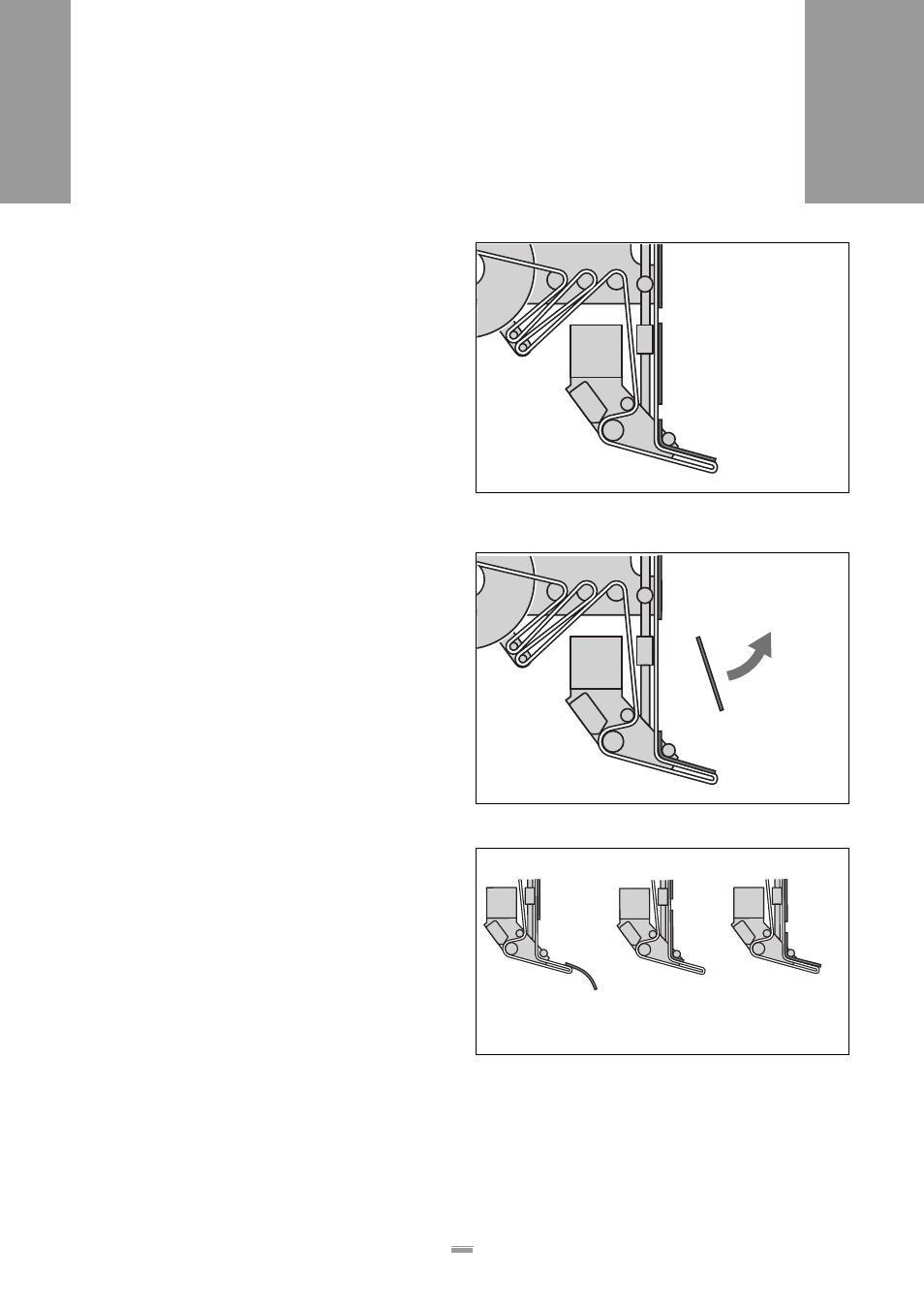
61
4.4 S
ETTINGS
IN
THE
EXTENDED
MENU
ALS
380
Check setting
➔
Call up the STOD function.
➔
Set the value for STOD to "0".
➔
Confirm the value using the ENTER key and exit the
function.
➔
Press the FEED key.
– A label is dispensed.
– The leading edge of the next label should rest exact-
ly on the dispensing edge [64].
➔
Remove a single label from in front of the
sensor [65].
➔
Press the FEED key.
– A label is dispensed [66A].
– The gap on the label ribbon should be automatically
compensated for [66B].
– The leading edge of the following label should rest
exactly on the dispensing edge [66C].
After the check:
– Check the label stop position (STOD); refer to
[64] The leading edge of the following label should rest on the dis-
pensing edge.
[65] Remove a single label from in front of the sensor
[66] After pressing the FEED key:
A A label is dispensed.
B The gap on the label ribbon should be automatically compen-
sated for.
C The feed stops, the leading edge of the following label should
rest on the dispensing edge.
A
B
C