2 activating an extended menu, Please observe, Calling up menu – Avery Dennison ALS 380 User Manual
Page 56: Call up function, Exit the extended menu, Als 380
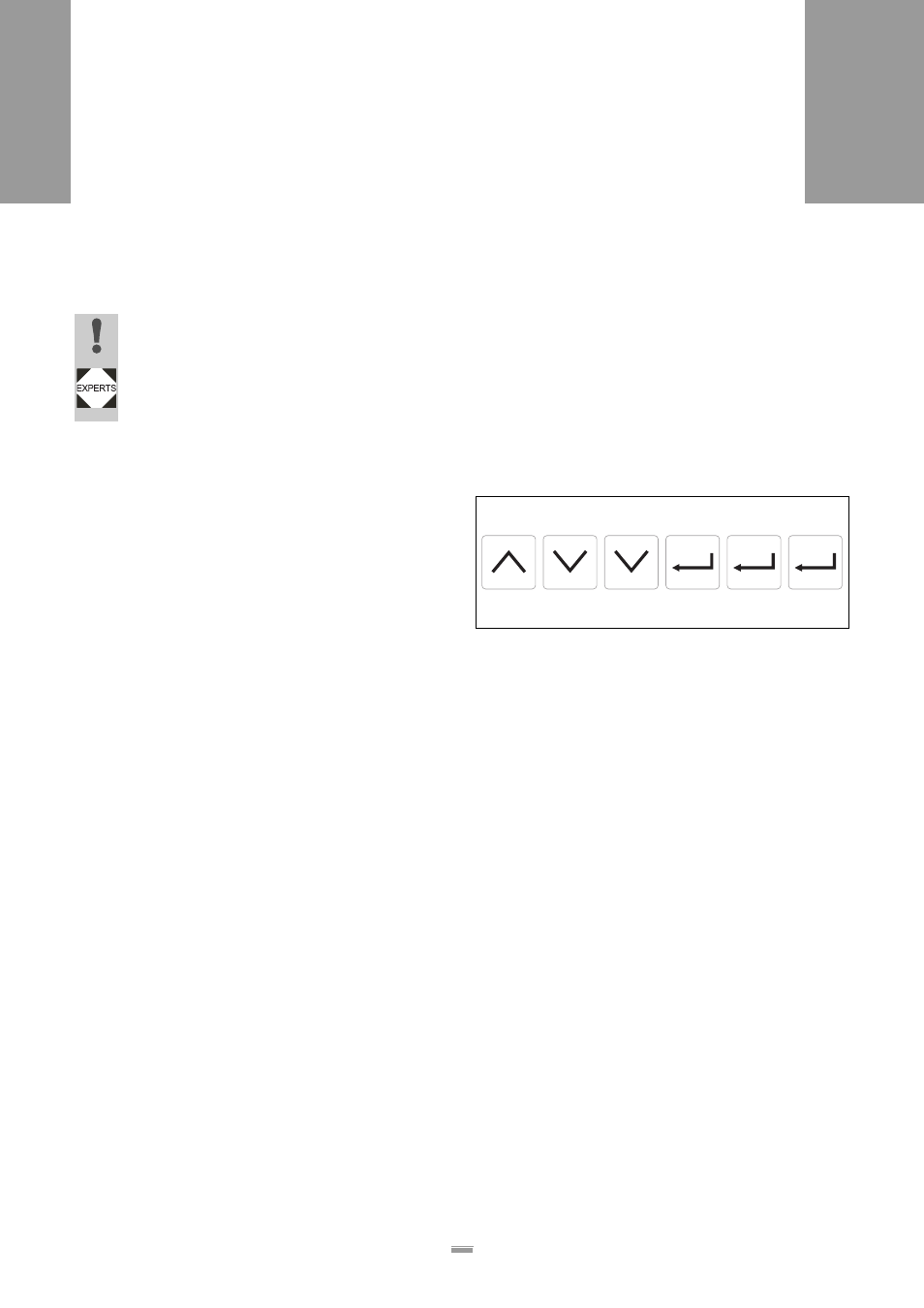
54
4.4 S
ETTINGS
IN
THE
EXTENDED
MENU
ALS
380
4.4.2
Activating an extended menu
Please observe:
CAUTION!
Erroneous settings can lead to production
setbacks, damage to the machine and sys-
tem, and can even cause work-related acci-
dents!
– Only specially trained and instructed per-
sonnel may alter the settings in the ex-
tended menu.
Calling up menu
– To access the extended menu, you must enter a
password.
➔
Simultaneously press the NEXT and PRIOR keys.
– CODE appears on the LED display.
➔
Enter the password [57].
– The following appears on the LED display for ap-
prox. 1 second:
* * * *
– The extended menu is active.
Call up function
➔
Repeatedly press the NEXT or PRIOR key until the
desired function is shown on the display.
➔
Call up the function using the ENTER key.
➔
To exit the function, press the ENTER key again.
Exit the extended menu
➔
Press the NEXT or PRIOR key until QUIT appears
on the display.
➔
Press the ENTER key.
– This exits the extended menu.
– The last active menu is active again.
If the machine is now to be operated by personnel who
are not authorised to work in the extended menu:
➔
Ensure that the standard menu is active.
[57] Key sequence (password) for the extended menu