Activating product databanks at switch-on, Activating product databanks after switch-on, Als 380 – Avery Dennison ALS 380 User Manual
Page 51: Peration, Roduct, Databanks
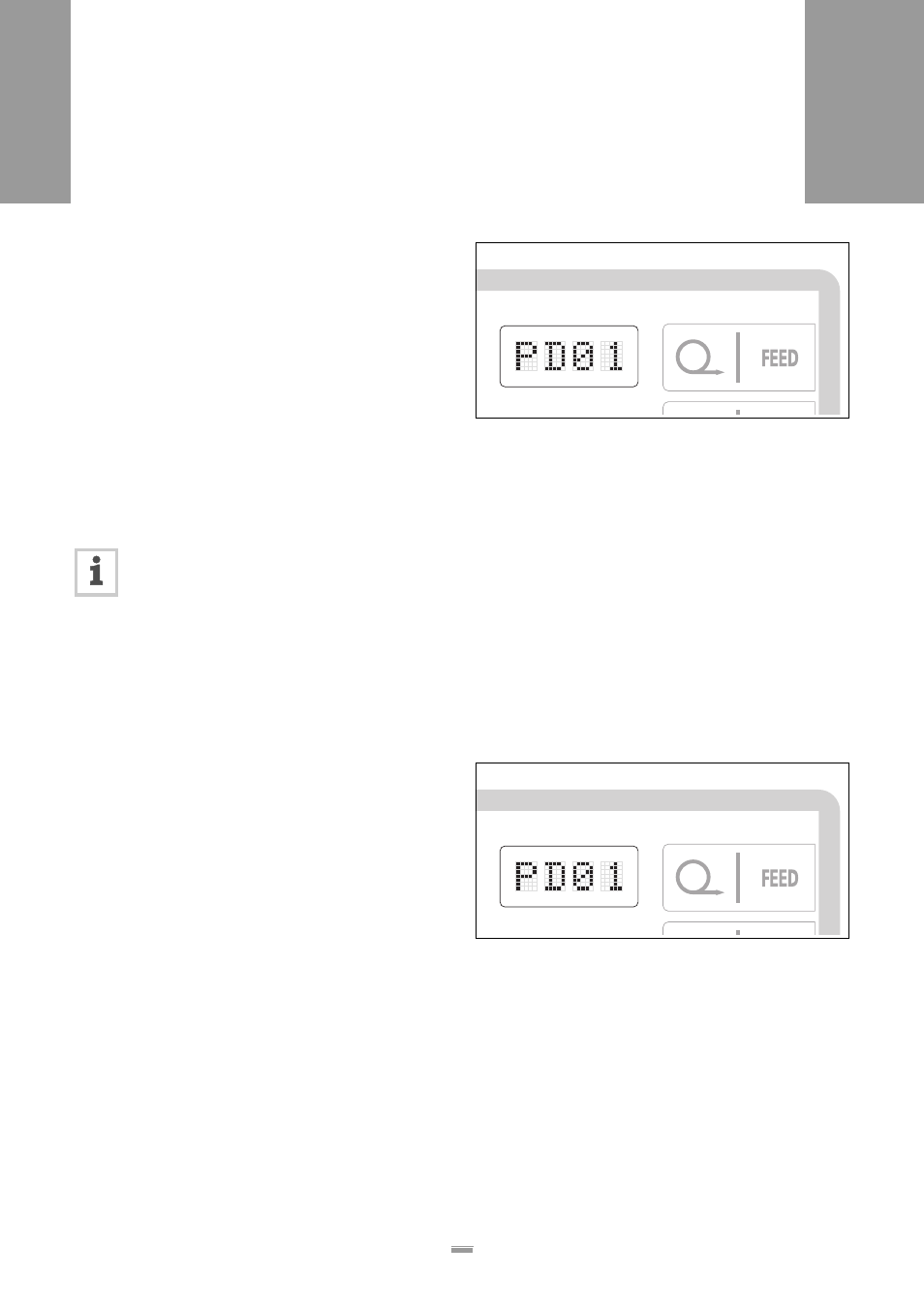
49
4.3 P
RODUCT
DATABANKS
ALS
380
Activating product databanks at switch-on
– The menu Product databanks is only available if at
least one product databank is created.
➔
While switching on the machine, press and hold the
PRIOR key.
– The product databank menu is activated.
– The indicator with the last activated product
databank [52] blinks.
➔
Repeatedly press the NEXT or PRIOR key until the
desired product databank is shown on the display.
➔
Activate the product databank by pressing the
ENTER key.
– Once the label dispensing is started, the settings of
the activated product databank are adopted.
The product databank menu is automatically
started when the machine is switched on, if it
was active before the last shut-down of the ma-
chine. If the machine is operated by personnel
who are not authorised to work in the product
databank menu :
➔
Switch off the machine at the main switch.
➔
Press and hold the NEXT key and switch the
machine on again at the main switch.
– The standard menu is activated.
Activating product databanks after
switch-on
In the extended menu:
➔
Call up the LOAD function.
– The indicator with the last activated product data-
bank [53] blinks.
➔
Repeatedly press the NEXT or PRIOR key until the
desired product databank is shown on the display.
➔
Activate the desired product databank by pressing
the ENTER key.
– Once the label dispensing is started, the settings of
the activated product databank are adopted.
➔
Exit the extended menu using QUIT.
[52] Example: Product databank PD01
[53] Example: Product databank PD01