3 position of second label (pos2), 4 position of third label (pos3), Als 380 – Avery Dennison ALS 380 User Manual
Page 57
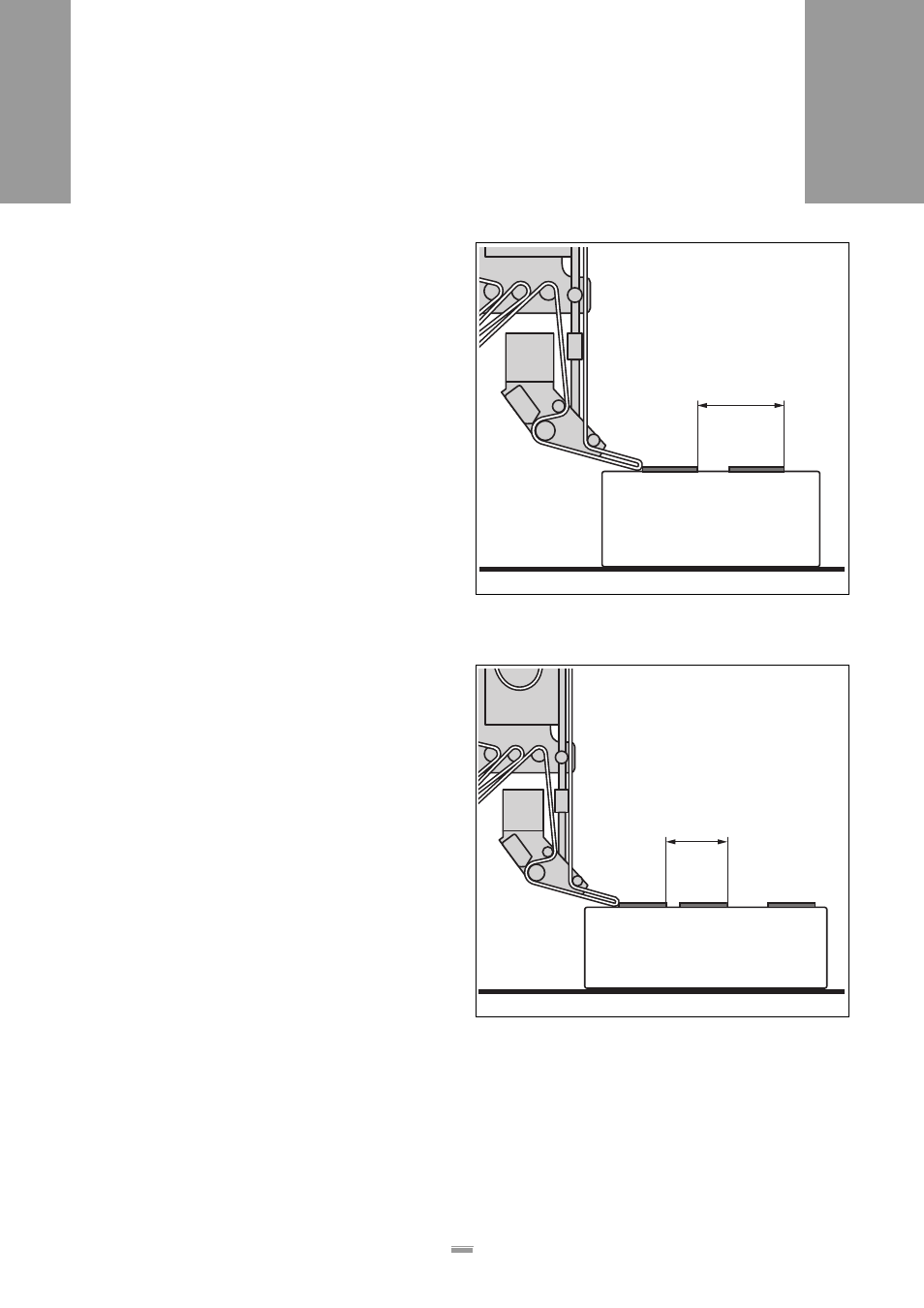
55
4.4 S
ETTINGS
IN
THE
EXTENDED
MENU
ALS
380
4.4.3
Position of second label
(POS2)
If the products are to be given two labels:
– Distance between the leading edges of the first and
second label [58A].
In the extended menu:
➔
Call up the POS2 function.
➔
Set the desired distance.
– Settings are possible in 0.1 mm steps: minimum la-
bel length,
maximum 999.9 mm
– POS2 is not active if the value is set to 0.
➔
Confirm the setting using the ENTER key and exit
the POS2 function.
4.4.4
Position of third label (POS3)
If the products are to be given three labels:
– Distance between the leading edges of the second
and third label [59A].
In the extended menu:
➔
Call up the POS3 function.
➔
Set the desired distance.
– Settings are possible in 0.1 mm steps: minimum la-
bel length,
maximum 999.9 mm
– POS3 is not active if the value is set to 0.
➔
Confirm the setting using the ENTER key and exit
the POS3 function.
[58] A Position of second label: Distance between the leading edges
of the first and second label
A
[59] A Position of third label: Distance between the leading edges of
the second and third label
A