Als 380, Perational, Malfunctions – Avery Dennison ALS 380 User Manual
Page 81: Rror, Messages
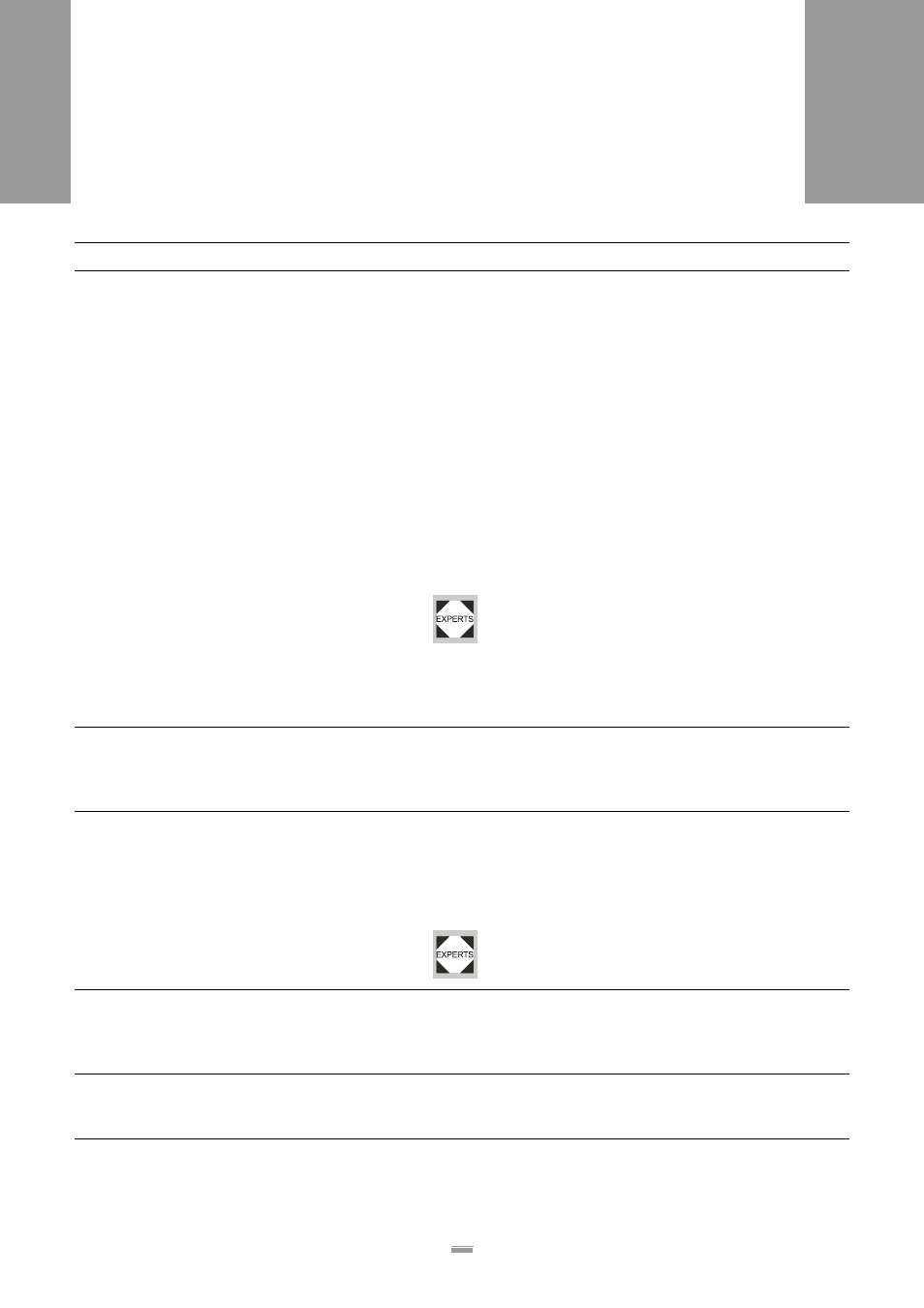
79
6.2 E
RROR
MESSAGES
ALS
380
E__2
Label stop sensor does not detect
the labels.
Ribbon of labels does not run through the slot in the photoe-
lectric sensor:
➔
Check the ribbon guide at the label stop sensor.
Label roll empty or more than 3 labels missing:
➔
Replace label roll as required.
Pressure roller not closed:
➔
Swing back the pressure roller dispenser head and return
it to its position pressing against the roller. The pressure
roller clicks neatly into its operating position.
Insufficient labelling speed:
– The product pulls the label off of the base material.
➔
Synchronise the labelling speed and product speed (VE-
LO function).
Other options:
➔
Manually adjust the sensitivity of the label stop
sensor (CONT).
➔
Check the label stop position (STOD).
➔
Check the label distance setting (LPIT).
➔
Check to see whether the feed motor at the dis-
penser head is running.
E__3
The photoelectric sensor in the loop
space does not detect the loop for-
mation and the label stop sensor
does not detect the labels.
Refer to E__1 and E__2; First check the loop formation.
E__4
Rewind unit problems
Label roll empty:
➔
Replace label roll.
Label ribbon torn:
➔
Rethread the label ribbon at the rewind unit.
Rewinding motor runs too slowly or is defective:
– Setting or adjustment by servicingtechnician is re-
quired; refer to the Service Guide
E__5
Photoelectric sensor in the loop
space does not detect the loop for-
mation and problem with the rewind-
ing unit.
Refer to E__1 and E__4.
E__6
Label stop sensor does not detect
the labels and problem with the re-
wind unit.
Label ribbon torn:
➔
Rethread the label ribbon at the rewind unit.
Message
Description
Possible causes and remedies