Number lists, Icons used, Scrolling in the number list – Becker revo.2 User Manual
Page 112: Telephone mode
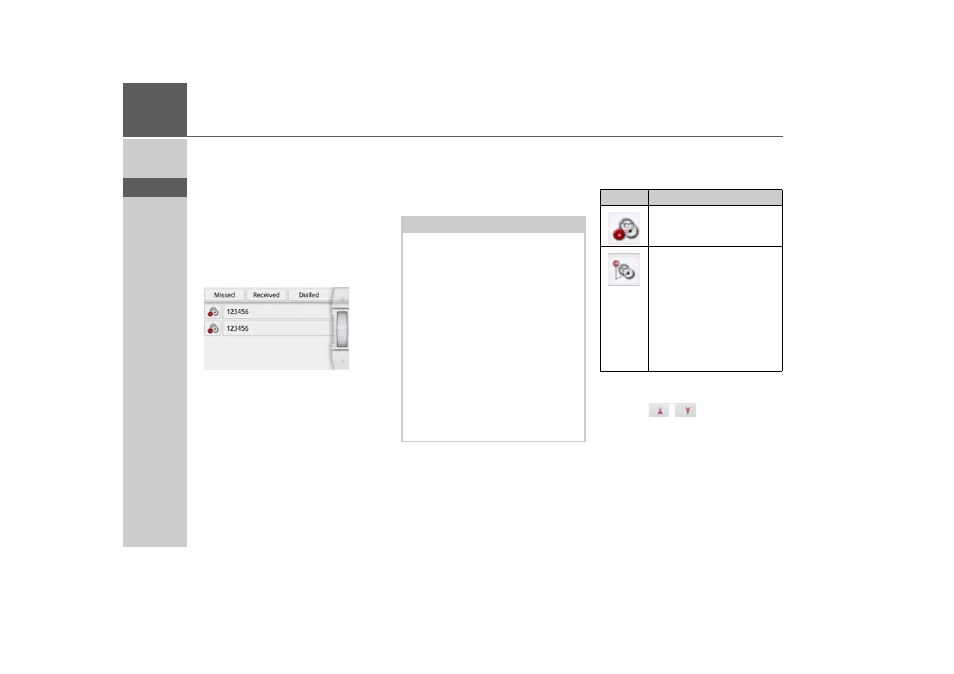
112
>>>
TELEPHONE MODE
> D
> GB
> F
> I
> PL
Number lists
In the number lists, the phone numbers
or names last dialed, accepted or not
accepted are shown in chronological
order. If possible, the numbers or names
of the list stored in the cell phone are
also displayed in different lists.
> In the telephone menu, press the
Last
calls
button.
Using the buttons
Missed
,
Received
and
Dialled
, you may retrieve the lists loaded
from the cell phone.
The number list of the numbers or
names dialed, accepted or not accepted
at the Navigation device is shown in the
lines below.
Each line of the number list is divided into
two fields. Each list field is designed as a
button. On the right button, the number/
name is displayed and the features of the
entry are displayed with the left icon.
Icons used
The following icons are used in the
number list.
Scrolling in the number list
With the
buttons and the
scroll wheel, you may scroll in the
number list in the relevant direction of
the arrow.
Notes:
• The number list automatically stores
the last 100 numbers/names. If the
storage capacity of 100 numbers is
reached, the oldest number is
automatically deleted for each new
number. However, important
numbers may be protected.
• Entries in the number list only apply to
the time that the cell phone with
Bluetooth® wireless technology was
connected to the Navigation system
without Bluetooth.
Using the buttons
Missed
,
Received
and
Dialled
, you may retrieve the lists
loaded from the cell phone, if available.
Icon
Meaning
This entry is a standard entry
without any special features.
This entry is protected. If the
number list is full, this entry
is not automatically deleted.
You have the option to do this
manually.
For a protected entry, you
also have the option to set
the position in the quick
access.
- revo.1 PROFESSIONAL 50 READY 50 ICE READY 45 ICE TRANSIT 50 TRANSIT 45 PROFESSIONAL 70 LMU professional.6 LMU ready.5 LMU transit.6 LMU TRANSIT 70 LMU pro TRANSIT 70 LMU READY 70 LMU active.6 LMU plus active.6 CE LMU active.5 LMU plus active.5 LMU active.5 CE LMU transit.5 LMU professional.5 LMU READY 50 LMU PLUS READY 50 EU20 LMU READY 50 EU20 READY 50 SE LMU READY 45 SE ACTIVE 45 READY 45 LMU READY 45 EU19 ACTIVE 43 TRANSIT PROFESSIONAL 43 CONTROL READY 43 READY 43 TRAFFIC ACTIVE 43 TRAFFIC ACTIVE 43 TALK READY 43 TALK READY 43 TALK V2 READY 43 TRAFFIC V2