Enlarging the image, Rotating the picture, Displaying image information – Becker revo.2 User Manual
Page 126: Tools
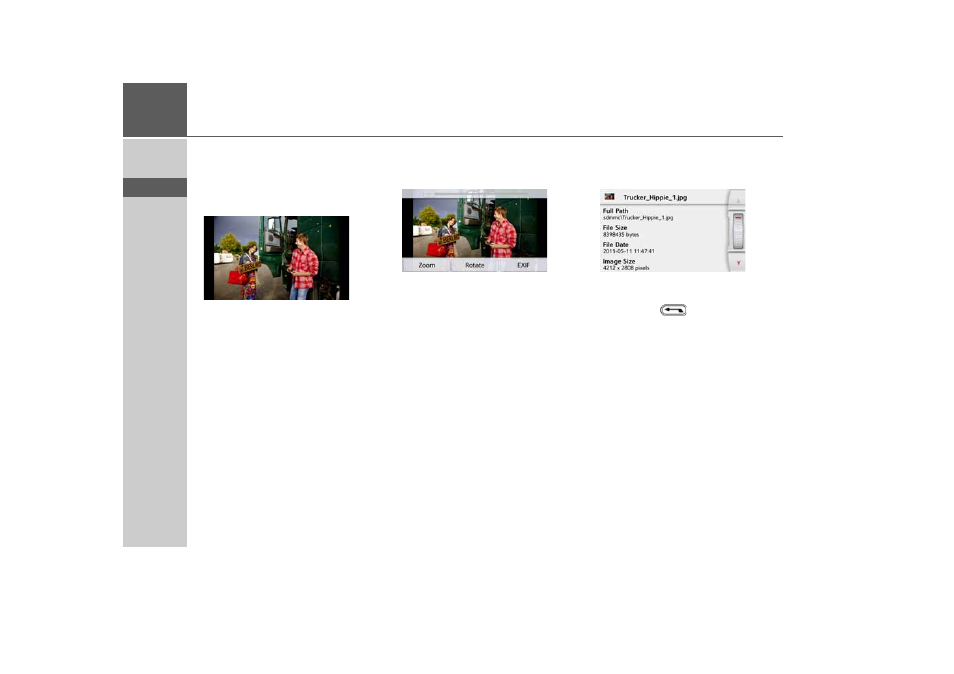
126
>>>
TOOLS
> D
> GB
> F
> I
> PL
Press the buttons to the left and right of
the image to move to the next or
previous image.
Press the centre of the image to hide the
image menu.
Press the right- or left-hand side of the
screen to move to the next or previous
image.
Press the centre of the image to show
the image menu again.
Enlarging the image
> Show the image menu.
> Press the
Zoom
button.
> Move the control on the top of the
screen to the desired level of magnifi-
cation.
The image can then be moved around.
Press the centre of the image to cancel
the enlargement.
Rotating the picture
> Show the image menu.
> Press the
Rotate
button until the
image is in the desired orientation.
Press the centre of the image to hide the
image menu again.
Displaying image information
> Show the image menu.
> Press the
EXIF
button.
Information on the current image is
displayed.
> Press the
button to close the
information.
- revo.1 PROFESSIONAL 50 READY 50 ICE READY 45 ICE TRANSIT 50 TRANSIT 45 PROFESSIONAL 70 LMU professional.6 LMU ready.5 LMU transit.6 LMU TRANSIT 70 LMU pro TRANSIT 70 LMU READY 70 LMU active.6 LMU plus active.6 CE LMU active.5 LMU plus active.5 LMU active.5 CE LMU transit.5 LMU professional.5 LMU READY 50 LMU PLUS READY 50 EU20 LMU READY 50 EU20 READY 50 SE LMU READY 45 SE ACTIVE 45 READY 45 LMU READY 45 EU19 ACTIVE 43 TRANSIT PROFESSIONAL 43 CONTROL READY 43 READY 43 TRAFFIC ACTIVE 43 TRAFFIC ACTIVE 43 TALK READY 43 TALK READY 43 TALK V2 READY 43 TRAFFIC V2