The format button, The time button, Navigation mode – Becker revo.2 User Manual
Page 85
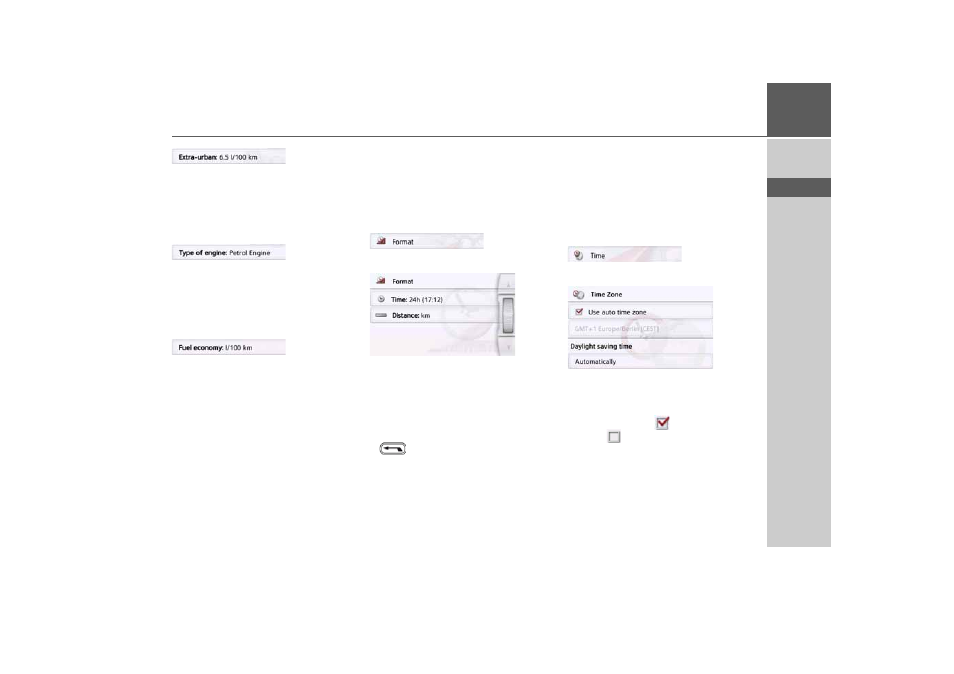
85
NAVIGATION MODE
>>>
> D
> GB
> F
> I
> PL
> Press the
Extra-urban
button to enter
the average fuel consumption of the
vehicle outside cities. This can be
entered as described for the In city
value.
> Press the
Type of engine
button to set
your engine type. The display changes
by pressing the button repeatedly. You
can select Petrol, Diesel and Hybrid as
the engine type.
> Press on the
Fuel economy
button to
change to the consumption unit. Pres-
sing this button repeatedly will change
the display. You can choose from the
consumption units l/100 km, MPG (UK)
and MPG (US).
The Format button
In the
Format
settings window you can
set the measurement units to be used
for times and distances.
> In the settings menu, press the
Format
button.
The
Format
settings window appears.
> Press the
Time
button to switch be-
tween the 12 hour clock and the
24 hour clock.
> Press the
Distance
button to switch
between kilometres and miles.
> Confirm your settings by pressing the
button.
The Time button
You can select the time zone relevant for
your location in the
Time
settings
window. This setting is important for the
correct calculation of the estimated time
of arrival.
> Press
Time
in the settings menu.
The
Time
settings window appears.
Using the
Time zone
you can set whether
the time zone should be set automati-
cally by the Navigation device or not (
Use
auto time zone
on
or
Use auto time
zone
off
).
- revo.1 PROFESSIONAL 50 READY 50 ICE READY 45 ICE TRANSIT 50 TRANSIT 45 PROFESSIONAL 70 LMU professional.6 LMU ready.5 LMU transit.6 LMU TRANSIT 70 LMU pro TRANSIT 70 LMU READY 70 LMU active.6 LMU plus active.6 CE LMU active.5 LMU plus active.5 LMU active.5 CE LMU transit.5 LMU professional.5 LMU READY 50 LMU PLUS READY 50 EU20 LMU READY 50 EU20 READY 50 SE LMU READY 45 SE ACTIVE 45 READY 45 LMU READY 45 EU19 ACTIVE 43 TRANSIT PROFESSIONAL 43 CONTROL READY 43 READY 43 TRAFFIC ACTIVE 43 TRAFFIC ACTIVE 43 TALK READY 43 TALK READY 43 TALK V2 READY 43 TRAFFIC V2