Using the map display, Repeating the last announcement, Changing the announcement volume – Becker revo.2 User Manual
Page 95: Navigation mode
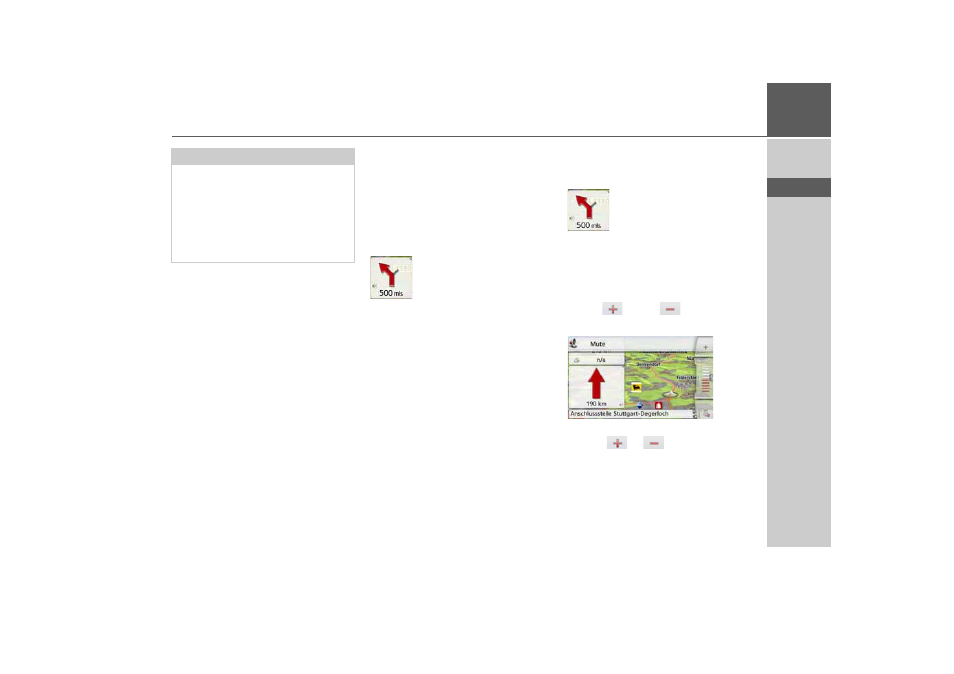
95
NAVIGATION MODE
>>>
> D
> GB
> F
> I
> PL
Using the map display
Repeating the last announcement
During route guidance, the system
announces important information, e.g.
the next driving manoeuvre. The last
announcement can be repeated with
updated information.
> Press the speaker symbol in the
preview area while route guidance is
active.
The last announcement is be repeated
with updated information. The volume is
also displayed. If the preview area is
reduced and no speaker symbol is
displayed, the announcement can be
spoken again if you press the preview
area.
Changing the announcement volume
The volume of announcements can be
adjusted.
> Press the speaker symbol in the
preview area while route guidance is
active. On the top edge of the image,
the Mute button is displayed with a
speaker symbol. A bar diagram and
the
and
buttons are
displayed on the right.
The bar diagram represents the volume.
> Press
or
or pull your finger
over the scroll strip to increase or
decrease the volume.
> Press
Mute
in order to mute the
announcements.
Note:
The tunnel view provides a schematic
view of the route layout of the tunnel.
The whole tunnel layout, the first route
section and the vehicle position are
displayed. Since there is no GPS signal
during the travel through the tunnel, the
displayed position is only calculated.
- revo.1 PROFESSIONAL 50 READY 50 ICE READY 45 ICE TRANSIT 50 TRANSIT 45 PROFESSIONAL 70 LMU professional.6 LMU ready.5 LMU transit.6 LMU TRANSIT 70 LMU pro TRANSIT 70 LMU READY 70 LMU active.6 LMU plus active.6 CE LMU active.5 LMU plus active.5 LMU active.5 CE LMU transit.5 LMU professional.5 LMU READY 50 LMU PLUS READY 50 EU20 LMU READY 50 EU20 READY 50 SE LMU READY 45 SE ACTIVE 45 READY 45 LMU READY 45 EU19 ACTIVE 43 TRANSIT PROFESSIONAL 43 CONTROL READY 43 READY 43 TRAFFIC ACTIVE 43 TRAFFIC ACTIVE 43 TALK READY 43 TALK READY 43 TALK V2 READY 43 TRAFFIC V2