Removing the remote control, Connecting the remote control to the, General operation – Becker revo.2 User Manual
Page 33
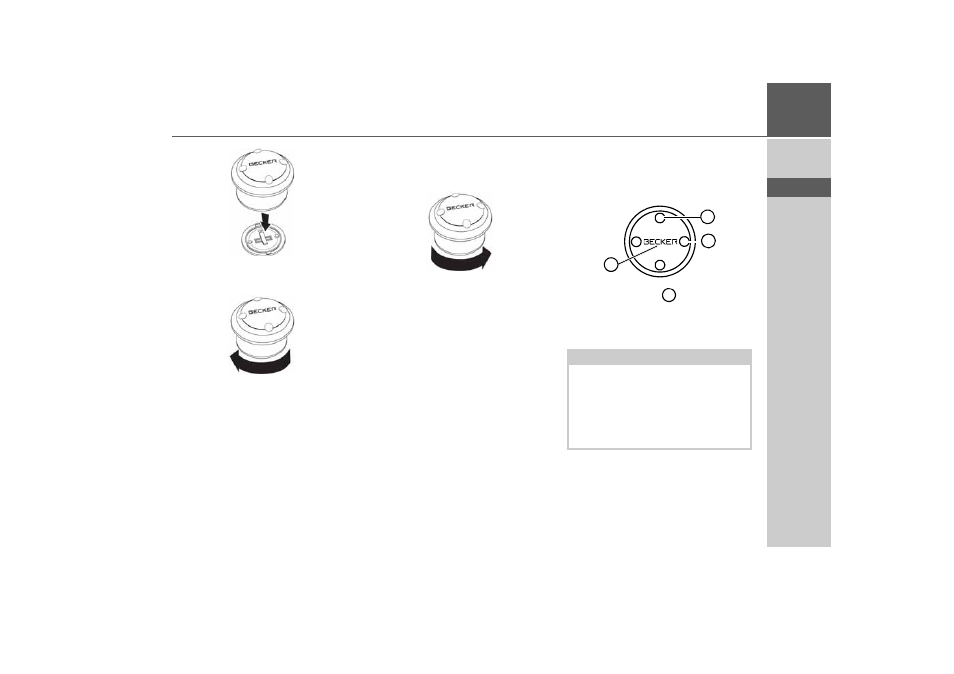
33
GENERAL OPERATION
>>>
> D
> GB
> F
> I
> PL
> Press the remote control onto the
base plate.
> Hold the bottom part of the remote
control and turn the remote control
clockwise until it locks into place.
Removing the remote control
You can remove the remote control
again, to change the battery for example.
> Hold the bottom part of the remote
control and turn the remote control
anti-clockwise until it becomes
detached from the base plate.
Connecting the remote control to the
Navigation device
Connecting for the first time
> Switch on the Navigation device.
> Press the button on the remote
control.
The connection to the Navigation device
is established.
Notice:
The car adapter cable with radio remote
control receiver must be connected to
the cigarette lighter and navigation sys-
tem and be supplied with power. The ra-
dio receiver is in the plastic case on the
cable.
2
3
1
1
- revo.1 PROFESSIONAL 50 READY 50 ICE READY 45 ICE TRANSIT 50 TRANSIT 45 PROFESSIONAL 70 LMU professional.6 LMU ready.5 LMU transit.6 LMU TRANSIT 70 LMU pro TRANSIT 70 LMU READY 70 LMU active.6 LMU plus active.6 CE LMU active.5 LMU plus active.5 LMU active.5 CE LMU transit.5 LMU professional.5 LMU READY 50 LMU PLUS READY 50 EU20 LMU READY 50 EU20 READY 50 SE LMU READY 45 SE ACTIVE 45 READY 45 LMU READY 45 EU19 ACTIVE 43 TRANSIT PROFESSIONAL 43 CONTROL READY 43 READY 43 TRAFFIC ACTIVE 43 TRAFFIC ACTIVE 43 TALK READY 43 TALK READY 43 TALK V2 READY 43 TRAFFIC V2