Trip computer (depending on model), Tools – Becker revo.2 User Manual
Page 131
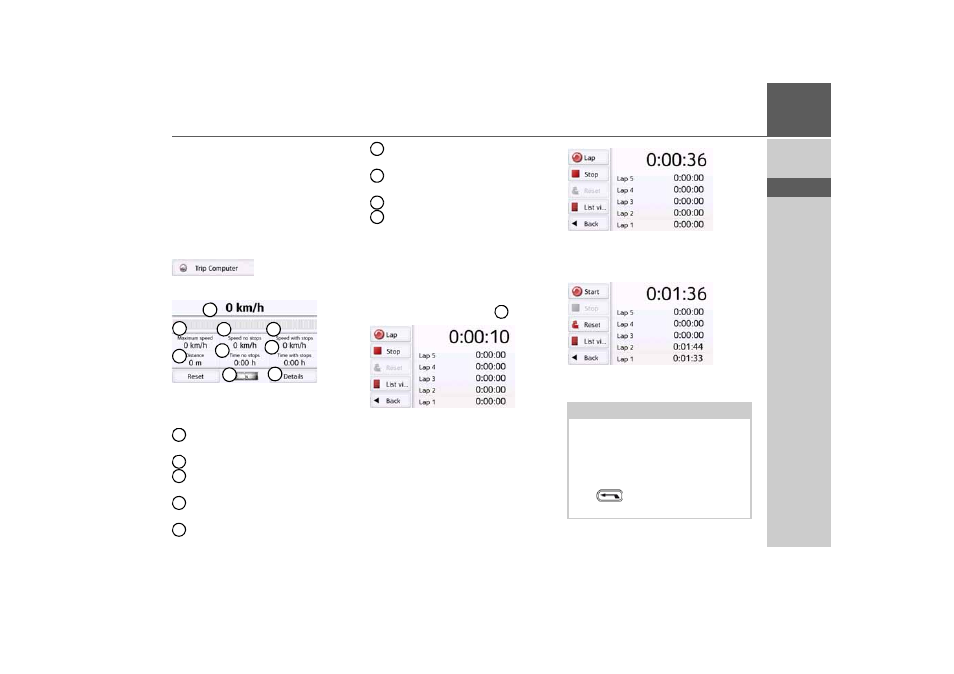
131
TOOLS
>>>
> D
> GB
> F
> I
> PL
Trip computer (depending on
model)
The Trip computer provides a data
display with average speeds, maximum
speeds, etc. and a stopwatch with the
option to record laps.
> In the main menu, press
Extras
.
> Press the
Trip computer
button.
The data display appears.
The data display contains the following
information:
Current speed (as a number and in
the form of a bar graph)
Maximum speed
Average speed without breaks in the
journey
Average speed with breaks in the
journey
Total distance
Travel time without breaks in the
journey
Travel time with breaks in the
journey
Compass
Calls up the stopwatch with lap
recording
Press the
Reset
button to reset the
values to zero.
To display the stopwatch with the lap
recording, press the button
.
> Press the
Start
button to start the
recording.
> Press the
Lap
button to stop the
current recording and start a new lap
recording.
You can record up to 300 laps in the
same way.
1
2
5
3
6
4
7
8
9
1
2
3
4
5
6
7
8
9
9
Notes:
• The second value displayed in the top
section shows the total time for the
laps driven.
• Pressing the
Back
button on the left-
hand side of the display or pressing
the
button switches back to the
data display.
- revo.1 PROFESSIONAL 50 READY 50 ICE READY 45 ICE TRANSIT 50 TRANSIT 45 PROFESSIONAL 70 LMU professional.6 LMU ready.5 LMU transit.6 LMU TRANSIT 70 LMU pro TRANSIT 70 LMU READY 70 LMU active.6 LMU plus active.6 CE LMU active.5 LMU plus active.5 LMU active.5 CE LMU transit.5 LMU professional.5 LMU READY 50 LMU PLUS READY 50 EU20 LMU READY 50 EU20 READY 50 SE LMU READY 45 SE ACTIVE 45 READY 45 LMU READY 45 EU19 ACTIVE 43 TRANSIT PROFESSIONAL 43 CONTROL READY 43 READY 43 TRAFFIC ACTIVE 43 TRAFFIC ACTIVE 43 TALK READY 43 TALK READY 43 TALK V2 READY 43 TRAFFIC V2