Telephone calls, Establishing a call, Accepting a call – Becker revo.2 User Manual
Page 117: Telephone mode
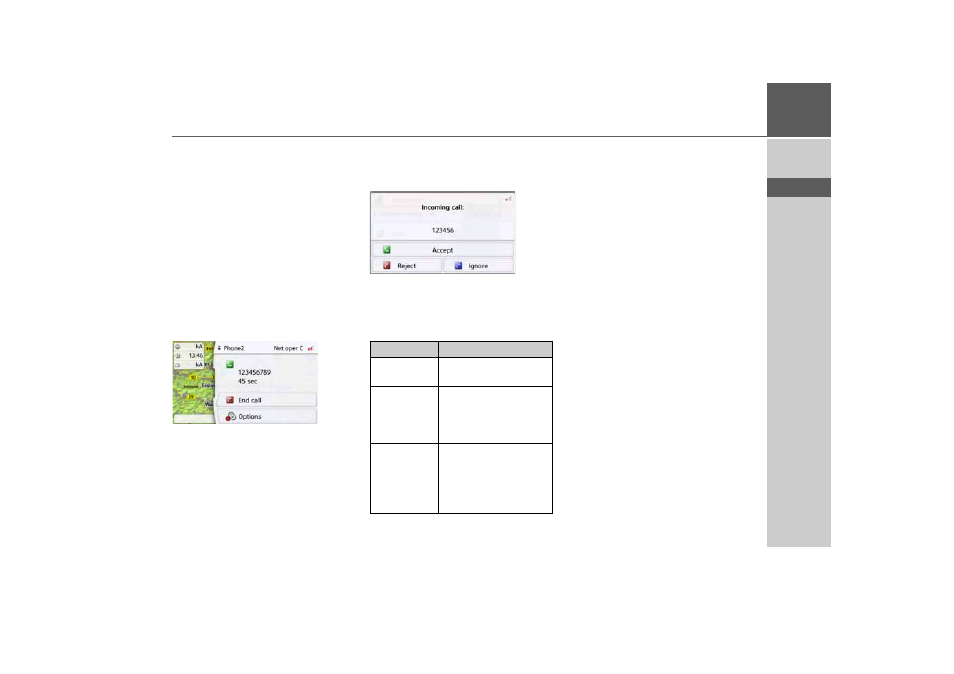
117
TELEPHONE MODE
>>>
> D
> GB
> F
> I
> PL
Telephone calls
In the telephone calls section, you can
find a summary of the control options
that are available for establishing a call,
accepting a call, and ending a call.
Establishing a call
> Enter a phone number or select an en-
try from the number list or phonebook.
The number is dialed.
If the call is accepted by the party called,
the display changes and you are con-
nected to the other party.
Accepting a call
For an incoming call, a ringing tone will
sound. Also the following is displayed.
If available, the phone number and name
of the caller are displayed.
For incoming calls, you have several
operating options:
If you have switched on the automatic
call acceptance as described in
"Automatic call acceptance" on page 121,
the time to call acceptance is also
displayed for the
Accept
button.
Selection
Meaning
Accept
The call is accepted. The
call screen is displayed.
Reject
The call will be declined.
The caller hears the
busy signal. The screen
last active is displayed.
Ignore
The ringing tone is
switched off. The screen
last active is displayed.
The call is ended if the
caller hangs up.
- revo.1 PROFESSIONAL 50 READY 50 ICE READY 45 ICE TRANSIT 50 TRANSIT 45 PROFESSIONAL 70 LMU professional.6 LMU ready.5 LMU transit.6 LMU TRANSIT 70 LMU pro TRANSIT 70 LMU READY 70 LMU active.6 LMU plus active.6 CE LMU active.5 LMU plus active.5 LMU active.5 CE LMU transit.5 LMU professional.5 LMU READY 50 LMU PLUS READY 50 EU20 LMU READY 50 EU20 READY 50 SE LMU READY 45 SE ACTIVE 45 READY 45 LMU READY 45 EU19 ACTIVE 43 TRANSIT PROFESSIONAL 43 CONTROL READY 43 READY 43 TRAFFIC ACTIVE 43 TRAFFIC ACTIVE 43 TALK READY 43 TALK READY 43 TALK V2 READY 43 TRAFFIC V2