Other character sets, Entering numbers, General operation – Becker revo.2 User Manual
Page 30
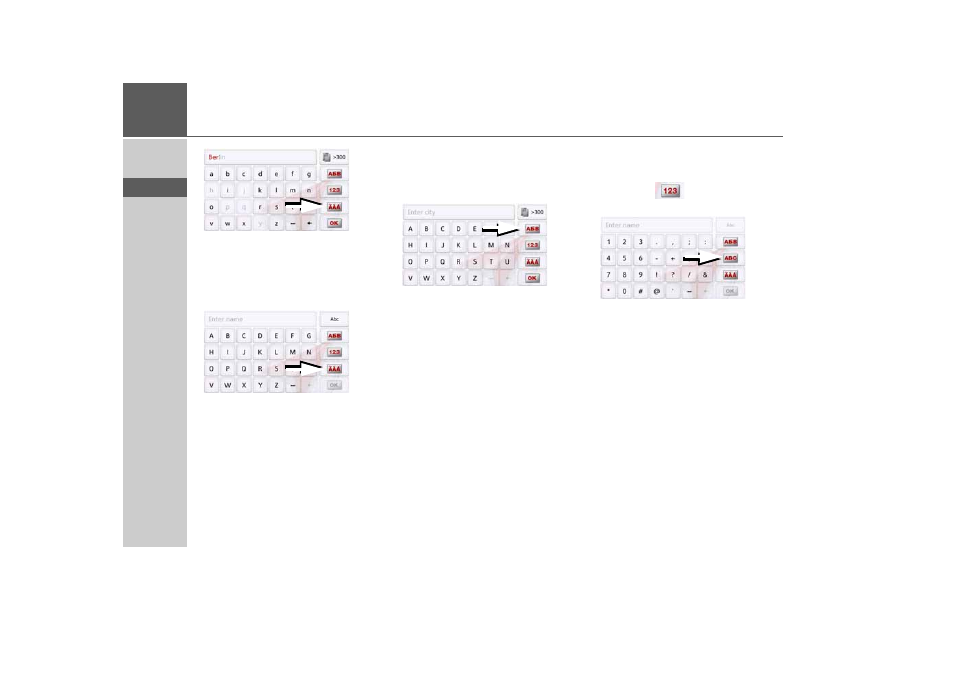
30
>>>
GENERAL OPERATION
> D
> GB
> F
> I
> PL
> In order to switch to the special
characters keyboard, press the button
marked with an arrow.
The special characters keyboard is
displayed.
> Enter the desired special character.
After you enter a character, the Naviga-
tion device automatically switches to the
normal input menu.
To exit the special character keypad
without an entry, press the button
marked with the arrow.
Other character sets
Different character sets can be selected
for the keyboard of the Navigation
device.
> Press the button marked with an
arrow repeatedly until the desired
character set is selected.
Entering numbers
Switch to the numbers keyboard in order
to enter figures.
> Press the
button.
The numbers keyboard is displayed.
> In order to return again to the
keyboard for entering letters, press
the button marked with an arrow.
- revo.1 PROFESSIONAL 50 READY 50 ICE READY 45 ICE TRANSIT 50 TRANSIT 45 PROFESSIONAL 70 LMU professional.6 LMU ready.5 LMU transit.6 LMU TRANSIT 70 LMU pro TRANSIT 70 LMU READY 70 LMU active.6 LMU plus active.6 CE LMU active.5 LMU plus active.5 LMU active.5 CE LMU transit.5 LMU professional.5 LMU READY 50 LMU PLUS READY 50 EU20 LMU READY 50 EU20 READY 50 SE LMU READY 45 SE ACTIVE 45 READY 45 LMU READY 45 EU19 ACTIVE 43 TRANSIT PROFESSIONAL 43 CONTROL READY 43 READY 43 TRAFFIC ACTIVE 43 TRAFFIC ACTIVE 43 TALK READY 43 TALK READY 43 TALK V2 READY 43 TRAFFIC V2