Installing the print head, 9 installing the print head, 1 installing the print head – Compuprint 6314 User Manual
Page 14
Advertising
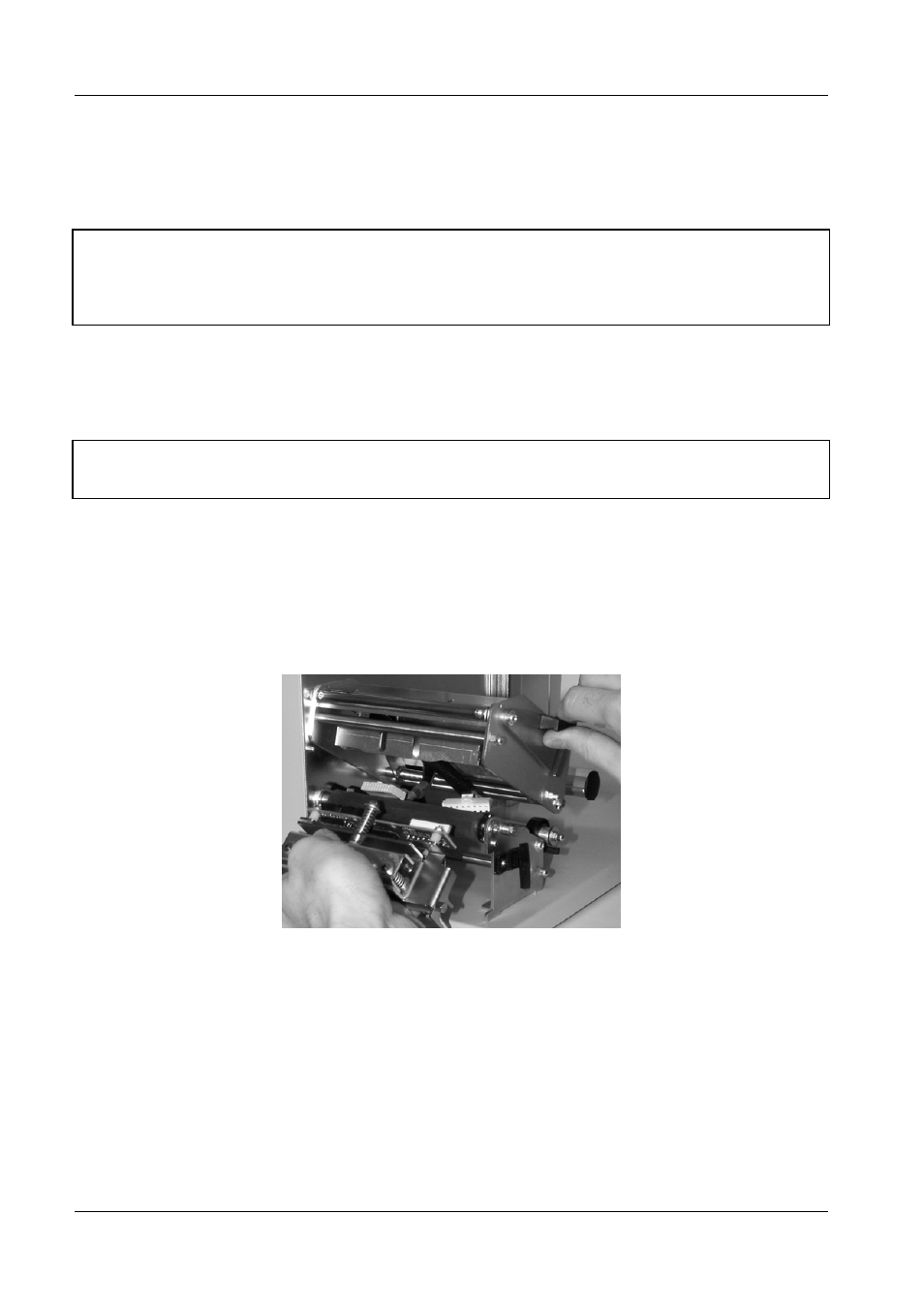
Compuprint 6314/6414 - User Manual
1.9 Installing The Print Head
WARNING!
When the print head is already installed in the printer, it is fixed with a plastic latch.
Before using the printer cut this latch.
1.9.1 Installing The Print Head
WARNING!
Make sure that the printer is turned off before installing the print head.
The first step in setting up the printer is to install the thermal print head, if this has not already been
done.
Please follow the instructions below:
- Turn off the printer.
- Open the label loading area lifting the cover on the right side of the printer.
- Lift the print head group with the corresponding lever (see Fig. 5).
Fig. 5 – Lifting the print head group
14
Advertising
This manual is related to the following products: