Set delimiter character, Resolution mode, Label length – Compuprint 6314 User Manual
Page 58: Restore unit identifier, 3 set delimiter character, 4 resolution mode, 5 label length, 6 restore unit identifier
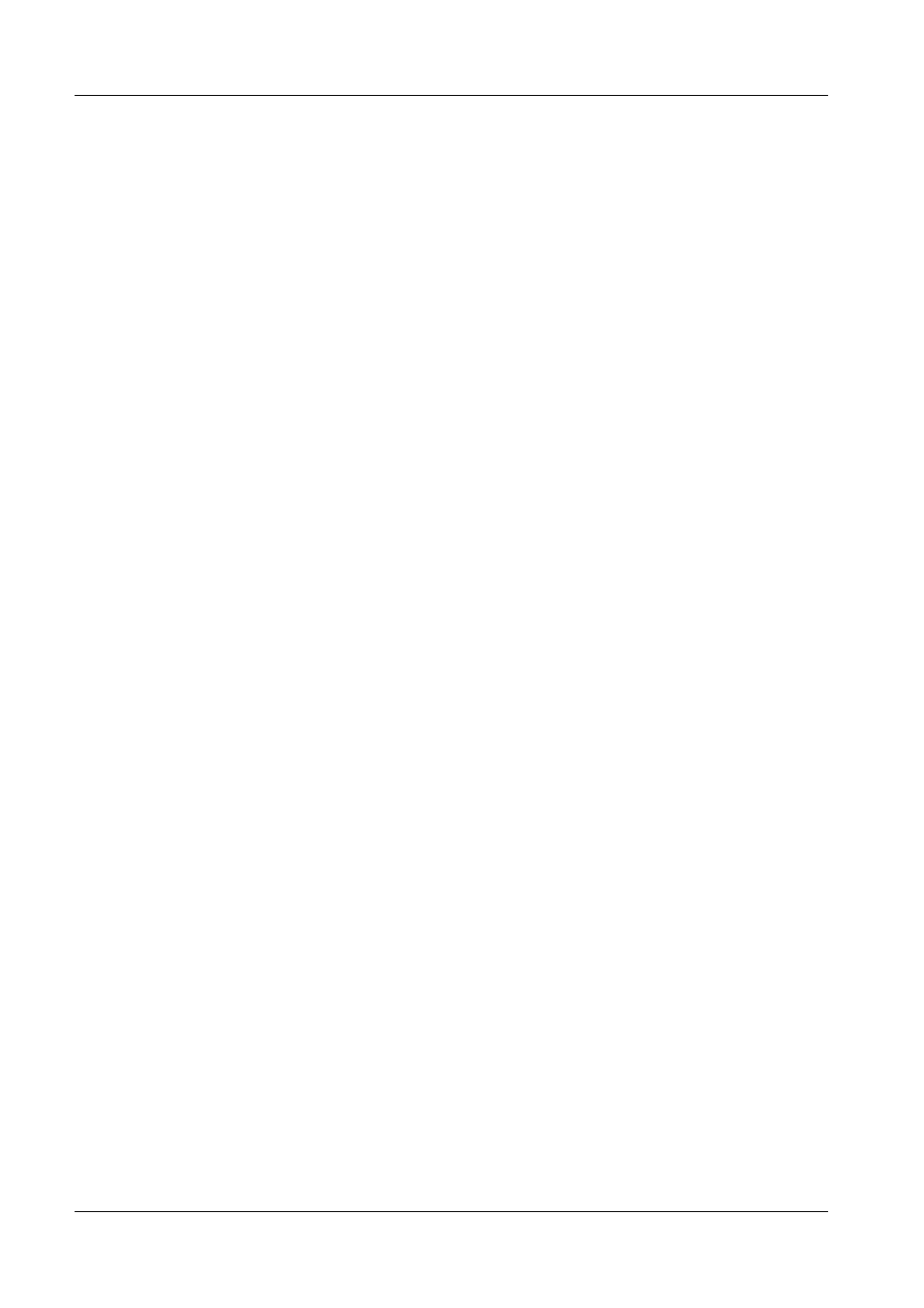
Compuprint 6314/6414 - User Manual
3.7.3 Set Delimiter Character
This function (SET DELIMITER CHARACTER) allows to change the default character 2C (hex).
Press Enter function key to enter in the DELIMITER CHAR sub-menu.
Scroll through the numerals with the Scroll function key, and then confirm with the Enter function
key.
The available values are: 2C, 3C, 4C, 5C, 6C, 7C (hex).
3.7.4 Resolution Mode
This function selects the print resolution modes.
Press Enter function key to enter in the GRAPHIC RESOLUT. sub-menu. Press Scroll function key
to scroll through the various items of this function:
- NOMINAL RESOLUT.*: this parameter selects the nominal resolution.
- REDUCED RESOLUT.: this parameter selects the reduced resolution.
3.7.5 Label Length
This function sets the length of the label.
Press Enter function key to enter in the LABEL LENGTH sub-menu:
- nnnn i (d,m): select the unit of measurement between i (the values are indicated in hundredths of
an inch), m (the values are indicated in tenths of a millimeter) or d (the values are indicated in
dots) using the Scroll function key. After having chosen the unit of measurement, use the Enter
function key to move to the number you want to modify, scroll through the numerals with the
Scroll function key, and then confirm with the Enter function key up to the last cursor
position, when the menu item appears.
3.7.6 Restore Unit Identifier
This function restore the printer unit identifier.
Press Enter function key to enter in the SAVED! sub-menu:
Press Enter function key to restore the unit identifier code.
The display shows the blinking word “SAVED!”.
58