Serial interface, Baud rate, Parity – Compuprint 6314 User Manual
Page 65: 11 serial interface, 1 baud rate 3.11.2 parity, 1 baud rate, 2 parity, Fig. 39 – structure of serial interface menu
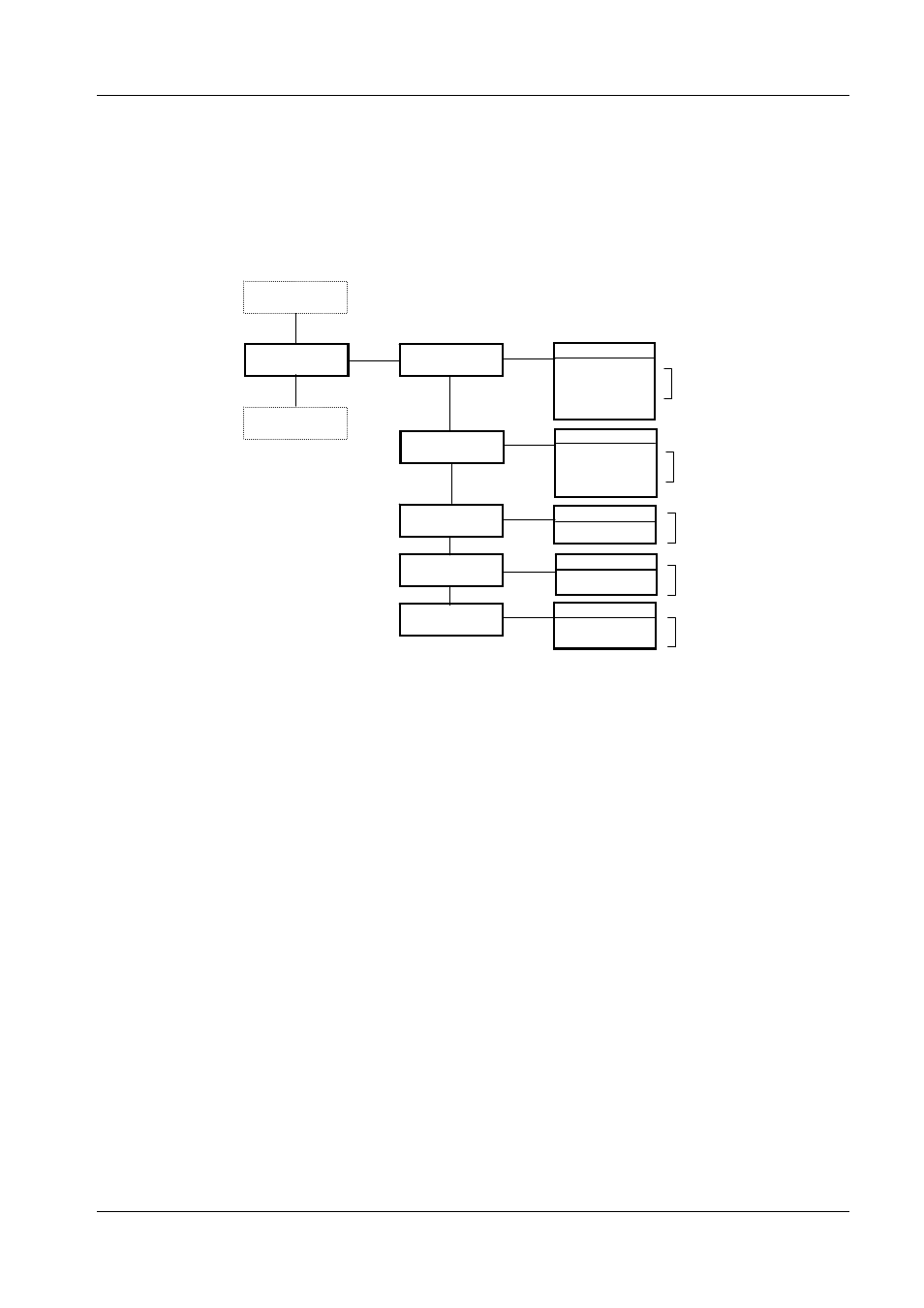
Compuprint 6314/6414 - User Manual
3.11 Serial Interface
The following list describes all menu items in the Serial Port Functions top-level menu.
ENTER
SCROLL
SCROLL
SERIAL
INTERFACE
BAUD RATE
SELECTION
PARITY
SELECTION
DATA BITS NUMBER
SELECTION
STOP BITS NUMBER
SELECTION
Xon/Xoff PROTOC.
SELECTION
SCROLL
SCROLL
SCROLL
SCROLL
ENTER
BAUD RATE
9600*
19200
38400
1200
2400
4800
ENTER
PARITY
NONE*
EVEN
ODD
FORCED 0
FORCED 1
ENTER
DATA BIT
8*
7
ENTER
STOP BIT
1*
2
ENTER
Xon/Xoff PROTOC.
DISABLED*
XON/XOFF+DTR
XON/XOFF ONLY
INTERFACE
TYPE
NIC
INTERFACE
SCROLL
SCROLL
SCROLL
SCROLL
SCROLL
Fig. 39 – Structure of Serial Interface Menu
3.11.1 Baud Rate
This item allows the selection of the different speeds (from 1200 to 38400 baud) for the
reception/transmission of data through the serial port of the printer.
Press Enter function key to enter in the SELECT BAUD RATE sub-menu. Press Scroll function key
to scroll through the various items of this function and confirm with Enter function key:
- 1200 to 38400 bps: the default value is 9,600*.
3.11.2 Parity
This item allows the selection of the parity check.
Press Enter function key to enter in the PARITY sub-menu. Press Scroll function key to scroll
through the various items of this function and confirm with Enter function key:
- NONE*: Data does not have a parity bit. The parity check is disabled.
- EVEN: Parity check is enabled for even parity.
- ODD: Parity check is enabled for odd parity.
- FORCED 0: Parity check bit is forced to 0 bit.
- FORCED 1: Parity check bit is forced to 1 bit.
65