Compuprint 6314 User Manual
Page 71
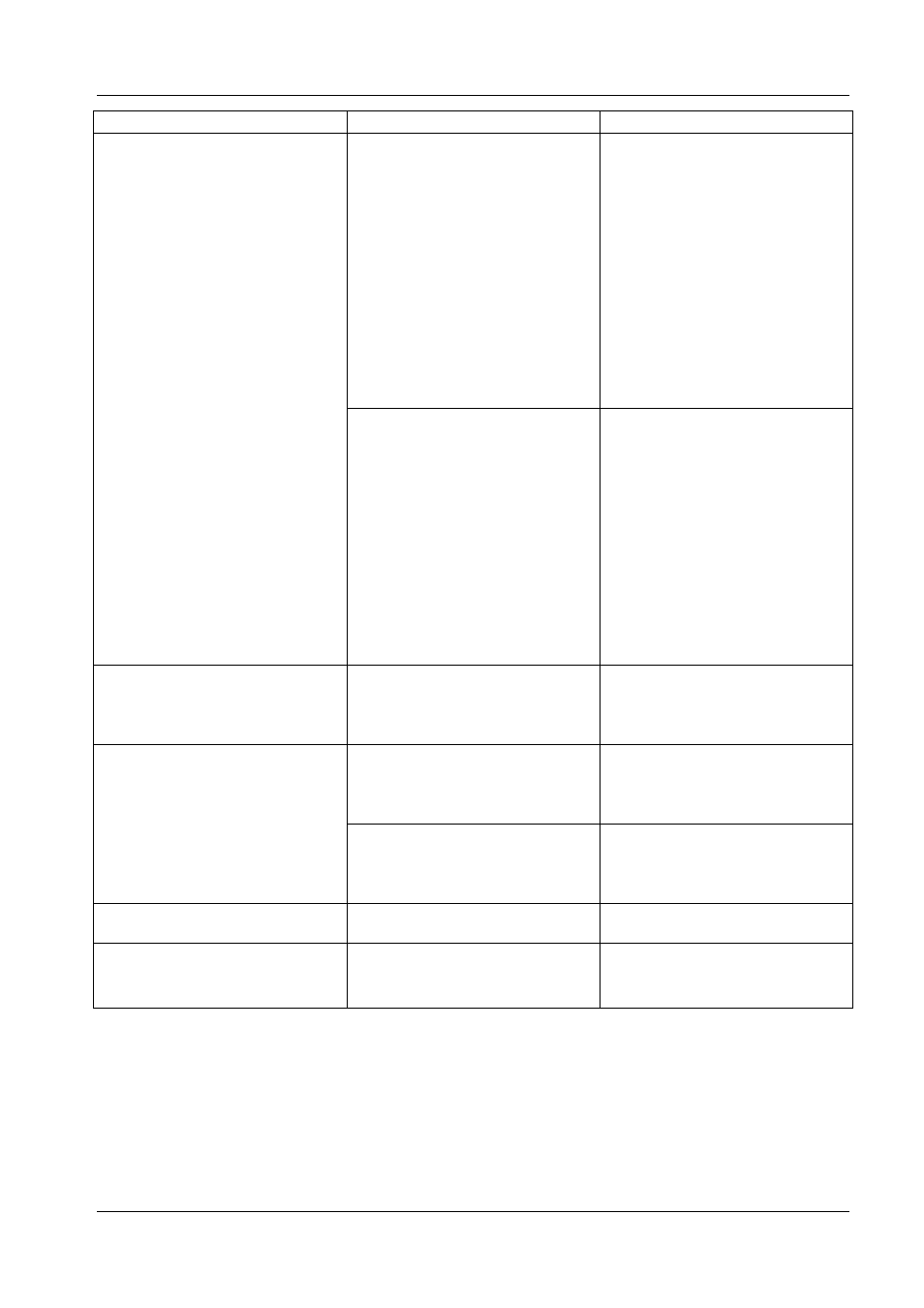
Compuprint 6314/6414 - User Manual
Problem
Possible causes
Solution
The ribbon wrapped on the spindle
(1) of Fig. 10 (page 19) is not
secured to the cardboard core, so
the spindle spins freely.
Follow the procedure described in
section 2.2.4 on page 24 exactly;
making sure that the previously
printed ribbon is securely wound
on the cardboard core so that it can
actually be pulled when the spindle
moves. If there is free play
between the spindle and the core,
the tabs mounted for this specific
purpose can be adjusted. They
contain two screws; by loosening
these, their position can be
changed according to the actual
diameter of the core.
A ribbon out message is shown on
the display even though the ribbon
is loaded in the printer.
The cardboard core of the new
ribbon is not securely fixed to the
spindle (2) in Fig. 10 (page 19).
Follow the procedures described in
section 2.2.4 on page 24 exactly.
More specially, the spindle on
which the roll of ribbon is mounted
must actually be pulled when the
ribbon moves. If there is free play
between the spindle and the core,
the tabs mounted for this specific
purpose can be adjusted. They
contain two screws; by loosening
these, their position can be
changed according to the actual
diameter of the core.
The paper gets stuck.
The paper in not properly loaded.
Open the cover of the printer and
load the paper while carefully
following the instructions in
section 2.2 on page 18.
The paper has not been properly
loaded.
Open the cover of the printer and
load the paper while carefully
following the instructions in
section 2.2 on page 18.
Print quality is poor.
There are wrinkles in the ribbon,
which affect print quality.
Open the cover of the printer and
load the ribbon while carefully
following the instructions in
section 2.2.4 on page 24.
The printer does not power up.
The power cable has not been
properly connected.
Repeat the power cable connection
procedure.
The messages on the display are
in an incomprehensible
language.
The wrong language has been
selected.
Choose a correct language in
the Configuration Menu.
Table 5 – Troubleshooting
If the problem persists, contact your reseller and/or CPG INTERNATIONAL technical assistance.
71