Printing adjustments, Label variations and the tof/paper out sensor, Media sensor horizontal adjustment – Compuprint 6314 User Manual
Page 31: 4 printing adjustments, 2 media sensor horizontal adjustment
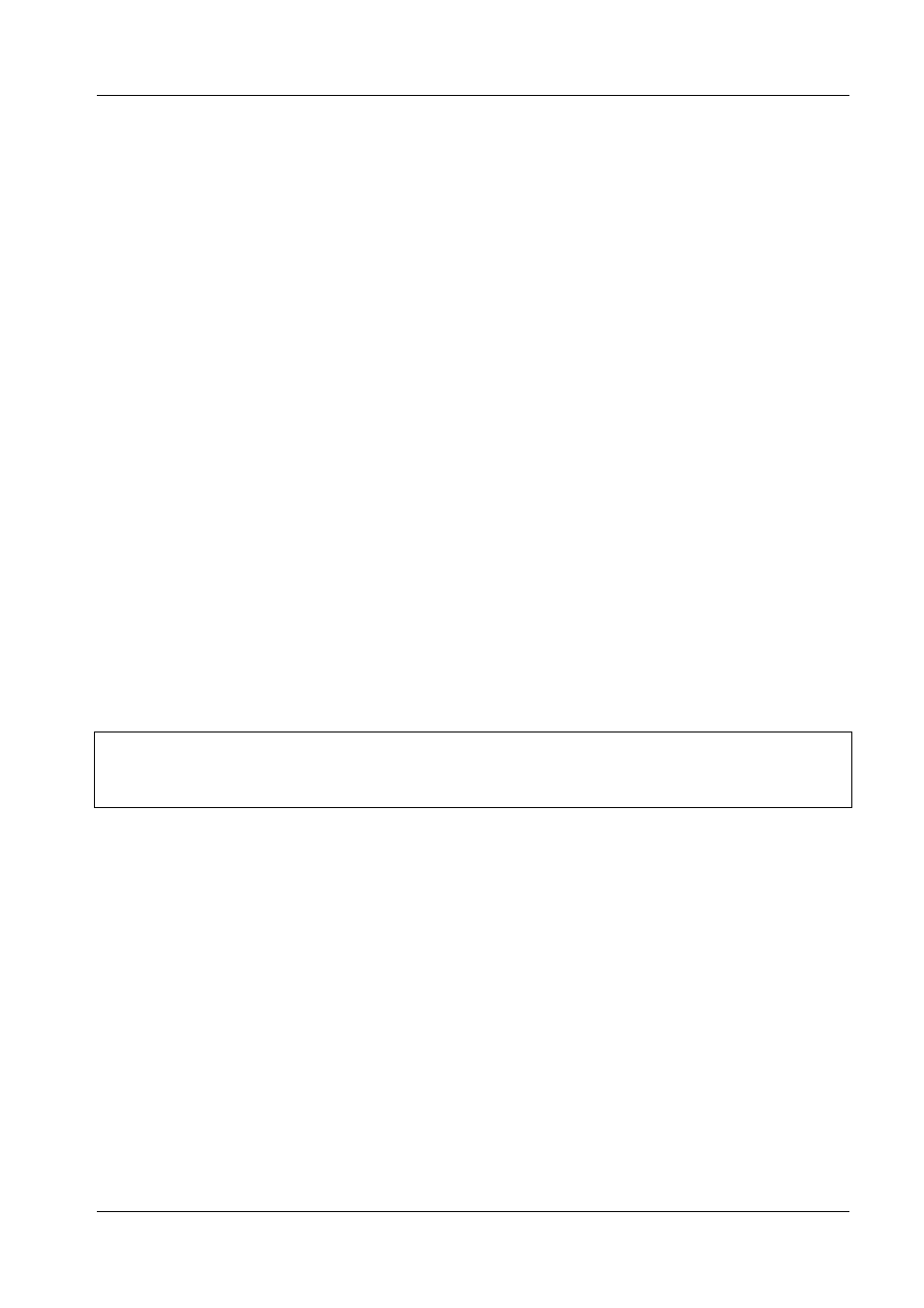
Compuprint 6314/6414 - User Manual
2.4 Printing Adjustments
2.4.1 Label Variations And The TOF/Paper Out Sensor
Your printer is equipped with a sensor that is used to detect the TOF (Top-of-Form) position as well
as a paper out condition. Depending on the type of media used, the sensor will either “see through”
the label liner, index hole or notch in the media (Transmissive sensing) or detect a black horizontal
stripe on the media with reflective label backing (Reflective sensing).
In either case, the correct option must be selected under the Paper Sensor Mode of the Enabling
And Modes Menu of the Configuration Menu.
When Transmissive is selected, the TOF position is based on the trailing edge of the gap, notch, or
hole.
When Reflective is selected, the TOF position is based on the leading edge of the black stripe.
A third option, Continuous, is also available under the Paper Sensor Mode. The Continuous option
must be selected when continuous media with no gap, notch hole, or black stripe is installed. The
TOF will be based on the Max Label Length value set under the Maximum Label Length Selection
of the Printer Settings Menu of the Configuration Menu.
Length command is sent via host computer software.
NOTE!
When Gap Sense = Continuous, Calibrate should still be performed to automatically establish the optimum Paperout
Threshold value.
2.4.2 Media Sensor Horizontal Adjustment
In order to accurately detect the gap, hole, notch or narrow width black stripe, the Top-of-Form
sensor can be moved along the width of the media from the inner media edge to within 65 inches
from the maximum media width or the right side.
The position of the sensor is changed by using the knurled dial just behind the Print head Pressure
Adjustment ratchet to adjust the sensor to the desired position.
The actual location of the sensor is indicated by the Black Mark on the sensor finger when the print
head is in the open position.
31