Fig. 29 shows the m enu map, Fig. 29 – menu map – Compuprint 6314 User Manual
Page 39
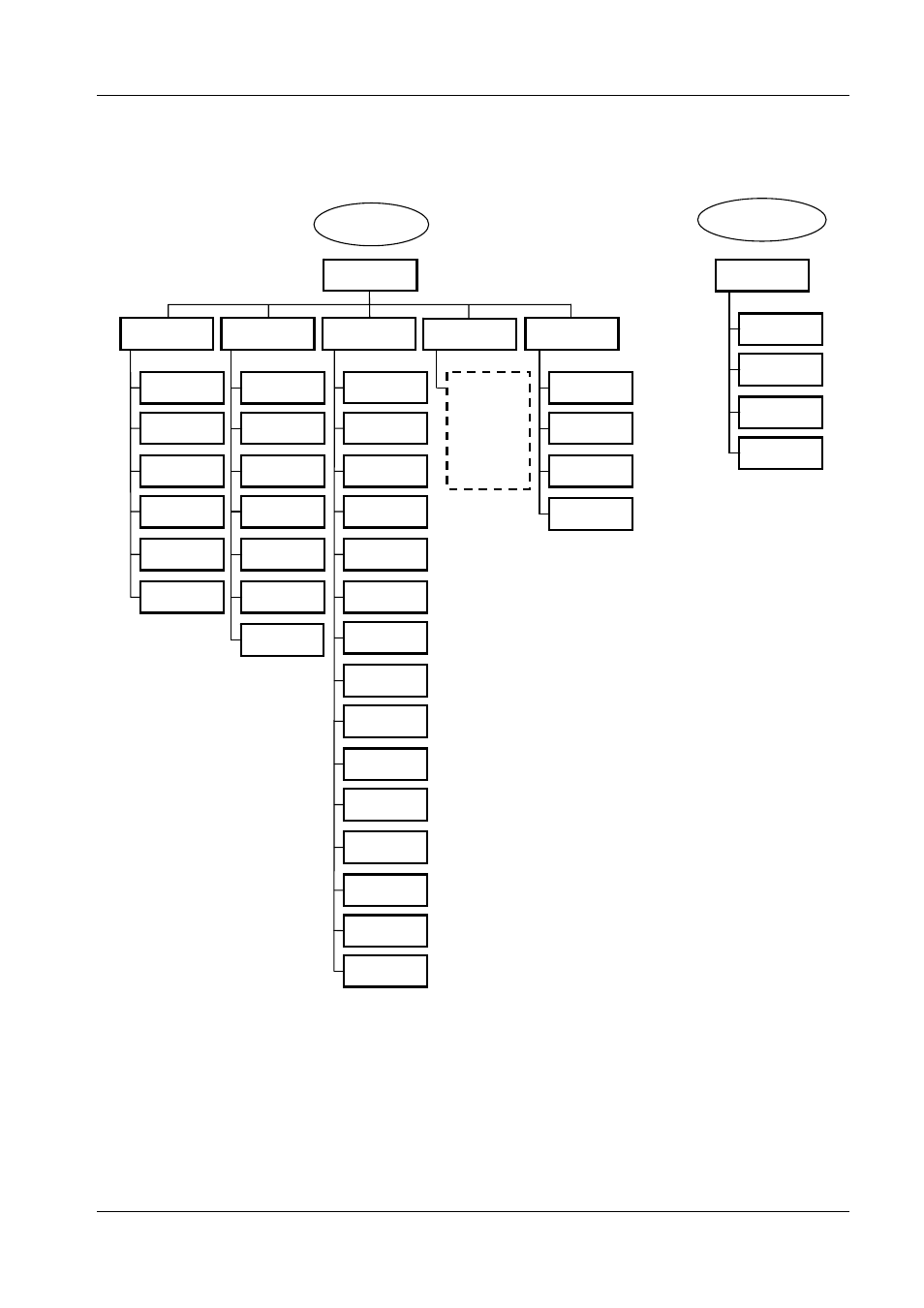
Compuprint 6314/6414 - User Manual
Fig. 29 shows the menu map.
File
Menu
Enabling and
Modes
Printer
Settings
Communication
Parameters
Emulation
Parameters
Load
Configuration
Save
Configuration
Configuration
Print File
Contents
Factory
Reset
Delete Flash
Contents
Configuration
Menu
Emulation
Selection
Set Printer
Mode
Paper Sensor
Mode
Print Method
Mode
Password
Selection
Power Up
Configuration
Vertical Offset
Adjustment
Backfeed
Adjustment
Form Length
Selection
Maximum Label
Length Selection
Maximum Label
Width Selection
Print Speed
Selection
Slew Speed
Selection
Interface
Type
Serial
Interface
Nic
Interface
Factory
Reset
Depending on
choice about
Emulation
Selection
menu
Backfeed Speed
Selection
Printhead Heat
Selection
Cut Cycle
Selection
Paper Rewinder
Torque
Ribbon Rewinder
Torque
Horizontal Offset
Adjustment
Set Time
and Date
Override Print
Parameters
(off line mode)
SCROLL + ESC
(power off mode)
ENTER + POWER ON
Closing
Head Action
Diagnostic
Menu
Paper Sensor
Menu
Run Automatic
Pres. Sens. Cal.
Printhead Type
Detect
Counters
Menu
Fig. 29 – Menu Map
39