Function keys and leds, 1 function keys and leds – Compuprint 6314 User Manual
Page 37
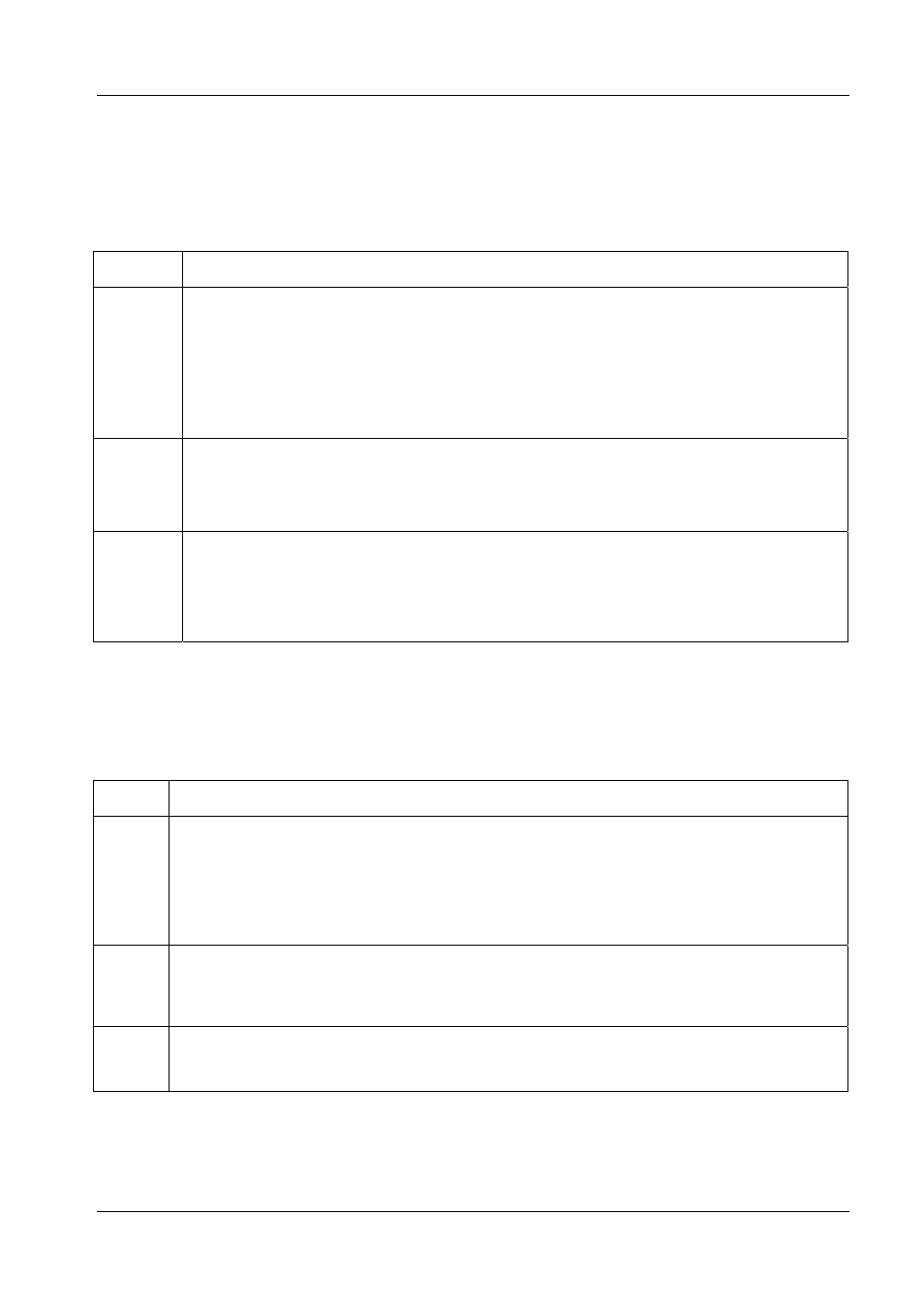
Compuprint 6314/6414 - User Manual
3.1.1 Function Keys And LEDs
The function of the keys and LEDs are indicated by the words printed next to them.
When the menu mode is enabled, the function of each key is indicated in the Table 1 below.
Function key Condition
Enter
Pressing this function key, the printer switches between the on line and off line condition.
When the printer is switched off line, it finishes the printout of current label and stops printing until it is brought
back on line.
In menu mode, this key perform the enter function to confirm the current parameters or to pass on the next menu
level.
In power off condition, if you press this key and hold it while power on the printer, enters the printer communication
menu.
Scroll
This key advances the label.
In menu mode, this key permits scrolling through the various headings of each menu or the numbers of numerical
parameters.
In off line mode, pressing this key and Esc key together, enters the printer configuration menu.
Esc
This key is used to cancel the current job and is always enabled. If it is pressed, the printer finishes the printout of
current label and cancels the remaining print job.
In menu mode, this key performs the esc function. Press it to exit from the menu item without saving the current
parameters or to return to the previous menu level.
In off line mode, pressing this key and Scroll key together, enters the printer configuration menu.
Table 1 – Function key functions
In addition to the three function key on the front panel of printer, there are three LEDs, which,
together with the display, indicate machine status as explained below in Table 2.
LED Condition
Ready
Lit: the printer is on line. In this condition, the printer is ready to receive and print information, the display shows the
ON LINE message.
Blinking: the printer is off line. In this condition, the printer stores the received data in its memory, and prints it out
when brought back on line. The message OFF LINE appears on the display.
Off: the printer is in the off line following a check function (in this case the Check LED flashes) or the printer is in
menu mode.
Check
Off: normal operation condition.
Blinking: the printer is performing a check due to an error condition (e.g. out of paper). The printer goes off line, the
Ready LED turns off and the display shows a blinking error message (e.g. PAPER END).
Power
Lit: normal operating condition.
Off: the printed is off or the power cable is not properly connected.
Table 2 – LED functions
37