Password selection, Power up configuration, Closing head action – Compuprint 6314 User Manual
Page 48: 5 password selection, 6 power up configuration, 7 closing head action
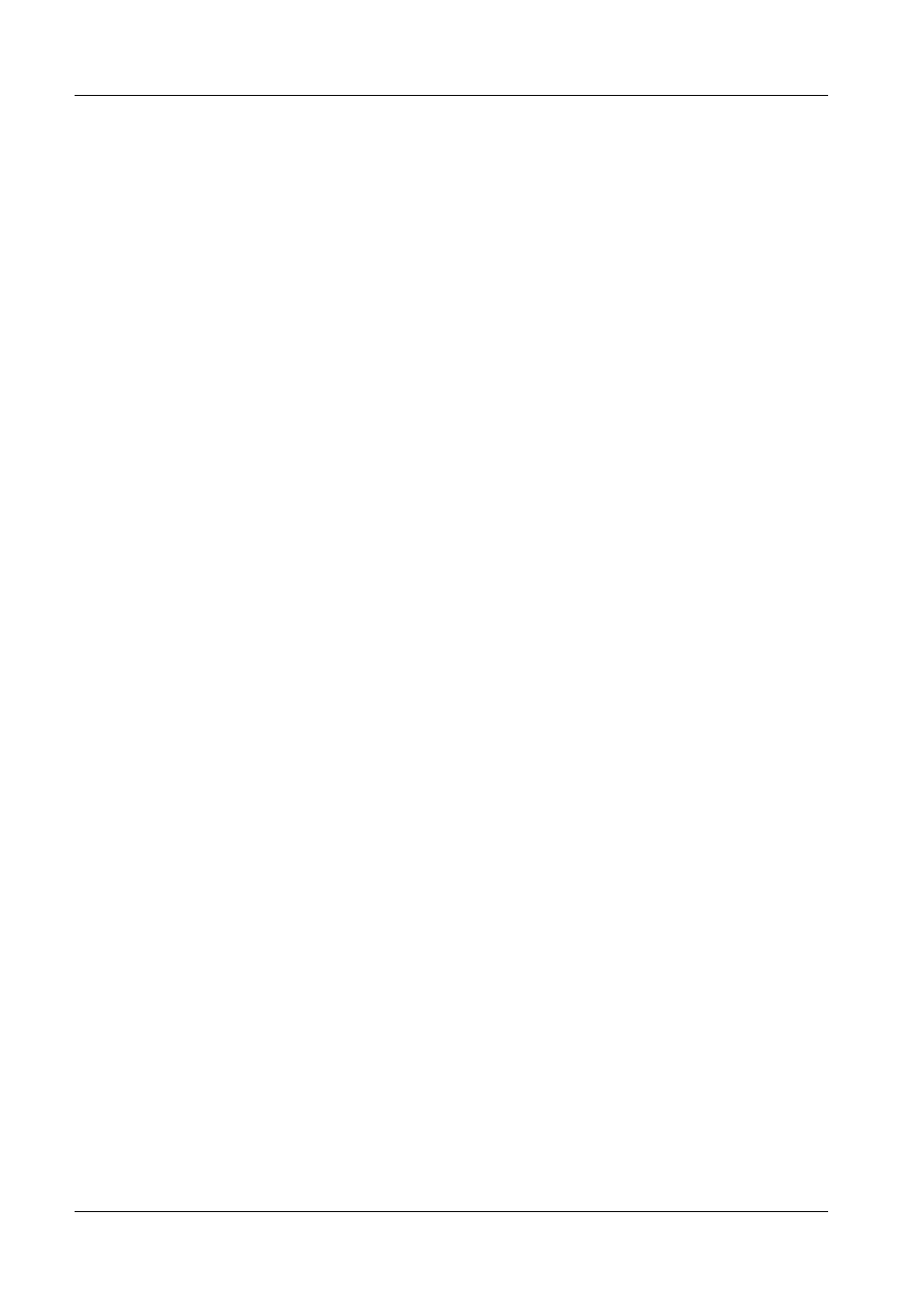
Compuprint 6314/6414 - User Manual
3.4.5 Password Selection
This function allows the creation of a security password to prevent non authorized personnel to
change the printer configuration.
Press Enter function key to enter in the PASSWORD SELECTION sub-menu.
NEW PASSWORD nnnn: this item allows you to create a password using a string composed of 4
numerical characters (nnnn). Press Scroll function key to scroll the numbers to be used for the
numerical string and then confirm pressing the Enter function key.
Notes: - insert a string of four “0” character to cancel the password
- all changeable parameters of all menu are dependent on the password.
3.4.6 Power Up Configuration
With this function it is possible to set the printer state and an action that the printer performs
automatically after the power up.
Press the Enter key to select the submenu POWER UP STATE.
At this point, pressing the Scroll key, you pass over to the second submenu POWER UP ACTION.
Pressing the Enter key you select the values for the POWER UP STATE submenu.
Power Up State
This function allows the setting of the printer state after the initialization:
- ON LINE*: after initializing, the printer turns on line.
- OFF LINE: after initializing, the printer turns offline.
Power Up Action
With this function it is possible to select an action that the printer performs automatically,
when turning on the printer:
- NONE*: the printer does not perform any action.
- PAPER FEED: at power on the printer performs a paper feed.
- PAPER SENSOR CALIBRATION: at power on the printer calibrates the paper sensor.
3.4.7 Closing Head Action
With this function it is possible to set the printer state and an action that the printer performs
automatically after the closing head.
Press the Enter key to select the CLOSING HEAD ACT sub-menu.
Press Scroll function key to scroll through the various items of this function:
- NONE*: the printer does not perform any action.
- PAPER FEED: closing the head the printer performs a paper feed.
- PAPER SENSOR CALIBRATION: closing the head the printer calibrates the paper sensor.
48