Installing the nic board (optional), 5 installing the nic board (optional) – Compuprint 6314 User Manual
Page 30
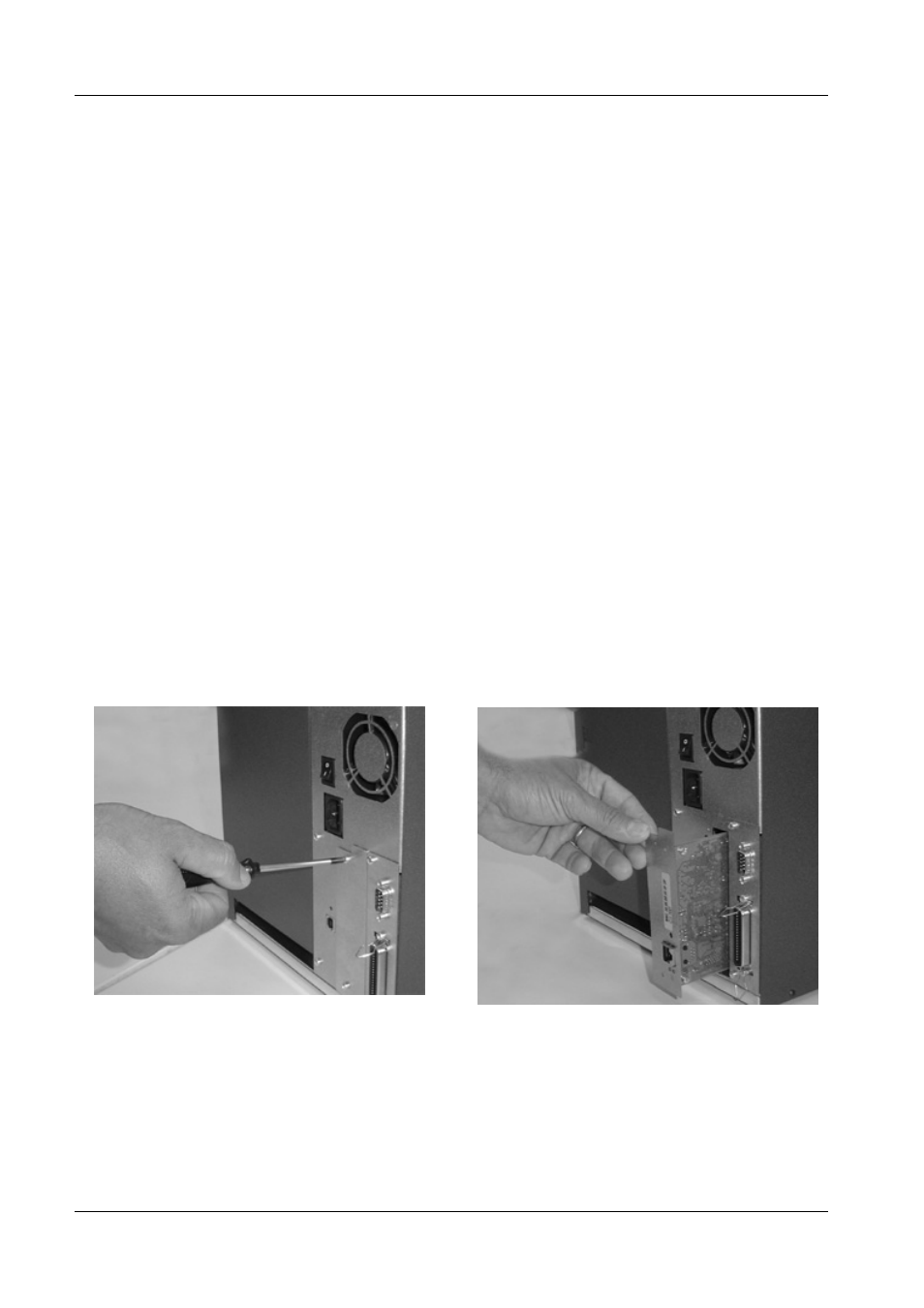
Compuprint 6314/6414 - User Manual
When powering the printer on, the automatic cutter is automatically enabled and opens for paper
insertion. If the cutter is removed, it is automatically disabled.
You can disable the cutter, while it is installed. In this case it simply does not cut.
The automatic cutter cuts after n labels, where n is the parameter CUT CYCLE in the Configuration
Menu under Printer Settings Menu.
2.3.5 Installing The NIC Board (Optional)
How to installing the NIC board (networking interface communication).
- Set the printer power switch to O (OFF).
- To remove the two screw and the optional board mask. Insert the NIC board and to block it by
the screw. Insert the LAN cable in the NIC board connector and power on the printer. The NIC
board is automatically enabled and available for use.
Fig. 24 - Installing NIC board
30