4 demodulator checkout -3, 1 initial power-up -3 – Comtech EF Data DD240XR Rev Е User Manual
Page 15
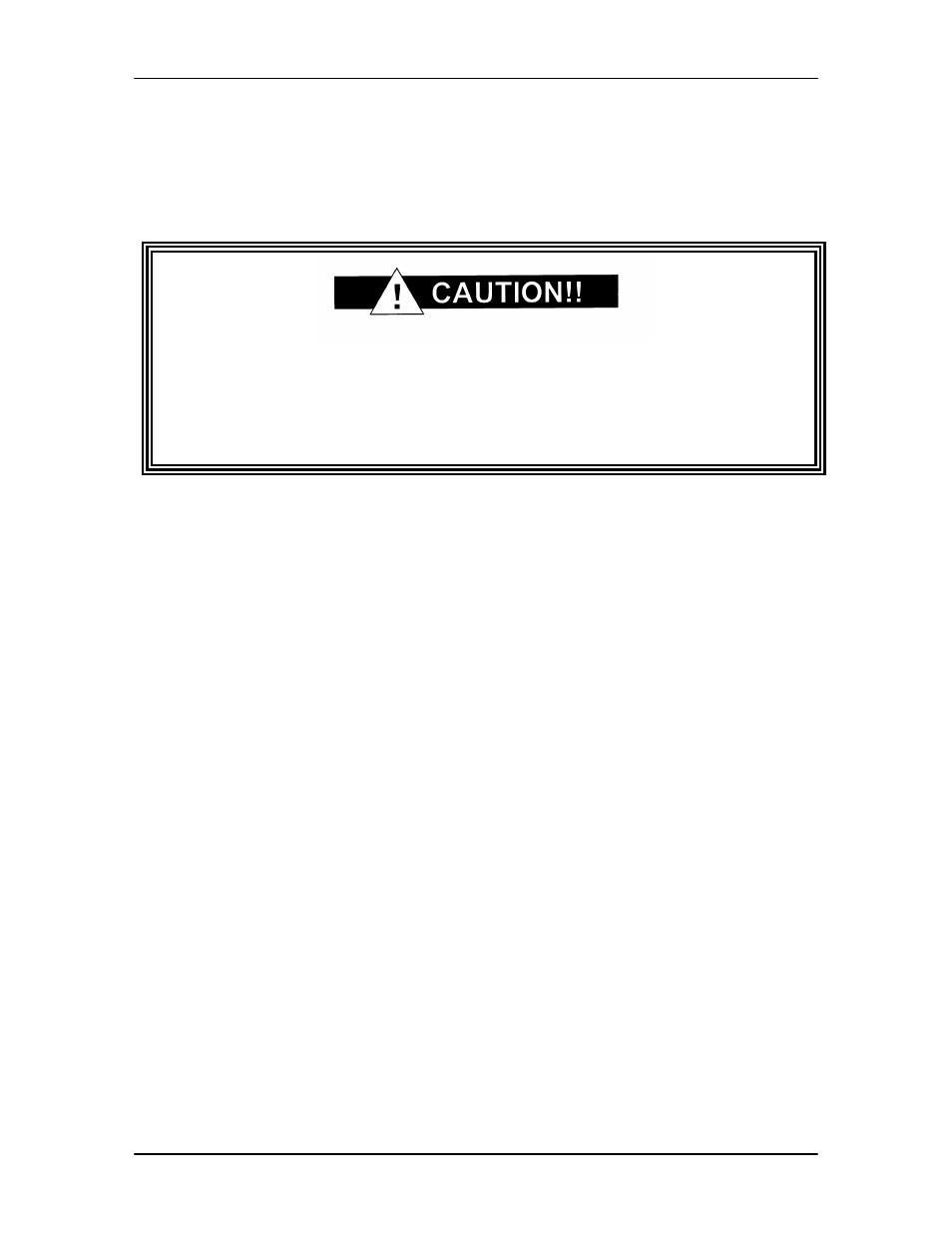
DD240XR High-Speed Digital Demodulator
Installation
MN-DD240XR – Rev. E
2-3
2.4 Demodulator Checkout
The following descriptions assume that the DD240XR is installed in a suitable location with prime
AC power and supporting equipment available.
2.4.1 Initial Power-Up
Before initial power up of the DD240XR, it is a good idea to disconnect
the transmit output from the operating ground station equipment. This is
especially true if the current demodulator configuration settings are
unknown, where incorrect setting could disrupt existing communications
traffic. New units from the factory are normally shipped in a default
configuration which includes setting the transmit carrier off.
Turn the unit ‘ON’ by placing the rear panel switch (above the power entry connector) to the ‘ON’
position. Upon initial and subsequent power-ups, the DD240XR microprocessor will test itself and
several of its components before beginning its main Monitor/Control program. These power-up
diagnostics show no results if successful. If a failure is detected, the Fault LED is illuminated.
The initial field checkout of the DD240XR can be accomplished from the Front Panel, Terminal
Port, Remote Port, or Ethernet Port.