Comtech EF Data DD240XR Rev Е User Manual
Page 66
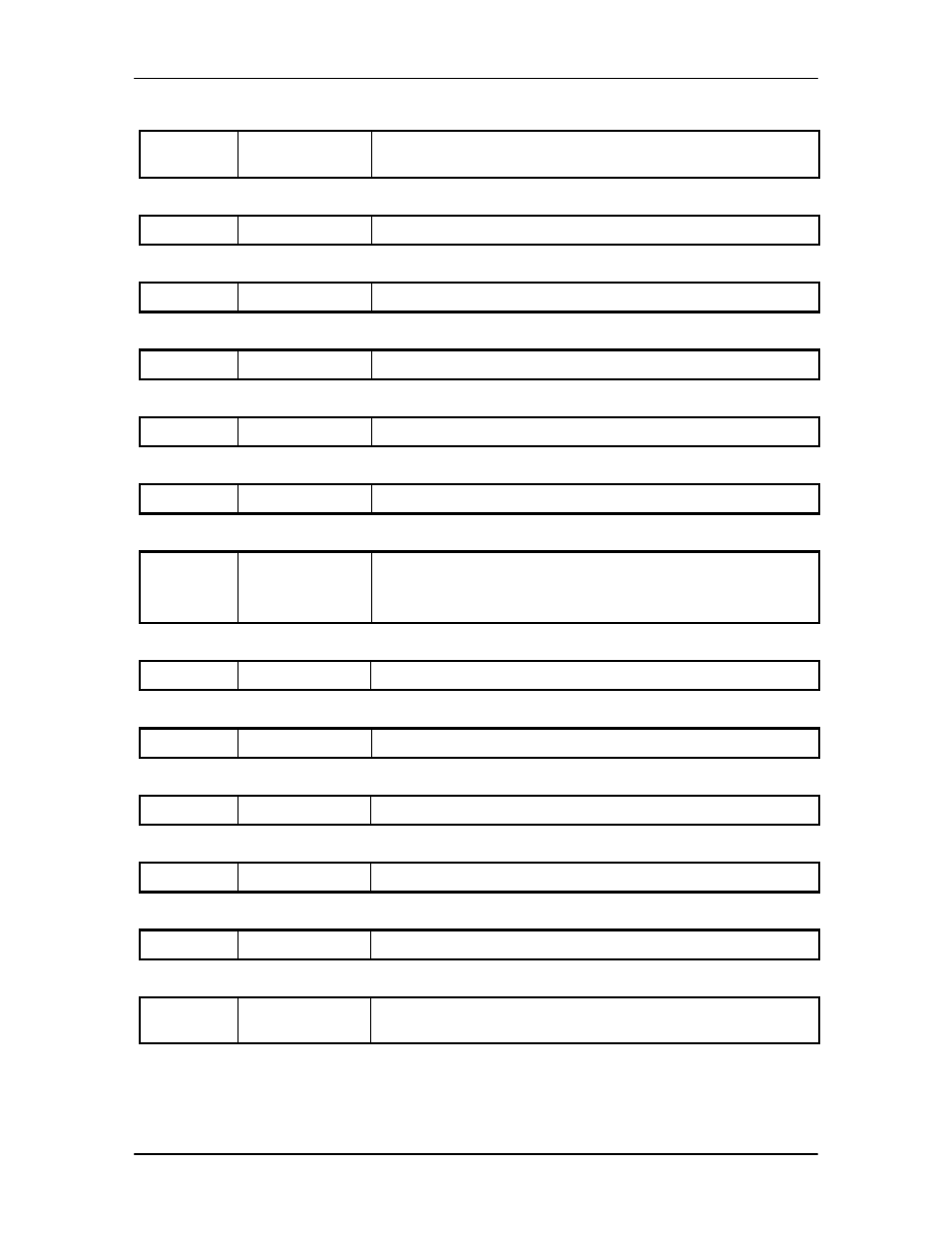
User Interfaces
DD240XR High-Speed Digital Demodulator
4-46
MN-DD240XR – Rev. E
Opcode: <2A0Fh>
Set spectral inversion
<1>
Spectral
Inversion
2 = Auto
Opcode: <2A10h>
Set buffer size
<1>
Buffer size
Milliseconds, Range = 0 msec to 64 msecs
Opcode: <2A11h>
Set Rx Clock Source
<1>
Rx Clock Source 3 = RX SAT, 4 = EXC direct, 5 = EXC Referenced PLL
Opcode: <2A12h>
Set Rx Clock Polarity
<1>
Rx Clock Polarity 0 = normal, 1 = inverted
Opcode: <2A13h>
Set Satellite Framing
<1>
Satellite Framing 0 = normal, 1 = short
Opcode: <2A17h>
Set PRBS test pattern
<1>
Test Pattern
0 = none, 1 = (2
15
-1), 23=(2
23
-1)
Opcode: <2A1Fh>
Set terrestrial interface type
<1>
Interface
0 = RS422 Serial, 2 = ASI, 3 = AASI, 4=G703E3 UNBAL,
5=G703T3 UNBAL, 6=G703STS1 UNBAL, 7= HSSI, 8 = DVB
Parallel, 9 = M2P Parallel, 10 = ECL BAL/UNBAL, 11 = Gig
Ethernet
Opcode: <2A20>
Center Buffer
No Parameters
Opcode: <2A21h>
Set data polarity
<1>
Data Polarity
0 = normal, 1 = inverted
Opcode: <2A40h>
Set framing mode
<1>
Framing Mode
0 = 188 byte, 1 = 204 byte, 2 = no framing
Opcode: <2A41h>
Set Nyquist roll off
<1>
Nyquist roll off
0 = 0.35, 20=0.20, 25 = 0.25
Opcode: <2A43h>
Set symbol rate
<1>
Symbol Rate
in 1 symbol steps
Opcode: <2A44h>
Set terrestrial streaming
<1>
Terrestrial
Streaming
0 = burst packets, 1=continuous bytes