5 alarms menu options and parameters -14 – Comtech EF Data DD240XR Rev Е User Manual
Page 34
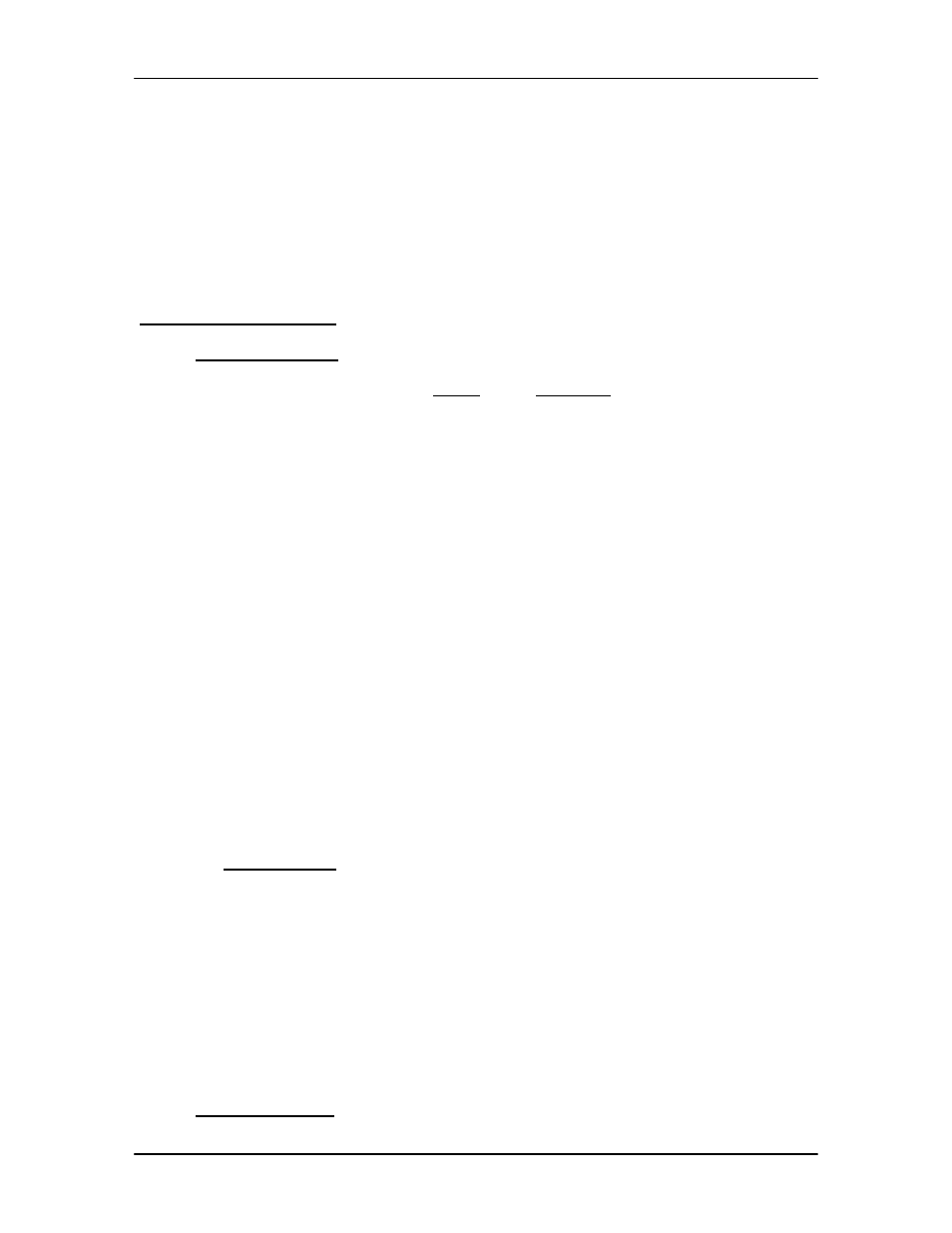
User Interfaces
DD240XR High-Speed Digital Demodulator
4-14
MN-DD240XR – Rev. E
This menu is only visible when COP 3 RTP FEC is
selected.
This menu displays the total number of FEC packets that
have been output by the Ethernet Data Interface in
COP3 RTP FEC mode.
CLEAR STATUS:
(ENTER))
Pressing Enter will reset the Total Packet and FEC
Packet counters.
4.2.5 Alarms Menu Options and Parameters
CURRENT ALARM (Menu):
Displays Current Alarm Status.
RX MAJOR (Menu):
Status
Edit Table
SIGNAL LOCK:
{Pass/Fail, Unmasked/Masked}
This screen is used to enable/disable alarms when the
Carrier Lock is not present.
SYNTH PLL:
{Pass/Fail, Unmasked/Masked}
This screen is used to enable/disable alarms when the
On-Board Phase-Locked Loop cannot lock to the input
signal.
INPUT LEVEL:
{Pass/Fail, Unmasked/Masked}
This screen is used to enable/disable alarms when the
Input Level is too low.
CLOCK ACTIVITY:
{Pass/Fail, Unmasked/Masked}
CARRIER COMM:
{Pass/Fail, Unmasked/Masked}
This screen is used to enable/disable alarms when
communications have failed with the Internal Carrier
Control Subsystem.
DEMOD COMM:
{Pass/Fail, Unmasked/Masked}
This screen is used to enable/disable alarms when
communications have failed with the Internal
Demodulation Control Subsystem.
FPGA CONFIG:
{Pass/Fail, Unmasked/Masked}
DJIT CFG:
{Pass/Fail}
This screen is used to enable/disable alarms when DJIT
FPGA has failed to configure appropriately.
TERR INTFC CFG:
{Pass/Fail}
This screen is used to enable/disable alarms when the
Terrestrial Card FPGA has failed to configure
appropriately.
RX MINOR (Menu):