2 firmware update -3, 3 custom configuration run card -3, 3 ethernet interface (j2) -3 – Comtech EF Data DD240XR Rev Е User Manual
Page 91: 4 alarm port (j3) -3
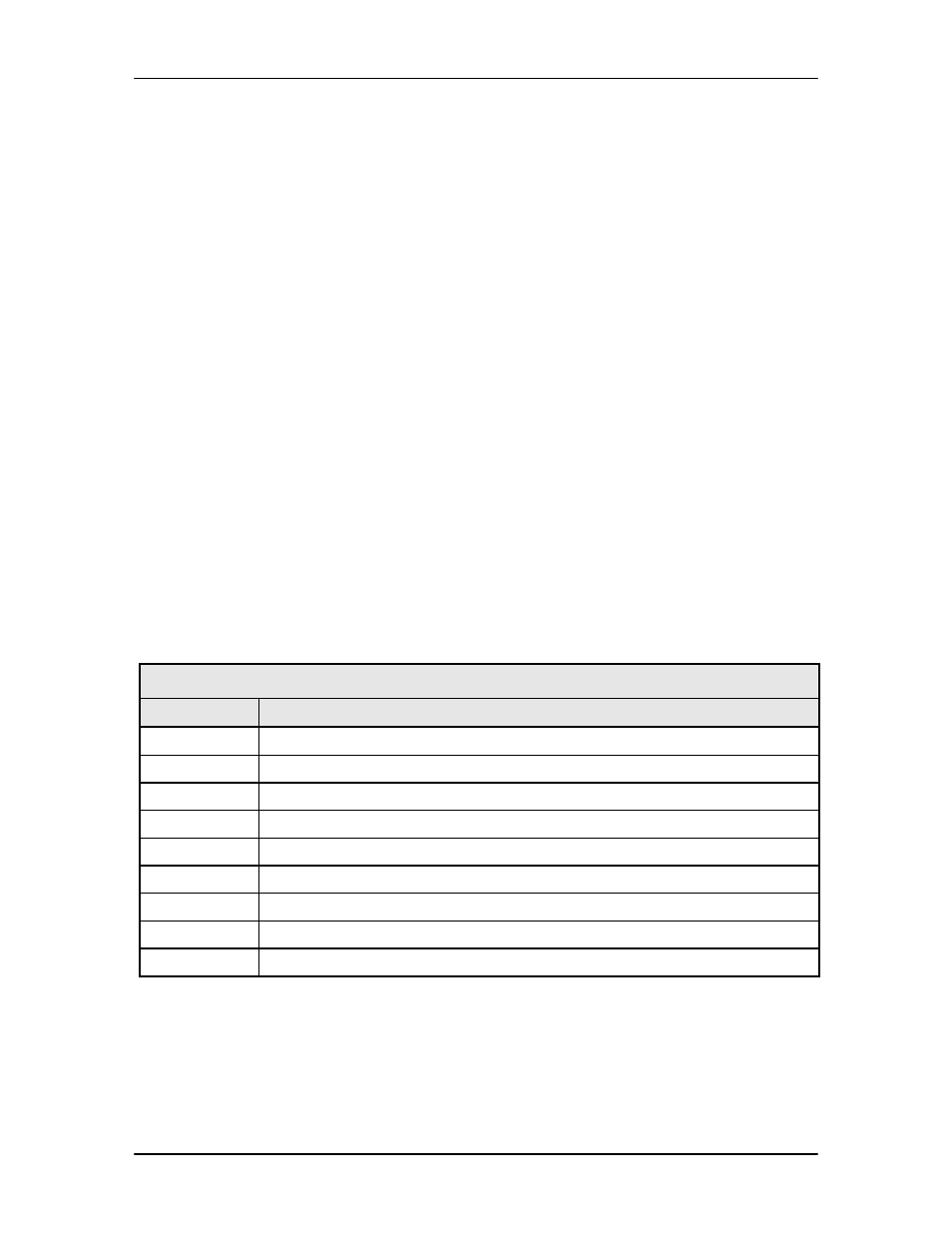
DD240XR High-Speed Digital Demodulator
Electrical Interfaces
MN-DD240XR – Rev. E
5-3
5.2.2 Firmware Update
To upgrade the firmware, a Firmware Upgrade PCMCIA Card is required. Follow the instructions
from Section 5.2.1 for upgrade.
5.2.3 Custom Configuration Run Card
For a custom configuration, the customer orders a Custom Configuration PCMCIA Card.
Perform the following steps:
1. Power off the unit.
2. Install the Custom Configuration PCMCIA Card.
3. Power the unit on.
The unit will operate in the custom configuration as long as the PCMCIA Card is installed. If the
card is removed and power is cycled, the original operation is restored.
5.3 Ethernet Interface (J2)
The Ethernet Interface (J2) can be used for the monitor & control functions of the unit. The
physical interface is a standard female RJ-45 Connector. Refer to Section 7.6 for programming
details.
5.4
Alarm Port (J3)
The Alarm Connector (J3) is used to indicate the fault condition of the modulator to external
equipment. This male 9-Pin D-Sub Connector provides connection to two form-c relays and an
open collector output. The user can distinguish between major and minor alarms with the relays.
Refer to Table 5-1 for connector pinouts. Table 5-2 below describes the alarm indications.
Table 5-1. Alarm Connector J3 Pin Assignment
Pin No.
Connection
1
Relay 1 NC
2
Relay 1 C
3
Relay 1 NO (Major Alarm)
4
Ground
5
No Connect
6
Mod Fault (Open Collector)
7
Relay 2 NC
8
Relay 2 C
9
Relay 2 NO (Minor Alarm)