2 hpod sspa cabling connections – Comtech EF Data HPOD User Manual
Page 28
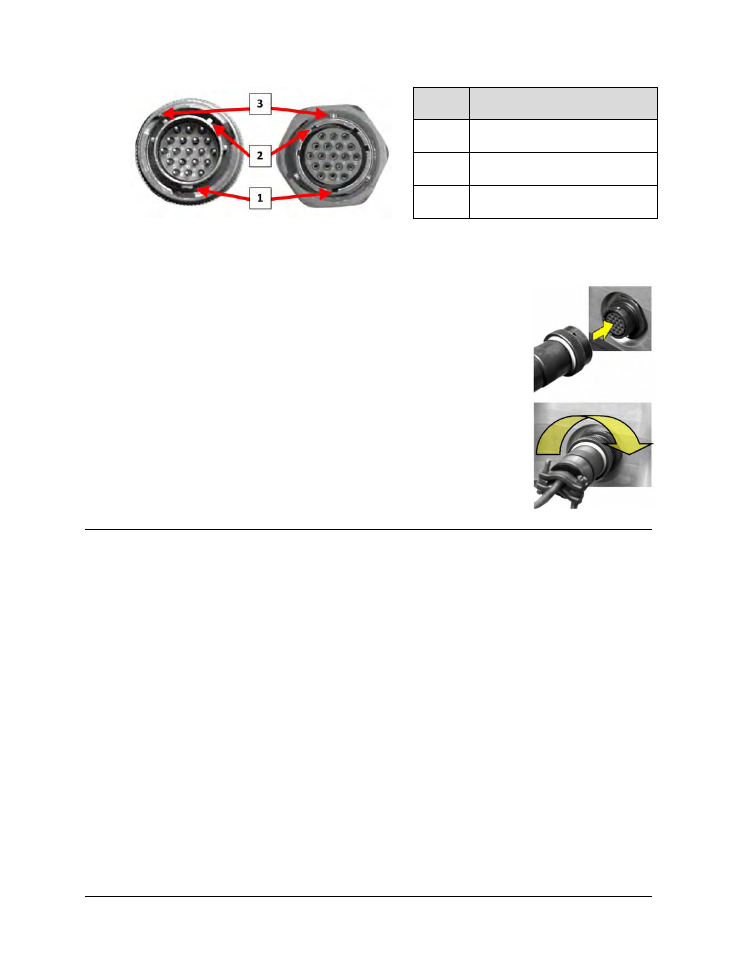
HPOD C-, X-, Ku-Band High-Power Outdoor Amplifier
MN/HPOD.IOM
External Connectors and Pinouts
Revision 8
2–2
Feature Description
1
Primary Alignment features
2
Secondary Alignment features
3
Sleeve Lock features
Figure 2-2. Circular Connector Example
Connection Instructions – Engage all of the alignment and lock
features between the male connector (on the interconnection cable)
and female socket.
To install the male connector into the female connector:
1) Engage the primary and secondary alignment tabs on the male
connector with the mating cutouts on the female socket.
2) Push the male connector into the female socket.
3) Turn the male connector sleeve clockwise until the sleeve lock
cutouts engage fully with the female socket tabs and you hear a
“click” sound
2.2
HPOD SSPA Cabling Connections
The HPOD SSPA external connectors (Figure 2-3) provide all necessary connections between the
unit and other equipment. Table 2-1 summarizes the connectors provided here, grouped
according to service function.
Additionally:
• Detailed installation and operational information for using HPODs in 1:1 and 1:2 redundancy
configurations is provided in Appendix A. REDUNDANCY SYSTEM ASSEMBLY KITS and
Appendix B. 1:1
AND
1:2 REDUNDANCY OPERATION.
• Information on the HPOD’s M&C operability via serial remote commands and queries is
provided in CHAPTER 5. SERIAL-BASED REMOTE PRODUCT MANAGEMENT.