Comtech EF Data HPOD User Manual
Page 55
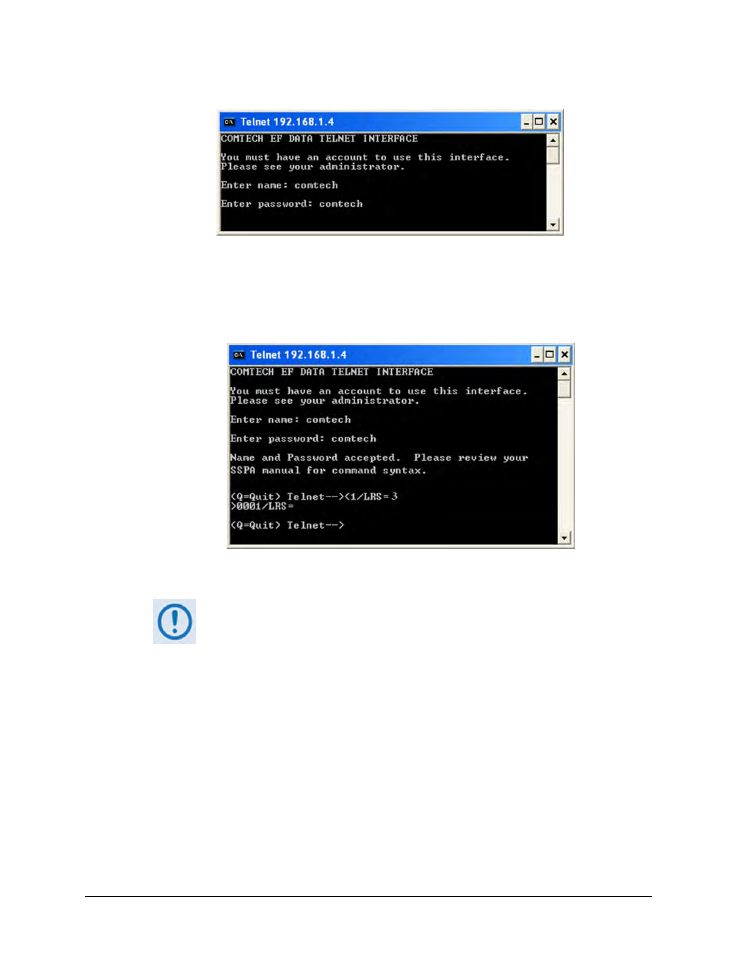
HPOD C, X-, or Ku-Band High-Power Outdoor Amplifier
MN/HPOD.IOM
Ethernet-based Remote Product Management
Revision 8
4–7
3) Enter the User name and password (the default for both is comtech):
4) Use the LRS remote command to set the Ethernet remote control access parameter:
• Use default remote command LRS=3 for Serial + Ethernet control
• Use remote command LRS=2 for Ethernet control only.
5) If necessary, use the IPA remote command to set a unique IP address.
1) Each HPOD must have a unique IP address assigned before connection
to a network. If the IP address needs to be changed from the factory
default setting, use the IPA=xxx.xxx.xxx.xxx.yy remote command,
where ‘xxx.xxx.xxx.xxx’ is a valid IP address on the network where the
unit will be installed, and ‘yy’ is the range (typically, yy=24).
2) If you change the IPA value, make sure to shut off and restart the unit;
then, start a new Telnet session using the new IP address.