Comtech EF Data HPOD User Manual
Page 68
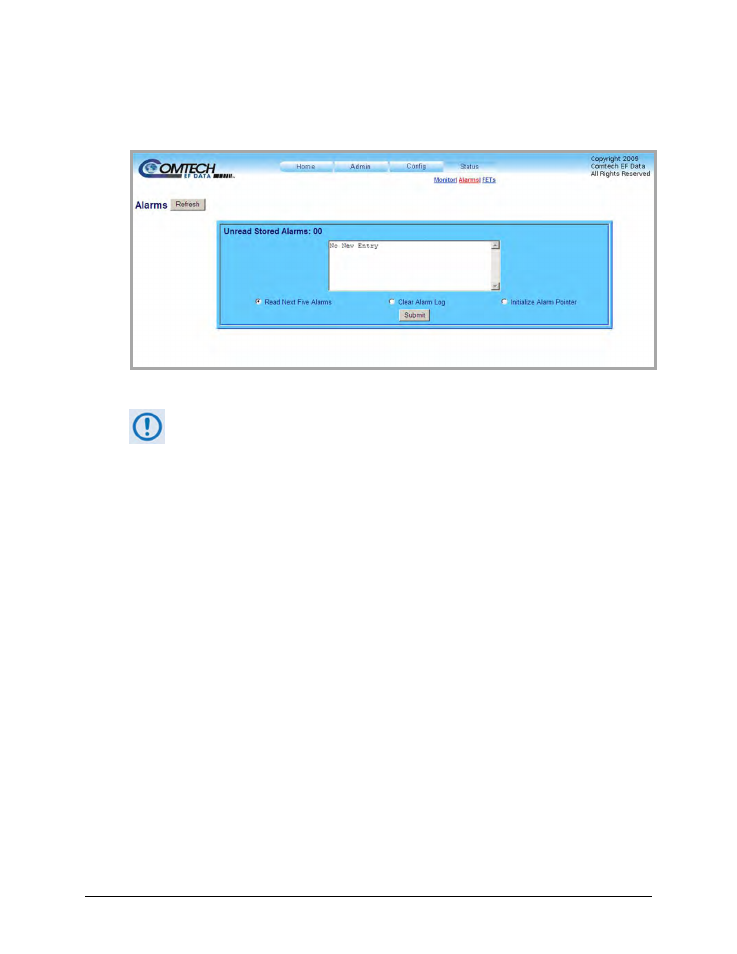
HPOD C, X-, or Ku-Band High-Power Outdoor Amplifier
MN/HPOD.IOM
Ethernet-based Remote Product Management
Revision 8
4–20
4.5.5.4.2
Status | Alarms Page
Use this page to view and manage logged alarms data.
Figure 4-8. Status | Alarms page
At any time, click [Refresh] to update this page and see the most recent data.
Unread Stored Alarms: ##
This read-only scrollable display lists unread stored alarms in sequential, date-stamped format.
The unit returns and displays the five oldest stored alarms in the log. All alarms that are read
from the log are also automatically removed from the log. The running tally of unread stored
alarms (##) decrements accordingly to 00 once the log is cleared.
To manage the Unread Stored Alarms:
• Click the Read Next Five Alarms radio button, and then click [Submit] to display the
next five unread alarms in the log.
• Click the Clear Alarms Log radio button, and then click [Submit] to clear all of the alarms
stored in the log.
• Click the Initialize Alarms Pointer radio button, and then click [Submit] to reset the
internal pointer to the beginning of the log.