Comtech EF Data HPOD User Manual
Page 65
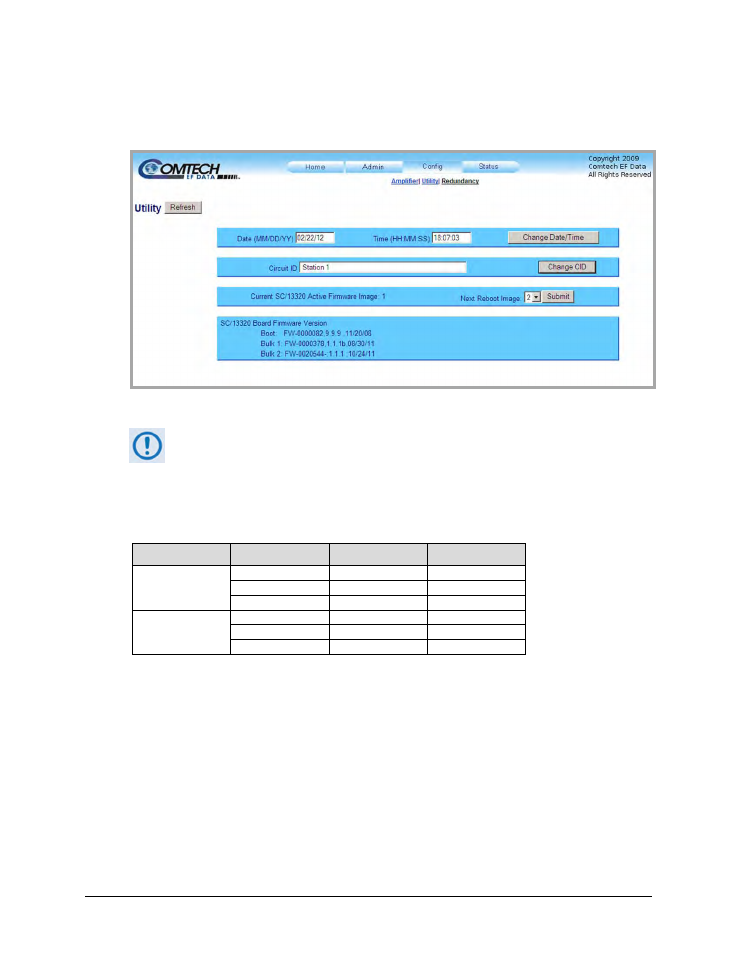
HPOD C, X-, or Ku-Band High-Power Outdoor Amplifier
MN/HPOD.IOM
Ethernet-based Remote Product Management
Revision 8
4–17
4.5.5.3.2
Config | Utility Page
Use this page to configure HPOD operating parameters.
Figure 4-5. Config | Utility page
At any time, click [Refresh] to update this page and see the most recent data.
Date and Time
Enter the Date and/or the Time:
Field
Format
Minimum Value
Maximum Value
Date (MM/DD/YY)
Month
01
12
Day
01
31
Year
00
99
Time (HH:MM:SS)
Hours
00
23
Minutes
00
59
Seconds
00
59
Click [Change Date/Time] to save the settings.
Circuit ID
Enter a Circuit ID string of up to 48 characters. Click [Change CID] to save the string.
Current SC/13320 Active Firmware Image # (read-only)
This example identifies Image 1 as the Current Active Firmware Image.
Next Reboot Image – Use the drop-down list to select the Next Reboot Image as 1 or 2, and
then click [Submit] when done.