2 user login – Comtech EF Data HPOD User Manual
Page 56
Advertising
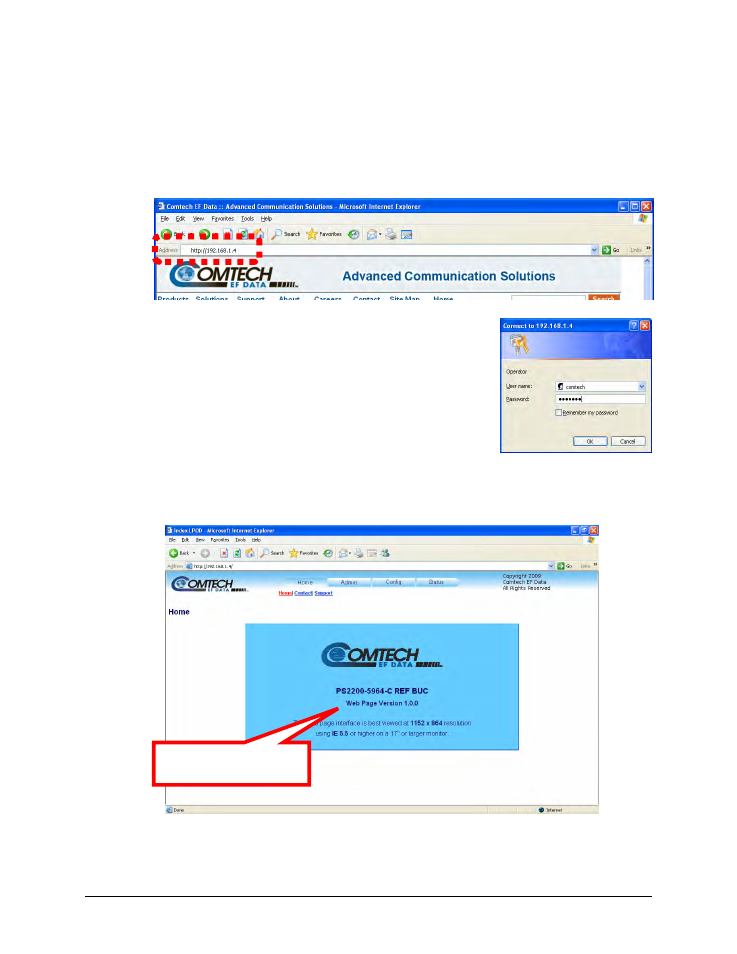
HPOD C, X-, or Ku-Band High-Power Outdoor Amplifier
MN/HPOD.IOM
Ethernet-based Remote Product Management
Revision 8
4–8
4.5.2 User Login
Follow these steps to log in to the HPOD Web Server Interface using a compatible web browser.
1) On the PC, type http://192.168.1.4 (the default IP address for the HPOD) into the browser’s
Address area, and then press [Enter].
2) The Login window will appear, similar to the example shown
here. You are prompted to type a User name and Password.
The default for both is comtech.
Type the User Name and Password, and then click [OK].
After the valid User Name and Password are accepted, the HPOD Web Server Interface
‘Home’ page appears:
The version shown in this
example may vary.
Advertising