Key to panel diagrams, Generator output test – Fluke Biomedical RF303 User Manual
Page 40
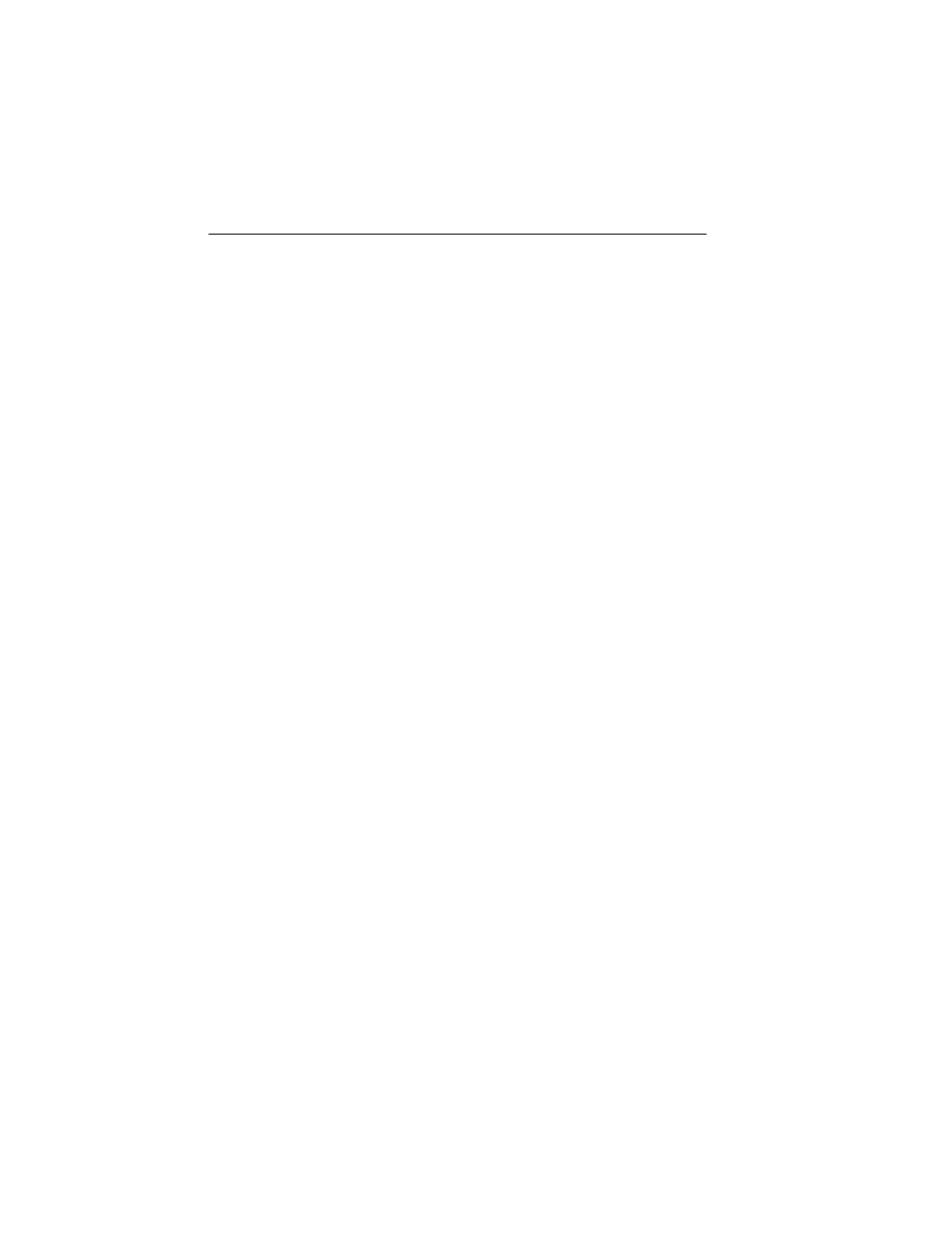
RF303
Operators Manual
3-4
Note
The Analyzer can test a wide range of electrosurgical units for basic
operation and performance. It is compatible with both isolated and
earth–ground referenced outputs, and with both monopolar and
bipolar outputs. If you have any questions about testing an ESU, you
can review “Specifications” and the technical service manual for the
ESU you want to test. In addition, you can contact our technical
assistance center at 800-648-7952.
Key to Panel Diagrams
The Analyzer uses lights to indicate whether the value displayed in the
window represents watts, mA, or ohms. The diagrams in this section resemble
the Analyzer panel. The key is as follows:
○
Analyzer panel light is off
●
Analyzer panel light is on
Generator Output Test
The Analyzer provides an effective method of attaching a resistive load to the
ESU under test and displays the output directly in either watts or HF current of
the applied ESU signal. See Figure 3-1 for a diagram of the generator output
test.
Test Procedures
This test involves:
•
connecting the ESU you want to test to the Analyzer
•
selecting a test load resistance
•
measuring the ESU’s power output
•
measuring the ESU’s current output
•
ending the test
To connect the ESU to the Analyzer for a monopolar output test:
1. Connect the ESU Active electrode to the yellow jack (marked) active,
using one of the test leads from the set, Part # 1903307.