Fluke Biomedical RF303 User Manual
Page 56
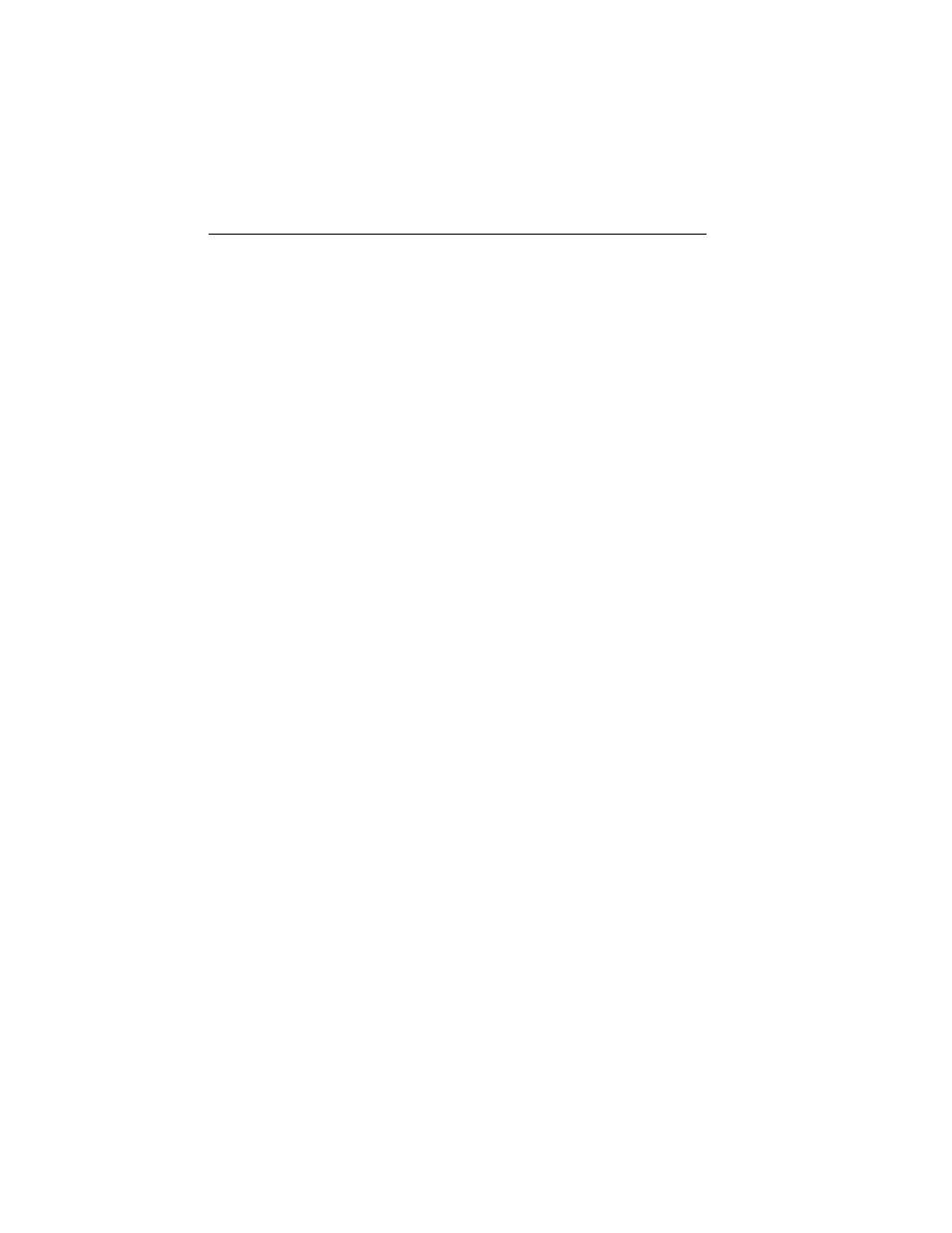
RF303
Operators Manual
3-20
Setting Up and Operating the Analyzer in Simplex Mode
In Simplex Mode, you control operation of the Analyzer from the panel. By
pressing the
MODE SELECT
(
ENT
) key, you can transmit a fixed data string
to a host device that includes the ESU readings (in watts), HF current (in
milliamps), and test load value (in ohms). The Analyzer sends data to a host
device at a fixed baud rate. The Analyzer cannot receive commands from a
remote terminal or computer in Simplex Mode.
To set up and operate in Simplex Mode, follow these steps:
1. Connect the Analyzer to the computer with a serial interface cable, Part #
2238659.
2. Set the computer to receive data at a baud rate of 2400 with 8 data bits, no
parity, and 1 stop bit.
3. With the Analyzer power turned off, press and hold both the + and -
OHMS SELECT
keys located on the panel.
4. Power-up the Analyzer, and then release both keys when the double beep
is heard.
5. Set up the Analyzer to conduct the desired ESU measurement.
6. Press and release the
MODE SELECT
key to transmit the data while a
measurement is displayed.
7. Data transfers in the format:
Watts =XXXX, I=YYYY, Load =ZZZ.
8. To exit Simplex Mode, power down the Analyzer.
Setting Up and Operating the Analyzer in Duplex Mode
In Duplex Mode, you control operation of the Analyzer from a remote terminal
or computer by issuing specific remote commands that control all features of
the Analyzer. You can view test data received as a result of sending a remote
command on the host controller's display. In Duplex Mode, all panel keys are
"locked out" to allow all functions to be under full direction of the host
controller.
To set up and operate in Duplex Mode, follow these steps:
1. Connect the Analyzer to the computer with a serial interface cable, Part #
2238659.