Connecting an oscilloscope to the analyzer, Remote operation via the rs-232 function – Fluke Biomedical RF303 User Manual
Page 55
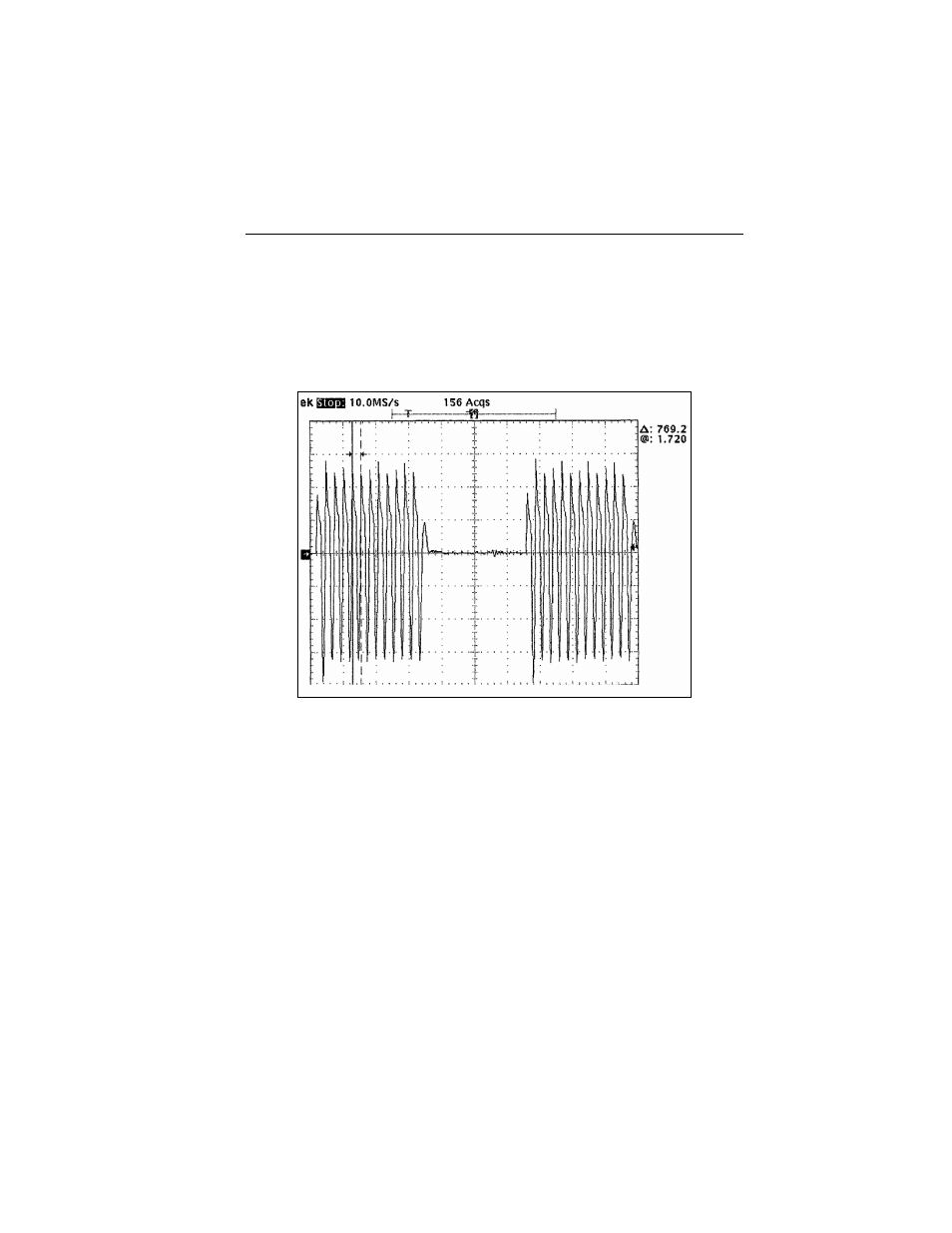
Operation
Connecting an Oscilloscope to the Analyzer
3
3-19
Connecting an Oscilloscope to the Analyzer
You can connect an oscilloscope to the Analyzer. Connect a standard coaxial
cable to the scope out BNC connector located on the top left of the panel.
Adjust your oscilloscope to view the applied waveform. Refer to Figure 3-6 to
see a typical burst waveform.
exz17.bmp
Figure 3-6. Burst Waveform on Oscilloscope Display
Remote Operation via the RS-232 Function
You can operate the Analyzer locally or remotely. Local mode is the default;
you manually control the Analyzer by pressing the buttons on the panel. Set
the desired test load and indicate whether to measure in watts or milliamperes.
All test load and measurement values appear on the display.
Two remote modes are also available: Simplex Mode (unidirectional
communication) and Duplex Mode (bi-directional communication).