Test procedures – Fluke Biomedical RF303 User Manual
Page 44
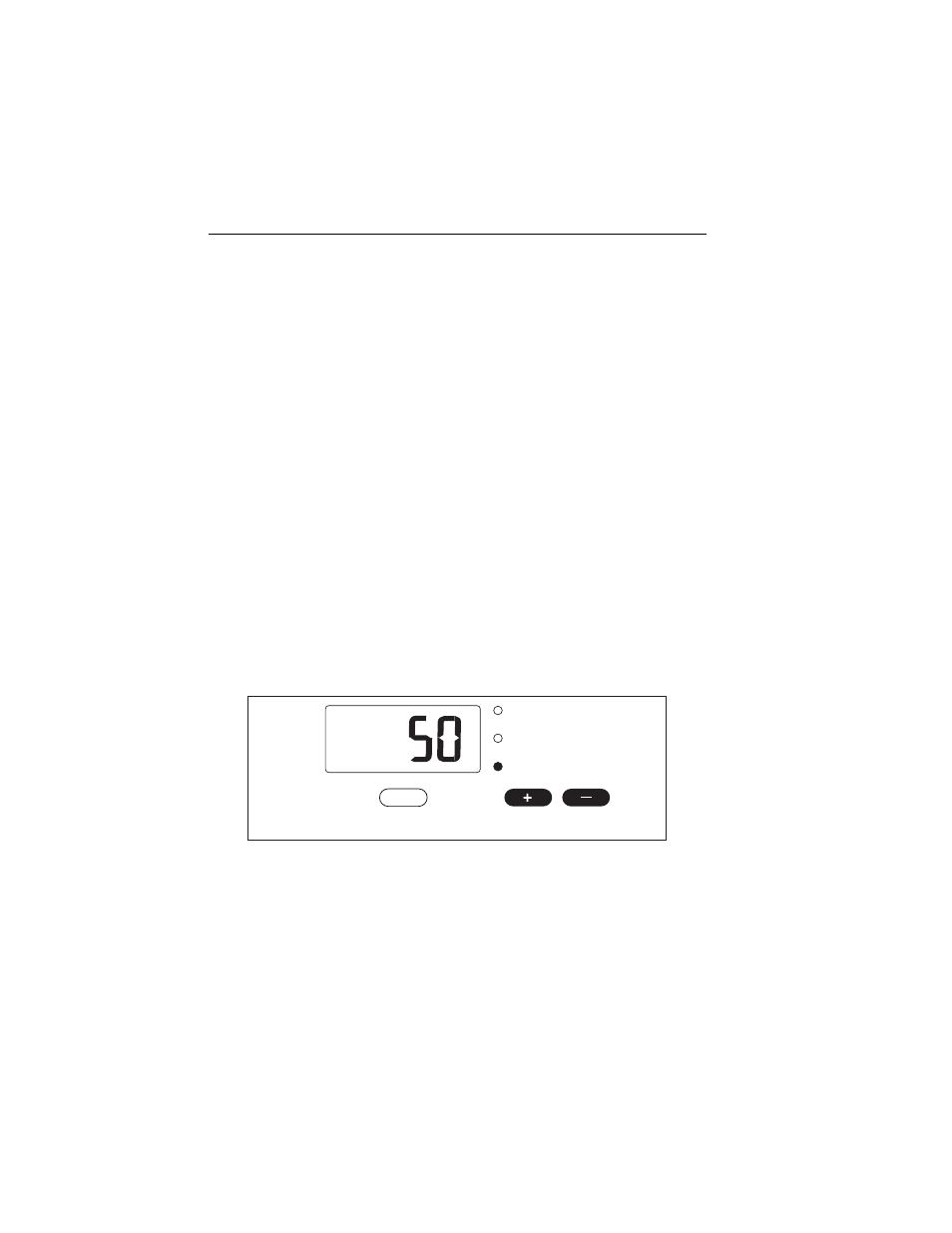
RF303
Operators Manual
3-8
Test Procedures
The procedures involved with this test include:
•
connecting the ESU neutral/dispersive electrode to the Analyzer
•
selecting a 50-ohm test load resistance
•
increasing load resistance on the Analyzer to observe the ESU’s
visual or audio alarm
To connect the ESU’s neutral/dispersive electrode to the Analyzer:
1. Connect one of the two color-coded banana plugs (test lead Part #
2772180) to the Analyzer’s yellow jack active.
2. Connect the other banana plug to the Analyzer’s left blue jack dispersive.
3. Connect the 2PIN CQM (REM) connector on the other end of the test lead
to the neutral/dispersive electrode of the ESU.
To select a 50-ohm test load resistance setting:
1. Press the
OHMS SELECT
increase (+) or decrease (-) buttons as needed
until the test load value 50 appears in the display. After approximately one
(1) second, the display returns to a blank screen. Below is an example of a
test load value as it appears in the display.
WATTS
mA
OHMS
ENT
MODE SELECT
OHMS SELECT
exz12.eps