Fluke Biomedical RF303 User Manual
Page 41
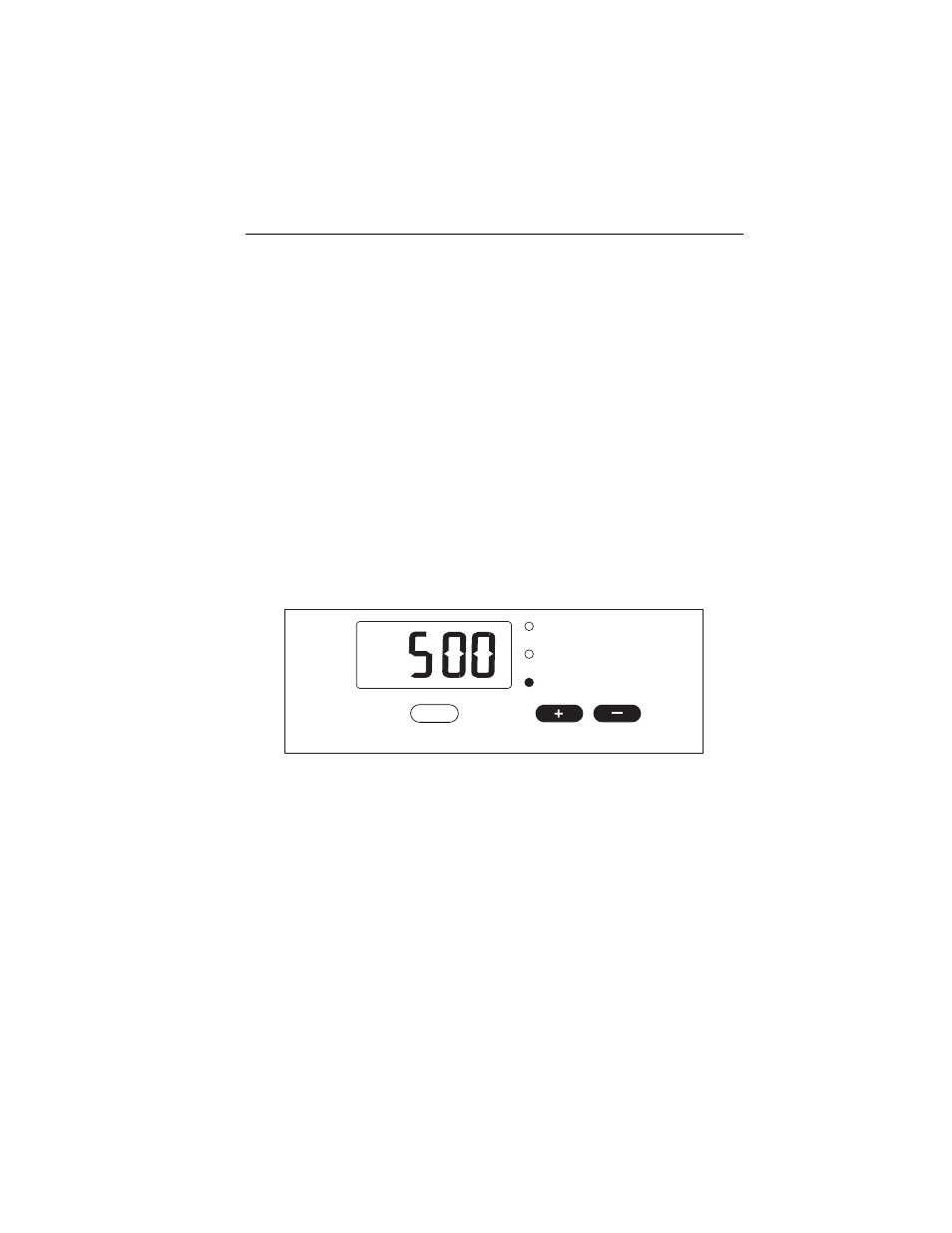
Operation
Testing
the
ESU
3
3-5
2. Connect the ESU Neutral/Dispersive electrode to the left blue jack
dispersive, using the test lead, Part # 2772171.
3. Continue to load selection.
To connect the ESU to the Analyzer for a bipolar output test:
1. Connect the ESU Bipolar-1 electrode to the yellow jack (marked) active,
using one of the test leads from the set, Part # 1903307.
2. Connect the ESU Bipolar-2 electrode to the left blue jack dispersive, using
the other test lead from the set, Part # 1903307.
3. Continue to load selection.
To select the desired test load resistance:
1. Press the
OHMS SELECT
increase (+) or decrease (-) buttons until the
test load value you want appears in the display. After approximately one
second, the display returns to a blank screen. Below is an example of a test
load value as it appears in the display.
WATTS
mA
OHMS
ENT
MODE SELECT
OHMS SELECT
exz03.eps
Note
The default (or initial power-up) test load selection is 300 ohms.